


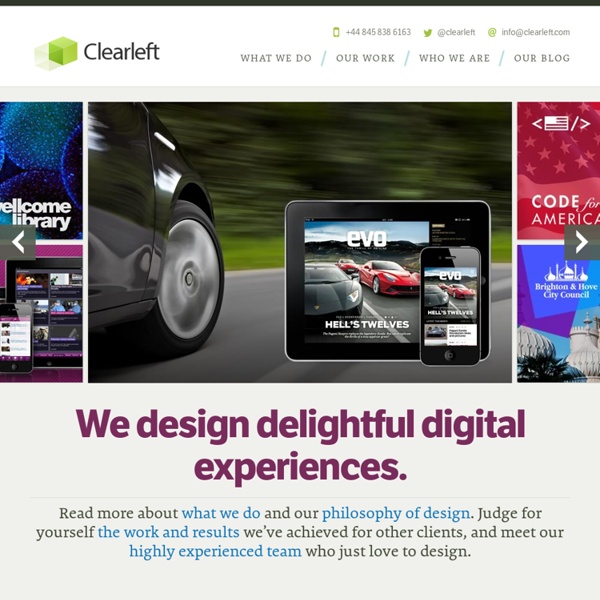
Introduction into CSS3 Grid Layout. Working with grids inShare19 Preface CSS3 Grid Layout module is one of the most interesting, to my mind, modules in family of CSS3. Official history of the module as a rough copy of specification counts today a bit less than a year. It should be noted that with a bit different name and some changes in syntax, but with the same essence, it was announced as WD as early as in 2007. Today works on module polishing are going at full speed, there is already a preliminary realization in Internet Explorer 10 and hopefully, the support of new possibilities will also appear in the future versions of other popular browsers. What for do we need Grid Layout? A task that the model of CSS3 Grid Layout helps us deal with is very simple and clear to any web-imposer (and not only) it is the possibility to have a comfortable mechanism of content location on a virtual net. Unlike the old tabular approaches based on the use of table, here semantics of a document stays clear and presentation is clearly dissociated from content.
A List Apart: Articles: A Dao of Web Design What Zen was to the 70’s (most famously with motorcycle maintenance), the Tao Te Ching was to the 90’s. From Piglet and Pooh to Physics and back, many have sought sense in applying the Tao Te Ching to something (the Tao of Physics), or something to the Tao Te Ching (the Tao of Pooh). It can be a cheap trick, but lately it has struck me that there is more than a little to be understood about web design by looking through the prism of the Tao. Article Continues Below Daoism is a philosophy, like Buddhism, a way of living, of being in the world, which stems from a text of great antiquity, the Tao Te Ching, whose 81 “chapters” enigmatically sweep across human experience, but with a strong common theme, that of harmony. For the last couple of years, for better or worse, my life has revolved more than a little around style sheets. What I sense is a real tension between the web as we know it, and the web as it would be. Same old new medium? Controlling web pages#section2 [The Sage] The Way#section5
HTML5/CSS3 40 Fresh Tools and Services for Web Developers inShare0 Web developers should always be aware of the current news. In order to help them in their work brilliant web developers from all over the world always try to invent new tools and find bright decisions. We want to bring to your attention a selection of some useful tools such as generators, jquery plugins, frameworks and other helpful resources and services. You will definitely find something to your taste and interest among them. Read more… January 25, 2014, AndrewG 30 Fresh Tutorials and Articles for Web Developers Today our showcase consists of the freshest and very useful tutorials and articles that we have collected here in order to save your precious time and make your workflow more fun and easy! January 11, 2014, AndrewG 35 Fresh Tools and Services for Web Developers inShare1 Web developers should always be aware of the current news. 32 New Tools and Services for Web Developers inShare3 inShare13 40 Fresh Tools For Web Developers
molly.com HTML Tutorial don’t use @import In Chapter 5 of High Performance Web Sites, I briefly mention that @import has a negative impact on web page performance. I dug into this deeper for my talk at Web 2.0 Expo, creating several test pages and HTTP waterfall charts, all shown below. The bottomline is: use LINK instead of @import if you want stylesheets to download in parallel resulting in a faster page. LINK vs. There are two ways to include a stylesheet in your web page. Or you can use the @import rule: <style> @import url('a.css'); </style> I prefer using LINK for simplicity—you have to remember to put @import at the top of the style block or else it won’t work. @import @import I’m going to walk through the different ways LINK and @import can be used. <style> @import url('a.css'); @import url('b.css'); </style> If you always use @import in this way, there are no performance problems, although we’ll see below it could result in JavaScript errors due to race conditions. Figure 1. always using @import is okay LINK @import
CSS Tutorials CSS Beginner Tutorial A step-by-step guide to CSS basics. Go here if you’re comfortable with basic HTML. Applying CSS - The different ways you can apply CSS to HTML.Selectors, Properties, and Values - The bits that make up CSS.Colors - How to use color.Text - How to manipulate the size and shape of text.Margins and Padding - How to space things out.Borders - Erm. Borders. Things that go around things.Putting It All Together - Throwing all of the above ingredients into one spicy hotpot. CSS Intermediate Tutorial Various odds-and-sods building on the basics of CSS. Class and ID Selectors: Make your own selectors without the need for sticky-backed plastic! CSS Advanced Tutorial Exploiting the versatile depths of CSS. Rounded Corners: Corners.
Introduction to HTML