


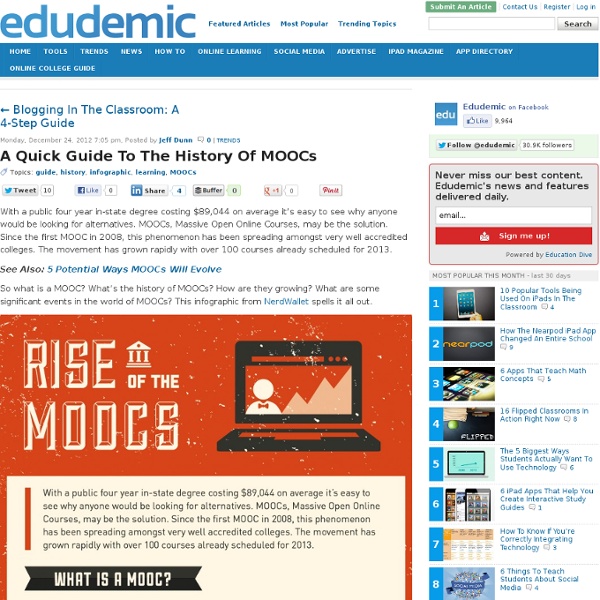
8 Exam-Prep Activities Students Actually Like After Christmas break students will return to school for 8 days of review prior to taking their End of Course Exams. I can give my students a review packet with hundreds of problems, but that would only lead to them giving up, sleeping, and not even trying. So below are 8 fun activities I created to motivate and engage my students in their final exam reviews. 1. 2. 3. 4. 5. 6. 7. 8. These are 8 fun review games that is sure to get students motivated to review for their final exams! Visit my blog for printables, instructions, and examples! A Brooklyn High School Takes a New Approach to Vocational Education The building and its surroundings in Crown Heights, Brooklyn, may look run-down, but inside 150 Albany Avenue may sit the future of the country’s vocational education: The first 230 pupils of a new style of school that weaves high school and college curriculums into a six-year program tailored for a job in the technology industry. By 2017, the first wave of students of P-Tech — Pathways in Technology Early College High School — is expected to emerge with associate’s degrees in applied science in computer information systems or electromechanical engineering technology, following a course of studies developed in consultation with I.B.M. “I mean, in 10th grade, doing college work?” said Monesia McKnight, 15, as she sat in an introduction to computer systems course taught by a college professor. “How great is that?” Into this breach, school systems around the country have been aiming to start new high schools like P-Tech. Stanley S. “Because that is the problem,” he said.
7 Ways to Create and Deliver Online Quizzes Creating and delivering quizzes and tests online offers a number of advantages over paper-based quizzes and tests. Many online quiz services allow you to create quizzes that give your students instant feedback. Some of the services provide the option to include picture and video prompts in your quizzes. And all of these services save you the hassle of printing your quizzes. Here are seven ways that you can create and deliver quizzes online. Blubbr is a neat quiz creation service that you can use to create video-based quizzes. Zoho Survey is a feature-packed tool for creating online quizzes and surveys. Quizdini is a free tool for creating online quizzes. ImageQuiz is a free service that allows you to create quizzes based on any images that you own or find online. Socrative is a free quiz/ survey tool that I've been using a lot over the last couple of years. Infuse Learning is similar in concept to Socrative with a couple of differences worth noting.
20 Must-See Facts About The 21st Century Classroom The Current State Of Technology In K-12 7.62K Views 0 Likes What is the next device most students will soon purchase? How many schools have a digital strategy? - 30 Online Multimedia Resources for PBL and Flipped Classrooms by Michael Gorman 1 Comment May 28, 2012 By: Michael Gorman May 28 Written by: 5/28/2012 12:30 AM ShareThis Welcome to the another in a series of PBL Mania Posts here at Tech & Learning. In this PBL Mania Post I explore Online Multimedia Resources. WGBH Teacher Domain - Teachers' Domain is a free digital media service for educational use from public broadcasting and its partners. PBS Teachers – Launched within the last year, PBS Teachers is an awesome place for all kinds of educational multimedia. The Khan Academy – At Khan, students and teachers are encouraged to “Watch… Practice… Learn almost anything for free”. YouTube – Let’s not forget YouTube and its amazing searchable collection. Thinkfinity – This site is worth an entire write-up in itself and will provide a wealth of activities for PBL products. NeoK12 - Take a look and you will find a vast collection of resources and Web 2.o tools that might fit into any lesson. PicsForLearning - Not everything has to be video.
12 Ways To Use Google Search In School, By Degree Of Difficulty Sunday, May 6, 2012 8:15 am, Posted by | Updates Topics: , , , , , , I’ve been completely obsessed with Google’s new mini-site devoted to finding better ways to incorporate proper web searches into the classroom. Dubbed ‘ Search Education ,’Google’s new site has an array of lesson plans, videos (check a sample out below), concept maps, and other tools designed to help any educator properly integrate Google. This is just the logical next step for the search (and basically everything else) behemoth as Google pushes its way into the classroom. As part of Search Education, Google has shared a bunch of lesson plans that are organized by degree of difficulty. So, if you consider yourself and / or your students Google experts, you should try out the more advanced plans. The following are just some of the many lesson plans brought to you by Google. Picking the right search terms Identify unique search terms to locate targeted sources and to use “context terms” to uncover appropriate evidence.
How Technology Enhances Creativity I recently wrote a post about how marketers will need to learn to rely less on judgment and intuition in the era of big data. It’s a controversial subject, especially since many marketers pride themselves, in fact have built their careers, on having a reputation for instinct. So I expected a certain amount of pushback, but instead many people seemed to think that I was arguing that technology was diminishing the need for creativity in marketing. This is clearly not the case. So let me set the record straight. Technology does not quell creativity, in fact, there’s a great deal of evidence that suggests that technology enhances creativity. Defining The Creative Process While many like to think of creativity as a mysterious process, researchers generally agree that there are clear principles at work, such as a lucid formulation of the problem, knowledge and practice in a particular field, crossing domains and persistence. 1. The process of forming intent is inherently human. 2. 3. - Greg
Schools Should Be Teaching Kids How to Use the Internet Well - Abigail Walthausen But outdated web filters make that mission quite difficult. Randy Snyder/AP Photo During this year’s State of the Union address, President Obama championed the goal of increasing bandwidth in schools across the country. The following day, a group of CEOs wrote an open letter encouraging the chairman of the FCC to “act boldly to modernize the E-rate program to provide the capital needed to upgrade our K-12 broadband connectivity and Wi-Fi infrastructure.” As schools begin to plan for the benefits of improved connectivity, it is important to consider the responsibility of giving students guidance in becoming productive citizens of the web. Especially as mobile devices enter the classrooms, students are exposed to the full range of what is available on the Internet. Rosen argues that students must learn how to function alongside distraction and that school is a good forum for students to actively practice this sort of metacognition.
Definition Of Digital Citzenship The Definition Of Digital Citizenship by Terry Heick As more and more students interact digitally–with content, one another, and various communities–the concept of digital citizenship becomes increasingly important. Which begs the question: what is digital citizenship? Well, first citizenship, which is formally defined as “the quality of an individual’s response to membership in a community.” So digital citizenship is nearly the same thing–“the quality of a response to membership in a digital community” would be a good first crack at the definition. Revising that might more clearly articulate the differences between physical and digital communities, so a decent definition of digital citizenship then might be “Self-monitored participation that reflects conscious interdependence with all (visible and less visible) community members” Still too wordy? This makes it useful not just as a visual for teacher understanding, but for students to discuss, internalize, and apply themselves.