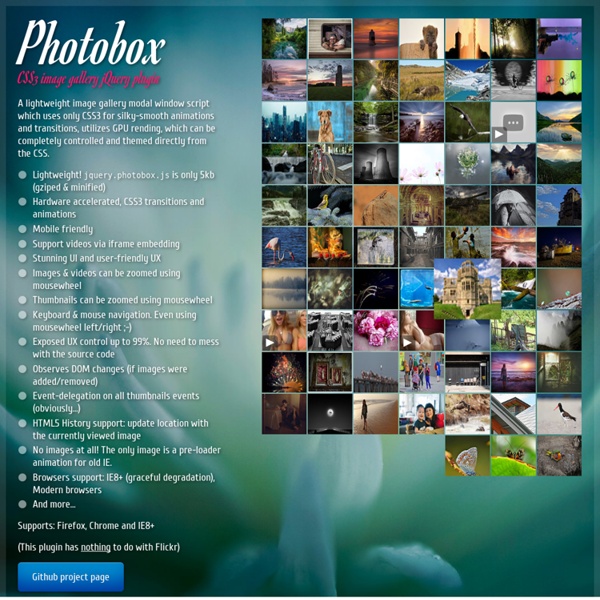Photobox - CSS3 image gallery modal viewer
A lightweight image gallery modal window script which uses only CSS3 for silky-smooth animations and transitions, utilizes GPU rending, which can be completely controlled and themed directly from the CSS. Lightweight! jquery.photobox.js is only 5kb (gziped & minified) Hardware accelerated, CSS3 transitions and animations Mobile friendly Support videos via iframe embedding Stunning UI and user-friendly UX Images & videos can be zoomed using mousewheel Thumbnails can be zoomed using mousewheel Keyboard & mouse navigation. Even using mousewheel left/right ;-) Exposed UX control up to 99%. No need to mess with the source code Observes DOM changes (if images were added/removed) Event-delegation on all thumbnails events (obviously...) Supports: Firefox, Chrome and IE8+ (This plugin has nothing to do with Flickr) Github project page
Online JavaScript beautifier
Polymaps
Our 50 Favorite Web Development Resources from 2012
Let’s keep it simple: last year, we did a roundup of 50 of the most useful web development resources. Today, we bring to you the 2012 edition, but only better. And what can you expect to find in this years roundup? Pretty much everything a developer could ever need: CSS frameworks & tools, HTML5 resources, JavaScript frameworks & tools, web editors, mock-up tools, application frameworks, responsive layout tools and resources… and on and on. This post does not include any jQuery resources as we published its own round-up last week, you can check it out here Top 50 Useful jQuery Plugins from 2011. CSS Frameworks Base Framework Base is a 12 column 960px grid (max) responsive CSS framework that contains everything you need to get up and running quickly. Bourbon Neat Neat is a simple grid framework built on top of Sass and Bourbon using em units and golden ratios. Kube CSS Framework The Kube Framework is certainly not an overblown responsive CSS framework with multiple layouts and styles. RWD Grid
Awesome Bubble Navigation with jQuery
In this tutorial we are going to create a bubbly navigation with jQuery. The idea is to have some round navigation icons that release a bubble when hovering over them. We will use the jQuery Easing Plugin for a even nicer effect. Ok, so let’s get started. The Markup The HTML will […] View demoDownload source In this tutorial we are going to create a bubbly navigation with jQuery. Ok, so let’s get started. The Markup The HTML will consist of a main div that we will give the class navigation and the id nav. As an example, we just show the first two items here. Further elements inside of the item element are the image for the bubble, the icon as link element, the heading and the list of links. The CSS Let’s take a look at the styling. Now, we will use absolute positioning for the item: Since we gave the div two classes, we will now define the respective positions for each navigation item. The link elements of the icons will have the following general style: The JavaScript And that’s it!
jsAnim - Free JavaScript Animation Library
Raphaël—JavaScript Library
10 Super JavaScript Animation Frameworks
JavaScript allows you to do a wide range of animations and effects that would otherwise be very hard to achieve with minimal overheads. Below is a list of JavaScript animation frameworks that will allow you to rapidly develop animations with ease. Have fun! Related Posts: 1. Is a small JavaScript library that should simplify your work with vector graphics on the web. Source + Demo 2. Is an open programming language for people who want to program images, animation, and interactions for the web without using Flash or Java applets. Source + Demo 3. script.aculo.us Provides you with easy-to-use, cross-browser user interface JavaScript libraries to make your web sites and web applications fly. SourceDemo 4. Is an experimental library which allows you to perform a variety of operations on images using just a bit of JavaScript. SourceDemo 5. moo.fx Is a superlightweight, ultratiny, megasmall javascript effects library, to be used with prototype.js or the mootools framework. Source + Demo 6. scripty2 8.
QuoJS - Micro JavaScript Library
Textillate.js
Related:
Related: