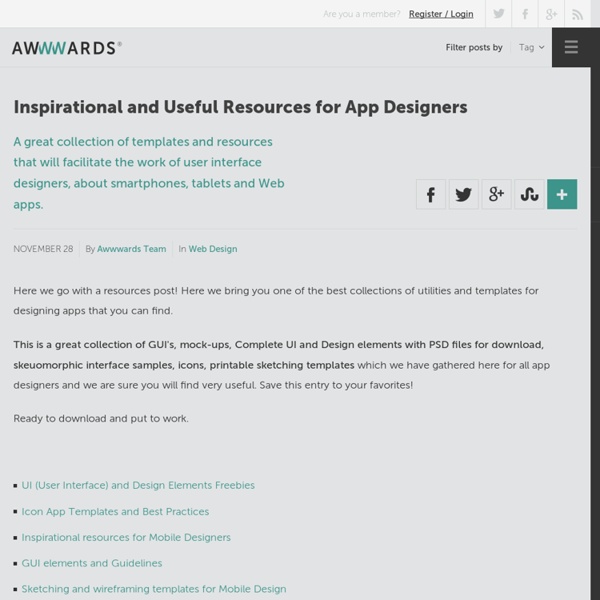Inspirational and Useful Resources for App Designers
Here we go with a resources post! Here we bring you one of the best collections of utilities and templates for designing apps that you can find. This is a great collection of GUI's, mock-ups, Complete UI and Design elements with PSD files for download, skeuomorphic interface samples, icons, printable sketching templates which we have gathered here for all app designers and we are sure you will find very useful. Save this entry to your favorites! Ready to download and put to work.
I think therefore IA (Livia Labate) » UX People Widget Library for Axure
Thanks to the lovely Peter Morville and Jeff Callender, the UX People stencils (from the butterfly book), are now available as an Axure Widget Library. Now you have everything you need to incorporate better, more humanized flow diagrams into your prototypes: Jeff was nice enough to send me the source images so I created the widget library for us dynamic prototyping fans. You can still download the original OmniGraffle stencils. To use it, download the UX People Widget Library for Axure file (3.2 MB), run Axure RP, then, on the Widget pane (located on the left side of the screen) click “Load Library….”. Just drag any UX person into your prototype and you’re done. Related and of interest:
Send Better Email | MailChimp
Axure RP shortcuts cheatsheet | Yorgi.net
How to become an Axure Fu master? So you want to master Axure and you’re having troubles learning all the shortcuts for Axure RP by heart… Here’s the solution for you! Witflow (a UX and Usability studio) created these 2 amazing cheatsheets (printable PDF files) to help you in mastering Axure! Axure Shortcuts for MAC Axure Shortcuts Cheatsheet Preview for Mac Axure Shortcuts for Windows Axure Shortcuts Cheatsheet Preview for Windows Direct Download Links (PDF): - Cheatsheet for Windows - Cheatsheet for Mac Original Article Source: - Axure Shortcuts CheatSheet | WitFlow
Certified Solution Directory, Pre-Integrated Payment Services - Authorize.Net
InOrder InOrder was developed to be a practical, cost-effective solution to help you manage your channel growth without grinding your operations to a halt. Its off-the-shelf functionality allows you to immediately deploy only the features and functionality you need today, while providing an expansion path that will support any level of future growth. So go ahead, celebrate your success! Shopify The first Shopify store was its own–it did what it was supposed to, and it did it well. Authorize.Net for WordPress Process credit card payments using Authorize.Net on your WordPress blog or membership website. CIM Connect for Miva Merchant Using the e-Business Express Miva payment module, Authorize.Net CIM Connect for Miva Merchant, you can store your customers’ sensitive payment information on Authorize.Net’s secure servers during checkout. Volusion Ecommerce Volusion is a leading shopping cart software solution for online businesses. FetchFlow ampleShop™ Authorize.Net CIM Payment Module for Magento
10 Essential Toolkits for iPad Wireframing
by anthony on 09/22/11 at 1:23 pm As the demand for iPad applications increase, more and more designers will need to wireframe for the iPad. There’s no better way to speed up your wireframing process than to use a user interface tookit. These toolkits have all the standard iPad interface elements pre-designed for you. They’ll save you time and energy from creating standard iPad elements so that you can focus on designing the structure, organization and layout of your iPad application. These toolkits would not be made possible without the toolkit creators, so a big thank you goes out to them. Adobe Photoshop iPad GUI Kit from Rawapps iPad GUI Kit from Teehan + Lax iPad Icon Template from Cocoia iPad Screen Displays from 36Pix Muti-Touch Hand Gestures from Octave & Octave Adobe Illustrator Vector GUI Kit from Iconlibrary iPad Sketch Elements from Teehan + Lax Omnigraffle iPad UI Stencil from iA iPad Sketch Stencil from Zurb Axure iPad Widget Library from Kreativr
Free Twitter Bootstrap Widgets Library for Axure RP | Axutopia
Impress clients, managers and peers with realistic app mockups done in minutes! Create interactive high fidelity UI prototypes quickly and cheaply Design elegant user interfaces without messing with pixels Export prototypes to your favorite design tool for final production 3,000+ Axure widgets 100% Royalty-free icons Fully editable text labels Pixel-perfect PNG groups Preserved corners with transparency Comes in .rp and .rplib formats Browse Axure Widgets Libraries 100% money back guarantee, and free updates forever!
Related:
Related: