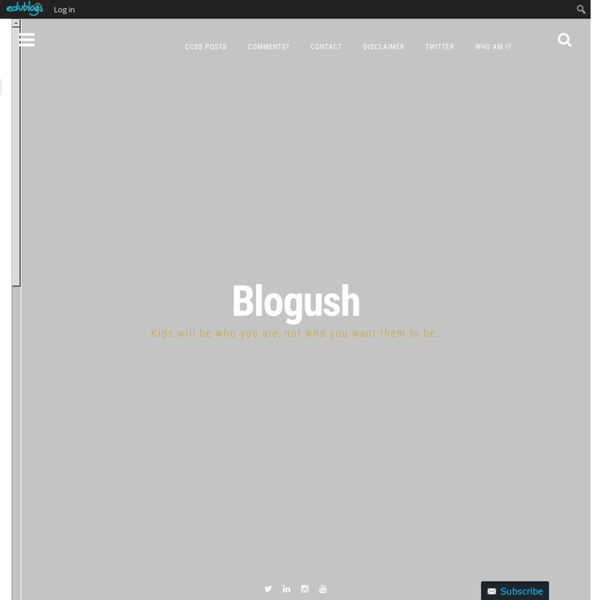Magyar betűtípusok - A legjobb ingyenes betű és font gyűjtemény
A legjobb ingyen betű, betűtípusok Windows, Mac és Linux-ra! kezdőlap | kategóriák | betűtípusok A-Z-ig | a legjobbak | betű beküldése | előnézet beállítások letöltés (0) Regisztráció | bejelentkezés a használat feltételei és adatvédelmi elvek | kapcsolat ^ tetejére ^
ACPratas's LiveBinders Shelf
Author of binders: ACPratas Email this Shelf Post to Twitter or Facebook Embed this Shelf To email this shelf, click in the box below which will select the shelf url for copy and paste: Share this Shelf Embed a Public Shelf on Your Website: 3 x 3 binders on the shelf: 1 x 3 binders on the shelf, perfect for a blog sidebar: Embed your shelf with a list view of your binders: Note: This does not work for hosted Wordpress sites.
Download and install VideoScribe – PC : Sparkol
Download and install VideoScribe – PC Last updated: 23 September 2015 How to download VideoScribe on a PC computer: Go to the download page on the Sparkol website and VideoScribe will download automatically Alternatively, go to your account for advanced download options. Log in with your Sparkol account login details: Click 'Download Now' for the latest version, or click 'see all versions' to download older versions How to complete the install: When download is complete, the installation should start by itselfIf it doesn't start by itself, go to your Downloads folder and double-click the VideoScribe MSI fileFollow the instructions to complete the install – done! How to uninstall VideoScribe Was this answer helpful? How could we improve this answer?
Explain Everything™
Alan November: How Teachers and Tech Can Let Students Take Control
For many educators, helping students direct their own learning is a priority. Educator and author Alan November, who has been talking about ways to get students to own their learning for years, draws on his experiences as a teacher, principal and education consultant to tell stories about some of the ideas he sees as integral to education. November joined Steve Hargadon in a discussion of his new book Who Owns the Learning: Preparing Students for Success in the Digital Age, stressing the importance of global collaboration and the role of technology in making it all possible. Here are a few highlights from their discussion. School often means rules and regulations that can seem unrelated to the broader goals of education. “We might have robbed kids’ natural ability to take control of defining their own problems by spoon feeding them little tiny problems one at a time.” The lesson from this, he said, is to “teach students how to solve any problem, a general problem solving approach. Related
«Le développement durable illustré»: pourquoi, comment? | Emie-Claude Lamoureux
Alexandre Magnin a travaillé comme conseiller en durabilité avec l'organisme à but non lucratif The Natural Step pendant plus de dix ans. En poste à Nelson en Colombie-Britannique, il a toujours fait sa part pour encourager des habitudes éco-responsables. Ses journées commençaient par une paisible marche au travail, il appréciait chaque midi son repas fait maison pour éviter les emballages en plastique, et a embarqué à fond dans le mouvement biologique. Il garde toujours ses habitudes écologiques mais, depuis peu, il consacre tout son temps à sa nouvelle passion: une initiative surnommée le Développement durable illustré. Celle-ci engage et informe le public à propos de questions de durabilité qui touchent des milliers de personnes. À titre d'éco-éducateur, l'aspect préféré d'Alex est de partager ses vidéos en ligne gratuitement et de faciliter l'apprentissage des individus, peu importe leur niveau de scolarité. Close Vincent Fortier 1. 1.
50+ app tanulásra, tanításra, vagy csak játékra
Az első Android az oktatásban előadásomat még a Telenor Okostelefon Akadémia elődjén, a Telenor Android Workshopon, 2011-ben mutattam be. Azóta elrepült az idő, képzés van az egyetemen, s rengeteg helyen beszéltem már a témában. Azonban az alkalmazásokat, amikről beszéltem, még csak a prezentációban linkelve voltak megtalálhatók, illetve 1-1 appról írtam már itt a blogon. Most egy listába összeszedtem azokat az appokat, amikről beszéltem előadásban vagy az órán. Matematika Slice it A Slice.it egy időben sláger alkalmazás volt, s minden telefonon ott figyelt. Math Formulary Remek alkalmazás, angolul tudóknak. KenKen / MathDoku A SuDoKu valószínűleg mindenkinek ismert. MathAttack Rengeteg hasonló játék van. Wolfram|Alpha Ez a legelső alkalmazás, amiért pénzt adtam. Photo Math Az ingyenes alkalmazás, amelyik megoldja helyetted a feladatokat. Mathpix A Mathpix a Photo Math-hoz nagyon hasonló alkalmazás. MyScript Calculator Math Addition Game For Kids KhanAcademy GeoGebra Desmos BuzzMath Mathway Grapher edX
Web tools from tony v
Story of Stuff
Ingyenes gépírás oktató program - Gépíró program - manonet
Online ingyenes gépírás oktató program, mellyel könnyen gyakorolhatod a gépírást, tízujjas vakírást. A leckéket igyekszem folyamatosan bővíteni. Köszönet az eddigi segítségért Luxeder Katalinnak, és mindenki másnak! A program ingyenesen használható, így tanfolyamokat szervező cégek, vállalkozások is ingyenesen használhatják. Megjegyezném azonban, hogy semmilyen szervezettel nem állok semmilyen szerződéses, vagy külön megállapodásos viszonyban. Kérem, jelezzétek a hibákat! Kérem, bármilyen hiba vagy értelmezhetetlen helyzet esetén dobj egy e-mailt! Működő funkciók Billentyűzetkiosztás: egyes billentyűk, és a hozzá tartozó ujjak kiemelése azonos színnel, egérrel a billentyűkre mutatva megjelenik annak használata, egérrel a billentyűzeten kattintva kimondja az alapértelmezett betűt Betűk oktatása: leütésre váró betű bejelölése a billentyűzeten és az ehhez használandó ujj kiemelése, ezen betű kimondása, diktálás, avagy hangos oktatás Hibás leütés jelzése: Leckék: Egyedi szöveg gyakorlása: Diktálás: