


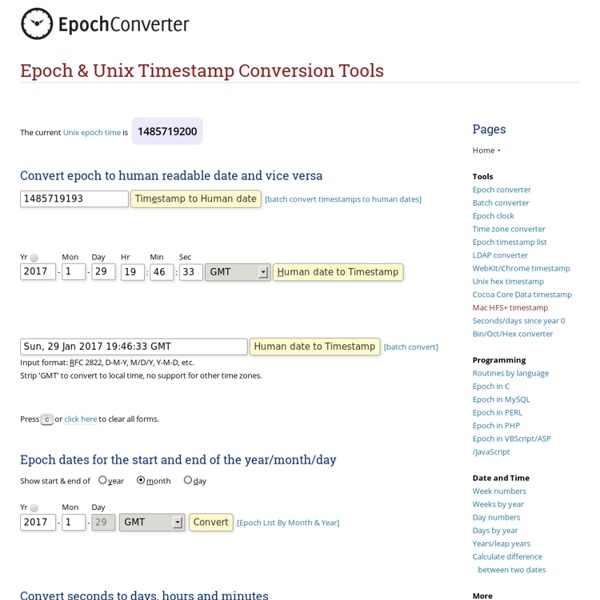
OziBox IPv4,dec,bin Calculators Premium Member Database last update: Wednesday, April 16, 2014 2:02:51 GMT-0700 Should you become a premium member or continue to rely on free country data? This is an excellent question. As Country IP Blocks transitions to a paid services model, we will still offer some free services. If you are a Premium Services Member your data will always be current, but free services users will have to settle for being behind by 30 to 60 days. A good example is a quick look at the previous month. Since February, nearly two-hundred million addresses have changed hands. If your network and website security is important, and we have to assume it is or you would not be using our data, then you need to have data that is current as of today, not two months ago. Our Premium Membership is your guaranteed access to the most up to date network to country, network to continent and network to RIR data available. Country IP Blocks Premium Membership is coming in just a few days. We think the answer should be no.
Power Sellers Unite :: - do you use a .csv file to do bulk listing of items Cuthen, csv files have been used for a long time. If you use a spreadsheet this will help in tracking your inventory. And as it sells on one site and not another, then you go the various sites and remove the listing. Since the spreadsheets have multiple pages in the file, and you can add more. keep one page of your items, and another of where those items are listed. Give your items unique names, not per site, but per item. I have known some good sellers who named thier items the same thing... From the spreadsheet of your listings, you want to convert the listings from the spreadsheet to a notepad file. If you use the bulklister from a phpprobid site, Pax by R. Everyone is saying csv but tab delimited is better. If you use the PAX, once the PAX is installed and updated for categories... add 1 item to a file and save it. then export it to csv. The pax will import tabbed delimited from notepad. Also, Pax has a character limit, and this limit also includes limits any html tags you use.
JSON Formatter & Validator squid McPants/jquery.shapeshift Sample Size Calculator - Optimizely What is Optimizely's Stats Engine? Optimizely's sample size calculator is different from other statistical significance calculators. It is based on the formula used in Optimizely's Stats Engine. Stats Engine calculates statistical significance using sequential testing and false discovery rate controls. How many visitors do I need for my A/B test? This statistical significance calculator allows you to calculate the sample size for each variation in your test you will need, on average, to measure the desired change in your conversion rate. Why is your calculator different from other sample size calculators? Our A/B test sample size calculator is powered by the formula behind our new Stats Engine, which uses a two-tailed sequential likelihood ratio test with false discovery rate controls to calculate statistical significance. With this methodology, you no longer need to use the sample size calculator to ensure the validity of your results. How do I determine the baseline conversion rate?
CDN powered by KeyCDN | Content Delivery Made Easy Overzicht van alle beschikbare betaalmethodes via Mollie Mollie biedt meerdere betaalmethodes aan. Hieronder vindt u een overzicht van de mogelijkheden. Er komen regelmatig nieuwe oplossingen bij dus houdt onze website in de gaten voor de meest recente betaalmethodes. iDEAL Géén setup- & maandelijkse kosten. Creditcard Bekendste wereldwijde betaalmethode. Bancontact/Mister Cash Populaire Belgische betaalmethode. SOFORT Banking Beschikbaar in 10 Europese landen. Overboeking Beschikbaar in 35 Europese landen. Bitcoin Bitcoin-betalingen via de Mollie API. PayPal Werkt wereldwijd. paysafecard Beschikbaar in 37 landen. AcceptEmail Snellere betaling & lagere kosten. Micropayments Mobiel afrekenen van € 0,25 tot € 10,00. Aanmelden Maak gratis een Mollie-account en accepteer online betalingen in uw website of app. Mollie API en Modules Mollie heeft 30+ gratis modules direct beschikbaar gesteld. Voor iedere transactie betaalt u alleen de onderstaande transactiekosten. Verwacht u veel transacties? Gratis aanmelden
Swarmify.com Innovative disruptive video technology for video management and enterprise business. | Reduce Bandwidth and Get Faster Video Today. Reduce your bandwidth costs.