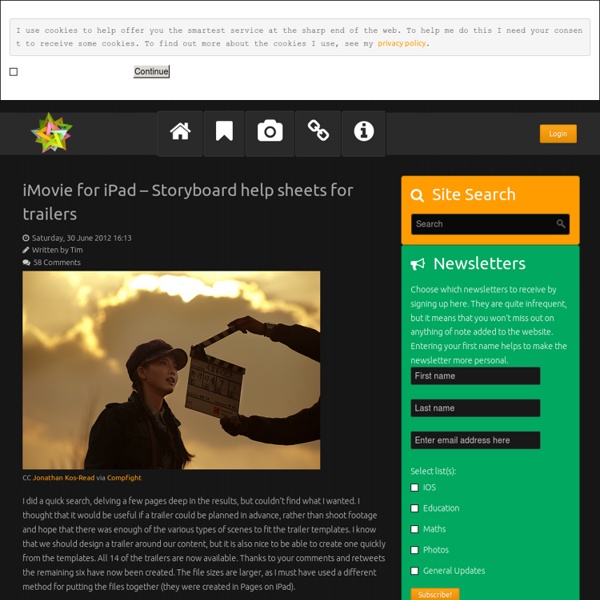iMovie for iPad – Storyboard help sheets for trailers
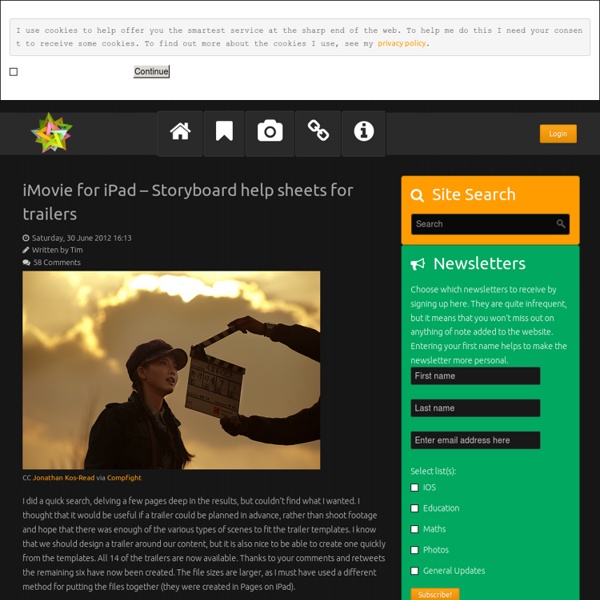
iPad/iPod Touch App Bloom’s Taxonomy
Featured Post What it is: Augmented Reality, how cool is that technology? Dialing up the awesome factor a couple of notches is AR Sights.
Five Free iPad Apps for Creating Video Lessons (AKA Flipped Classroom Lessons)
One of the things that I’m often asked about is creating explanatory videos on the iPad. Whether you want to create these videos for students to watch as part of a “flipped curriculum” or you want students to create the explanatory videos to demonstrate what they know, these apps are good choices for reaching those ends. The Knowmia Teach iPad app is an excellent app for creating your own whiteboard videos. Some of the highlights of Knowmia Teach app include the option to use your iPad’s camera to record yourself while drawing on the whiteboard. You will appear in the corner of the screen so that your students can see you while you’re talking them through the lesson. The app includes the option to import images and graphics from your iPad to your lessons. Ask3 is a free iPad app from TechSmith. Educreations is a free iPad app that turns your iPad into a whiteboard. ScreenChomp is a free app for creating and sharing short tutorials or lessons on your iPad.
Strip Designer
Education - Resources - Teachers and Administrators
Royalty Free Icons &Clipart Stock Images ~ Icons Etc.
Using iPad Screencasting for Feedback and Assessment
Screencasting is the process of capturing the screen interactions on your computer - usually along with an audio narrative. It's been a very effective method for creating screen based tutorials on computer for a number of years. With the advent of screencasting apps on the iPad, screencasting has now become a great option for the creation of multimedia student presentations. It can be used for any number of student projects such as illustrating and explaining the solution to a problem in mathematics, creating tutorials for apps, commenting and annotating an essay, document or article, and more. Instead of simply requiring students to answer a question, the use of screencasting allows them to illustrate and verbalize their thoughts and explanations. Explain Everything supports a wide range of content for creating screencasts Explain Everything There are few screencasting apps that have the tools and flexibility of the Explain Everything app. Using Screencasts for Feedback 1. 2. 3. 4.
PowToon : Online business presentation software to create free, cool, animated, powerpoint video alternatives
50 Popular iPad Apps For Struggling Readers & Writers
Whether you’re the parent of a child with a reading disability or an educator that works with learning disabled students on a daily basis, you’re undoubtedly always looking for new tools to help these bright young kids meet their potential and work through their disability. While there are numerous technologies out there that can help, perhaps one of the richest is the iPad, which offers dozens of applications designed to meet the needs of learning disabled kids and beginning readers alike. Here, we highlight just a few of the amazing apps out there that can help students with a reading disability improve their skills not only in reading, writing, and spelling, but also get a boost in confidence and learn to see school as a fun, engaging activity, not a struggle. Note: See also 15 Of The Best Educational Apps For Improved Reading Comprehension & 20 iPad Apps To Teach Elementary Reading Helpful Tools Speak It! Fundamentals Reading Writing Spelling
Roundup of Best GIMP Tips & Tutorial
GIMP is an acronym for GNU Image Manipulation Program. It is a freely distributed program for such tasks as photo retouching, image composition and image authoring. It has many capabilities. It can be used as a simple paint program, an expert quality photo retouching program, an online batch processing system, a mass production image renderer, an image format converter, etc. GIMP is expandable and extensible. Gimp Galaxy By Abduzeedo Although I really like the Adobe’s main product, I have seen a lot of articles about GIMP, that stands for GNU Image Manipulation Program, and people creating amazing effects using this tool. Leopard’s Aurora Borealis wallpaper By Abduzeedo what I want to show on this tutorial is how to create that Aurora Borealis effect using the new GIMP. Gold Text Effect By Gimpology Learn how to create a beautiful gold text effect in the GIMP. Authentic Vintage Effect By Gimpology A beautiful effect for giving your photos an old vintage feel.
TeachPE.com - physical education and coaching information site
Lorem Ipsum - All the facts - Lipsum generator
Related:
Related: