


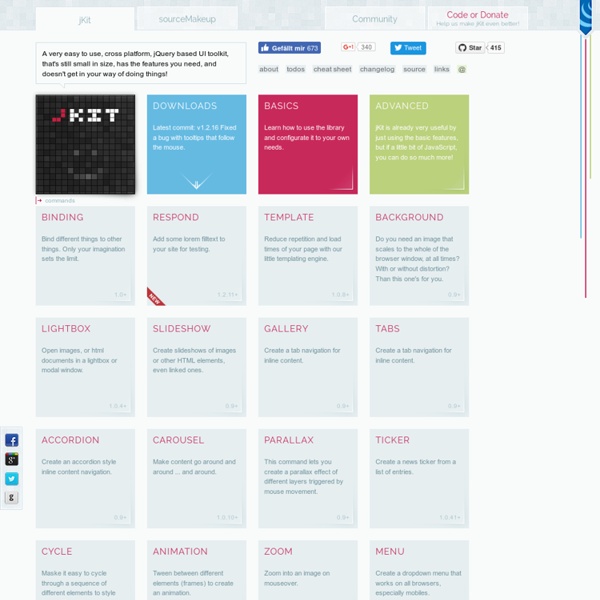
Demos jQuery UI offers a combination of interaction, effects, widgets, utilities, and themes designed to work well together or on their own. Play with the demos, view the source, build a theme, read the API documentation and start using jQuery UI today. Interactions Interactions add basic mouse-based behaviors to any element. Widgets Widgets are full-featured UI controls that bring the richness of desktop applications to the Web. Effects Effects add support for animating colors and class transitions, as well as providing several additional easings. Utilities Utilities used by jQuery UI to build interactions and widgets. jQuery – Dynamically Adding Form Elements @ Charlie Griefer You know the situation. You have a form with ‘x’ number of text inputs. Eventually, you realize ‘x’ may not be enough for all users. But in the interest of keeping the page clean, you don’t want to arbitrarily continue to add these elements. What you really want to do is show a minimal amount initially, and then give the user the option of adding as many more (within reason) as that particular user might need. Why create any DOM elements that aren’t going to be used? First, you’ll want to see it in action. Let’s take a look at the code first, and then break it down. The Markup Let’s look at what’s going on, starting with the form itself: Very straightforward markup. Next up is another div that holds 2 button elements, each with a unique id attribute. That’s it for our markup. jQuery – The First Step Moving to the jQuery code itself. At it’s most basic, jQuery adheres to the principle of “find something, do something”. jQuery – Adding a New Form Element Again, we’re using method chaining.
Fullscreen Layout with Page Transitions A simple responsive layout with some fancy page transitions. The idea is to show four items initially and expand them. Some additional page transitions are added for inner items. View demo Download source Today we’d like to share an experimental responsive layout with you. All effects are done with CSS transitions and controled by applying classes with JavaScript. Please note: this only works as intended in browsers that support the respective CSS properties. The beautiful illustrations used in the works section of the demo are by talented Isaac Montemayor. Let’s take a look at some screenshots: The initial screen has the four flexible boxes. When clicking on a box, it get’s expanded to fullscreen. The view of a box that is expanded. In the works section, we add a thumbnail grid which will reveal a details panel once we click on an item. The navigation through the items has the same page transition. We hope you like this little experiment and find it inspiring!
10 jQuery Pagination Plugins jQuery pagination plugins provide an easy way to automatically seperate your information into generated hyper-linked pages, abit like a book with page numbers. The implementation can either be a) all data is loaded on 1 page and then the plugin evenly splits the data and creates the pages; or b) by passing the page number to the back-end, where the appropriate data is fetched from the database and returned in some form. When dealing with small data sets its easier to have the content readily available, but still neatly organized and easy to access. Update 25/05/2013: Added 11. 1. Is a simple and flexible jQuery plugin that allows you to divide long lists or areas of content into multiple separate pages. Source 2. jPaginate: A Fancy jQuery Pagination Plugin Is a jQuery pagination plugin that comes with a twist: animated page numbers. Source 3. jQuery Pagination Plugin This plugin creates these navigational elements. Source 4. Source 5. Source 6. jPaginator Source 7. Source 8. Source 9. Source 10.
Zebra_Form, a jQuery augmented PHP library for creating and validating HTML forms Get the latest updates on this PHP library via RSS Zebra_Form is a PHP library that simplifies the process of creating and validating HTML forms. Its object-oriented structure promotes rapid HTML forms development and encourages developers to write clean and easily maintainable code. It frees the developers from the repetitive task of writing the code for validating forms by offering powerful built-in client-side and server-side validation. Zebra_Form has integrated cross-site scripting (XSS) prevention mechanism that automatically strips out potentially malicious code from the submitted data, and also features protection against cross-site request forgery (CSRF) attacks. It also prevents automated SPAM posts, out of the box and without relying on CAPTCHA by using honeypots. Forms layout can be generated either automatically or manually – using templates. The client-side validation is done using jQuery 1.5.2+ Features review Requirements jQuery 1.5.2+ Installation How to use Live demos The HTML
Build an App With WordPress - The compulsory todo list Matt Mullenweg’s State Of The Word was very insightful into what was to come of WordPress in 2012. One thing he mentioned would be big, is be WordPress powering apps. With that in mind, there aren’t many posts around that teach you how to make an app. I thought I’d start with the compulsory “How to make a to-do list app using WordPress!” It even works across all platforms- that’s right. There is a Demo page (username: user, password: notes) where you can see and play with what we’ll be creating. A bit of Theory Many web app frameworks these days use MVC or MVVM structure. WordPress is a good starting point because it provides a plethora of APIs for us to leverage. The approach we’re going to take is simple. To bring you up to speed The focus of this tutorial isn’t to show you how to design an app, but to build it with AJAX. The starter theme I’ve put together for you is just a skeleton without any functionality. Data flow in a single page web app Let’s examine the diagram from just above.
BigVideo.js - The jQuery Plugin for Big Background Video The jQuery Plugin for Big Background Video (and Images) This plugin makes it easy to add fit-to-fill background video to websites. It can play silent ambient background video (or series of videos). Or use it as a player to show video playlist. BigVideo.js can also show big background images, which is nice to have for showing big background images for devices that don’t have autoplay for ambient video. BigVideo.js is built on top of Video.js from zencoder. You can read about how to use BigVideo.js below. DOWNLOAD: zip tar examples bower install BigVideo.js Setup BigVideo.js uses the Video.js api. To simply play a video that takes up the entire browser window (like in this example), do this: For crossbrowser fallbacks, you can include a source order with different video formats. Ambient Video To play silent video in the background of a page (like in this example), use BigVideo’s ambient setting: Or play a series of ambient background videos (like in this example) Video.js BV.getPlayer().pause();
iCheck - Des checkbox et radio boutons design avec jQuery iCheck est un plugin jQuery permettant de donner du style à vos input checkbox et input radio, à la fois sur desktop et mobile. Vous vous arrachez les cheveux à la vue des belles checkbox du Webdesign fourni par votre graphiste ? Pas de panique, iCheck est là pour vous! Il s'agit d'un plugin jQuery permettant de personnaliser graphiquement vos checkbox et radios avec un ensemble de thèmes et couleurs: 6 thèmes et skins sont proposés par défaut, on retrouve même un skin Flat UI pour les fans de la nouvelle tendance webdesign. Les checkbox et radios peuvent être présentés sous forme de ligne. Chaque état des boutons est correctement designé. Côté utilisation, c'est très simple: 1. 2. 3. Vous n'avez qu'à appeler le plugin jQuery avec l'une des options disponibles: 01. 03. handle: '', 05. checkboxClass: 'icheckbox', 07. radioClass: 'iradio', 09. checkedClass: 'checked', 11. disabledClass: 'disabled', 13. hoverClass: 'hover', 15. focusClass: 'focus', 17. activeClass: 'active', 19. labelHover: true, Sympa non ?
Create Google Maps With gmaps.js How To Use GMaps.js GMaps is a javascript plugin that makes it really easy to use Google Maps to display a map to your user. There are multiple options that make it easy to add pointers to the map, directions, information boxes and lots more. This plugin is massive there is loads of options to go through, in this tutorial I'm not going to go through all of them. I'm just going to go through the options which will be the ones you are most likely going to use. If you want to see all the options for this plugin you can view the documentation on the Github Repository. Documentation To start using GMap.js you need to download the latest version from Github. Download GMap Once you have the latest now include the Javascript file and jQuery on your page inside your head tag. When adding the gmap.js to the page it will create a Javascript object called GMaps which you will use to create your maps. Basic Map In this example it's just going to be a basic map inside a div. Basic Map Demo Mouse Events Demo
8 Released August just got a little hotter, because jQuery 1.8 final code is here! You can pick up the code from jQuery’s CDN: As usual, the Google and Microsoft CDNs will also have the file soon. We don’t expect to get any bug reports on this release, since there have been several betas and a release candidate that everyone has had plenty of opportunities to thoroughly test. If you do find a bug, please create a test case on jsFiddle or jsbin and file a bug on our bug tracker. A Whirlwind Tour of jQuery 1.8 Let’s just recap the big changes in this release: Sizzle re-architected: jQuery’s selector engine is faster than ever, thanks to a rewrite (well, really two rewrites) by Timmy Willison. Animations re-imagined: Over time, the animation code in jQuery had become kind of messy. Automatic CSS prefixing: When you use a CSS property, in either .css() or .animate(), we’ll use the correct prefixed property (when appropriate) for that browser. What’s Been Removed The short answer is “very little”. Ajax Css
Surviving the Zombie Apocalypse with HTML5 & SVG The SVG spec has been around for a while now. Under development since 1999, the spec, or more accurately a family of specs, describes an XML-based file format for vector graphics. An SVG block defines the individual components of a vector image, such as paths, shapes, fills, strokes and other features. This provides a lightweight option for certain types of graphics that might otherwise have been created in Adobe Illustrator or Inkscape and then exported to a raster format. With widespread adoption of HTML5 standards, browsers are taking SVG in new directions, such as emphasizing the <svg> tag for inline SVG, using CSS for styling, and opening up the DOM so that SVG images can be created or manipulated on the client side with JavaScript. To demonstrate, this series of walkthroughs will aim to benefit humankind in two ways. Step One: Prepare Step Two: Create the SVG Element To start, create a 600×400 root element called “cityBox”: <! Voila. Step Three: Add Text Figure 1: SVG Element with
15+ jQuery Popup Modal Dialog Plugins and Tutorials « Swadesh Programming Blog Modal dialog windows are a great way to show quick information to your users, but to also alert them of errors, warnings, prompts for information and more. When you bring jQuery into the mix, you know you’re going to end up with a slick dialog that really makes the application or website come alive. The following is a list of 15+ jQuery Popup Modal Dialog Plugins and Tutorials. There are a couple towards the bottom that you’ll want to pay attention to. On one the original is in Italian, but I’ve included a link to an English translation. The other is more on a backend, but I’ve included a link to the zip file for downloading the files. Let the fun begin! jqModal qModal is a plugin for jQuery to help you display notices, dialogs, and modal windows in a web browser. NyroModal Modal popup windows provide a quick way to show data without reloading the entire page. Simple jQuery Modal Window Tutorial In this tutorial, I’m going to share how to create a simple modal window with jQuery.