


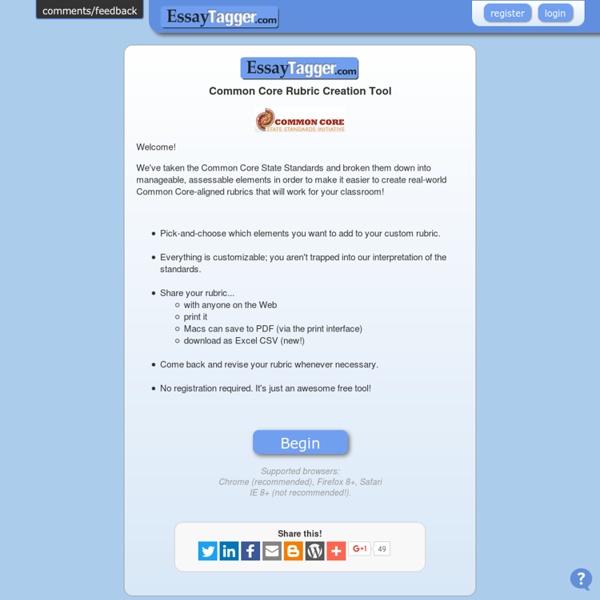
35 Educational Resources to Encourage Inquiry & Inventive Thinking This is a sponsored post. I’ve scoured the internet, including all of my favourite social media sites, to bring you a fantastic collection of online inquiry and inventive thinking resources that I know will inspire and motivate both you and your students. The collection includes Lego, science, practical activity ideas, engineering, videos, animation, technology and a tonne of fun facts – so there is sure to be something for everyone! Sean Kenney Lego Certified Master Builder’s YouTube Channel: Best-selling author and artist, Sean Kenney, uses LEGO toys to build anything and everything you can imagine. CSIRO Crest: CREativity in Science and Technology (CREST) is an Australian non-competitive awards program supporting students to design and carry out their own open-ended science investigation or technology project. Pinterest is a veritable smorgasbord of great ideas across all grades and subject areas. What are your favourite online resources for inspiring kids to think? You may also like:
The Best Assessment Tools for the Online Classroom This article will discuss some practical methods, which have been empirically tested and experimented both in the classroom and in "distance" delivery. New methods, which are either low cost or no cost for the instructor or end-user, will also be discussed. Some of these are already known as Web 2.0 tools, but had never been incorporated in the assessment of student e-documents. The first product I will discuss is Dragon Naturally Speaking 11.5 (now 12.0) , which takes voice and moves it into text. Followed by a discussion on the process of "inking" or using an electronic pen to mark, edit, and correct student e-documents, as well as ways to use PowerPoint. Dragon NaturallySpeaking There are software programs that take voice and translate it into text. As an instructor, you constantly give feedback to students in various forms including e-mail. I'll briefly mention some hardware and software issues with Dragon NaturallySpeaking. "Inking" or "Digital Inking" Google Docs and Google Drive
Carte interactive de l'innovation Welcome to ThingLink! This quick tutorial will show you how to create wonderfully engaging experiences with ThingLink. Create Simply click the Create button and select the type of project you want to create. Upload Select a file from your device to be your base image or video. Edit Watch this short video to learn about tag types, basic customization options and the simple publishing process - a perfect intro to editing your thinglinks! Share When you’re ready to share your thinglink, click the blue Share button in the top right corner of the page. Track Statistics help you understand how many people have seen your content, and what part was most engaging. Carte interactive de l'innovation François MULLER 8 years ago 38324 views Do you want to create similar content? Start now Learn more Inspiration from ThingLink users Explore more Framing the Future of Wireless Communications The Girl Who Was Supposed To Die LillianWilkinson Schlossgrabenfest 2018 My Interactive Image Charlotte Wold 6 Matemáticos Famosos Meidy
Facebook Training Wheels Web 2.0 Facebook Training Wheels A secured social networking site allows schools to incorporate the technology into academics while preparing students for the perils of online communities. 04/01/09 "We're not reading and writing across and down the page anymore. PERMISSION GRANTED Only those listed on a roster provided by the school can enter Saywire. AND SO, JAMES YAP GOES ON TO SAY, Web 2.0 applications like online communities, blogs, and wikis should not be thought of as just a passing fad or idle socializing, but as an activity that has embedded itself into the way work gets done. For schools to keep pace with the trends being established in the world at large, Yap believes it's imperative they recognize the central role that social networking tools have grown to occupy in how employers do business, and make room for them in students' education. "[Even] the government right now is creating an internal Facebook," he says.
Metaplan Da Wikipedia, l'enciclopedia libera. Un esempio di pannello Metaplan Il Metaplan è una tecnica di facilitazione basata sulla visualizzazione. Nasce nel 1972 in Germania, grazie al lavoro dei fratelli Wolfgang ed Eberhard Schnelle. Si tratta di una tecnica molto utilizzata nella gestione dei processi di comunicazione nei gruppi di lavoro, ed è basata sulla raccolta di opinioni dei partecipanti e la loro successiva organizzazione in blocchi logici fino alla formulazione di piani di azione in cui sono evidenziate le problematiche emerse e delle possibili soluzioni. Il Metaplan è molto usato nella progettazione partecipata e permette ad esempio di gestire con efficacia una discussione di gruppo per l’elaborazione di un’Analisi SWOT (Strenghts, Weaknesses, Opportunities, Threats). Metaplan è un marchio registrato dall'omonima società tedesca, ideatrice della tecnica. I materiali[modifica | modifica wikitesto] Le regole[modifica | modifica wikitesto] Il Metaplan è basato su alcune semplici regole.
6 Steps to Add Voice Comments to Google Docs Here is a step by step guide to show you how you can add " Voice Comments " within your Google Docs. This application is developed by 121 Writing. Here is how you can do it : 1- Head over to your Google Docs and click on " Create". scroll down to the bottom and click on "connect more apps " 2- Type in the word " voice " in the search panel then click on connect in front of " voice comments " 3- Go back to your Google Docs and right click on the document you want to add voice comments to then select open with voice comments 4- The document will open in a new window, click on the record button as shown in the screenshot below. 5- To share your voice feedback click on " share with collaborators ". You and your collaborators can access it Google Docs via the "Comments" button on the top-right corner beside the Share button.
Mini guida per convertire gli eventi tradizionali eventi in eventi 2.0 Ultimamente mi sono trovata con molte persone che mi hanno chiesto di trasformare un evento tradizionale in un evento 2.0. Per questo motivo ho pensato ad scrivere una mini guida per l’uso. Obiettivi: Questa guida vi aiuterà a diffondere e promuovere meglio un evento e a raggiugere molte più persone di una maniera molto più economica che con la comunicazione tradizionale. Creare un evento 2.0 vi permetterà anche di potere dialogare online con le persone che non hanno potuto partecipare fisicamente. Prima dell’evento: Creare hashthag dell’evento: Prima di tutto quando cominciate ad sviluppare la idea progettuale dovete cominciare a pensare anche un hasthag che servirà per identificare il vostro evento sui diversi social. Durante evento: Fare foto e taggare a tutti sulla pagina dell’evento. Dopo l’evento: Creazione album su Facebook con le foto ufficiali.Creare Storify eventoCreazione board pinterestReport SocialRaccolta rassegna stampa online Buon Lavoro! inShare24
Technology's Impact on Learning Outcomes: Can It Be Measured? Technology's Impact on Learning Outcomes: Can It Be Measured? The ongoing debate on the effectiveness of technology use for student learning outcomes still seems to have no clear answers. Recently, some institutions have decided to end their laptop programs for students because of the economic challenges facing those institutions. But there is no consistent response as to the effect on students. What is interesting is that there is also no real agreement as to what should be measured or even whether it can be measured in order to quantify success in this regard. So technology use remains conflicted between the generalized rollout of hardware and software and the individualized adoption for instruction. Misconceptions of Technology Use for Instruction (Tools, not Teachers) Paper, pens, pencils, blackboards, overheads, and so on have served as tools to mediate and support instruction in times past (and are often still used today for the same purposes); the tools have simply changed.
Questioning Toolkit Essential Questions These are questions which touch our hearts and souls. They are central to our lives. Most important thought during our lives will center on such essential questions. What does it mean to be a good friend? If we were to draw a cluster diagram of the Questioning Toolkit, Essential Questions would be at the center of all the other types of questions. All the other questions and questioning skills serve the purpose of "casting light upon" or illuminating Essential Questions. Most Essential Questions are interdisciplinary in nature. Essential Questions probe the deepest issues confronting us . . . complex and baffling matters which elude simple answers: Life - Death - Marriage - Identity - Purpose - Betrayal - Honor - Integrity - Courage - Temptation - Faith - Leadership - Addiction - Invention - Inspiration. The greatest novels, the greatest plays, the greatest songs and the greatest paintings all explore Essential Questions in some manner. Why do we have to fight wars?
Videogiochi e simulazione: studiare sistemi complessi con rivolte, zombie, smart city Se io volessi imparare di più da fenomeni catastrofici come distruzioni, infezioni, epidemie e tutto quanto, cosa dovrei fare? Ovviamente aspettare che queste cose si verifichino è escluso: alcune sono fantasione (distruzioni globali) altre poco auspicabili (epidemie). Il modo migliore per testare un sistema complesso e le sue capacità di adattamento sono le simulazioni.Cosa sono le simulazioni? Le simulazioni sono una tecnica di ricerca piuttosto recente – in uso dagli anni ’60 – il cui scopo è quello di riprodurre un sistema complesso all’interno di un computer e vederne gli effetti manipolando le variabili qua e la. Se non avete dimestichezza con le simulazioni potrei citarvi i Sims, il leggendario gioco di Will Wright, con cui si assume il controllo della vita di una famiglia seguendone lo sviluppi. La domanda a questo punto è: esistono simulazioni che permettono di giocare scientificamente con sistemi complessi per vedere come si comporta un sistema, magari divertendosi anche?
31+ Mobile Learning Tips for Instructional Designers | SweetRush There’s a shift happening in the world of instructional design, and the new kid in town is mobile learning. Well, he’s hardly the new kid anymore—he’s set up shop and customers are pretty excited about what he’s got to offer. Learning anywhere, anytime? Sign us up! As the instructional designer next door, you are in a great position to work with this new guy, but are you ready? We’re well beyond early adoption and initial buzz, and we’re beginning to see mobile as a fundamental part of blended learning solutions. I’m constantly looking at articles, blog posts, and commentary on learning solutions, and here are four articles I think are worthy of your time. Top 5 Design Considerations for Creating Mobile Learning addresses guidelines as you are getting started. One of the major “mistakes” in designing mLearning is that too much content is inappropriately used for smartphones and tablets, resulting in a poor user experience. Bonus Tip: Mobile Learning Analysis
Sensory Systems that Make up the Learning Hierarchy of a Strong Academic Foundation - Integrated Learning Strategies This article contains information regarding important sensory systems and the learning hierarchy that comes from developing each one. Affiliate links are included for your convenience. Whether a child is using his or her hands to write, ears to listen, eyes to read, or their entire body to play sports, they can execute and learn best when they are active and using all of their senses to the fullest. When a child’s brain directs the body to sequence and perform motor tasks this is called motor planning. The ability to motor plan relies on adequate functioning of all the sensory systems. In the learning sphere, a child must build on sensory input from many different sensory systems to fully unlock his or her learning potential. To build a strong foundation for learning, we must ensure our child’s sensory systems are developing properly for cognitive development and sensory integration. The Hierarchy of Learning There are three systems that develop before further neurological building.
Qu’est-ce qu’il faut que je change pour faire apprendre en 2016 Une chose certaine c’est que le changement est là pour rester. Le monde de l’enseignement et de l’apprentissage est un monde en constant changement. Apprendre c’est changer. Henri Boudreault publie son site : La nouvelle variable à considérer, qui a souvent été négligée dans le but d’éviter le changement, c’est la diversité. Plutôt que d’étiqueter les élèves qui ne fonctionnent pas comme le modèle d’éducation aimerait qu’ils fonctionnent, pourquoi ne pas diversifier ces modèles d’éducation pour qu’ils s’adaptent mieux à la diversité de ceux qui veulent apprendre. En formation professionnelle il y a une diversité d’apprenants qui ont une diversité d’objets de formation à apprendre, ce qui devrait initier une diversité de méthodes et de modalités de formation à mettre en oeuvre. Si l’on veut réellement changer, voici ce qu’il faut considérer : La diversité des apprenants : La diversité des méthodes