


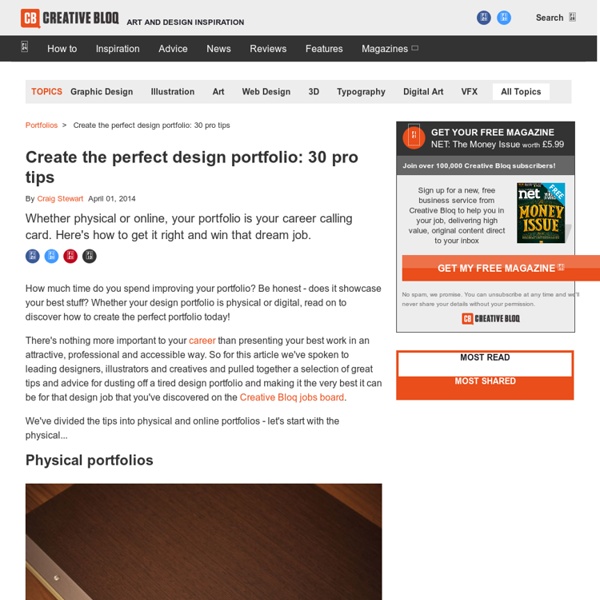
Skin & Ink Magazine | Tattoos & Tradition How a few online portfolio tweaks can get you more work | Career If you think that your portfolio website is underperforming, don't wait around. Now is the perfect time to hit it with a big hammer labelled 'OPTIMISATION'. Here are some quick and simple fixes; for more detailed look at portfolios, both online and off check out our feature Create the Perfect Design Portfolio. 1. Set up the right website for you There are several ways that you can set up a portfolio website. Set up a hosted blog at Wordpress.com Create something a little more advanced using Squarespace. 2. By baking your talents into a site's DNA, it's an ideal way to show people what you can do before you even get around to telling them. So if you're a web designer, have a beautiful, quick-to-load online portfolio that showcases your coding and design talents. 3. Potential clients don't need to see EVERYTHING. 4. When showing your work, consider the sort of briefs that you'd like to tackle in the future. 5. 6. Clearly label the work. 7. 8. 9. 10. 11. 12. Who is this person? 13.
Inked Magazine : Tattoo Culture. Style. Art. Top ways to get your work noticed on Behance | Career So you've set up your Behance portfolio using our simple walkthrough. Now what? How do you get people to visit it? One of the ways you can garner greater visibility is to get your portfolio featured on Behance's curated galleries. When someone opens the Behance homepage, the first thing they see is the “Featured Gallery” — a selection of projects chosen by Behance’s team of curators. Behance also offers more than a dozen additional curated galleries for specific creative mediums such as illustration, photography, and branding, just to name a few. The million-dollar question is: how do you get one of your projects selected for the featured or curated galleries? 01. A common missed opportunity when using Behance is uploading a single image into your project to represent your work. You have to think of your projects as advertisements, and you’re selling you. Remember, length is key. 02. 03. 04. Another often over looked aspect of creating a project on Behance is promoting it. Liked this?
Thriving with FAST MINDS > CHADD - Nationally recognized authority on ADHD by Craig Surman, MD, and Tim Bilkey, MD, with Karen Weintraub OFTEN WHEN CLINICIANS DIAGNOSE ADHD, they look for obvious signs of impairment such as being dismissed from jobs or poor grades at school. But this focus on external consequences misses what it’s like to live with these characteristics every day. It fails to capture the most common burden of what we call FAST MINDS traits: the extra time and effort it takes to compensate—such as late hours at work making up for the constant distractions during the day, or last-minute cramming on projects that won’t get done without deadline pressure. People with FAST MINDS may be living with the constant stress of being reactive rather than proactive—handling demands at the last minute, under stress, rather than being prepared and feeling confident. FAST MINDS explained FAST MINDS is an acronym for the challenges of living with ADHD. When reading the following traits, see if they reflect your experience (or those of someone you care about).
20 top-quality portfolio WordPress themes | WordPress It's now easier than ever to use platforms such as WordPress and Tumblr to create a highly effective and professional design portfolio page, which is easy to edit and navigate as you please, similarly to the way you would a blog page. You certainly don't need to be a web design wizard to create a decent looking portfolio site these days. There are a number of elegantly designed portfolio WordPress themes out there to get you started on showcasing your work the best way possible. Here we've picked 20 of the best portfolio WordPress themes around. 01. The BigBang WordPress theme offers a very original editing system, working with various shaped preview thumbnails and a clean and clear layout, enabling you to control the appearance, columns, font and size easily. 02. This portfolio WordPress theme is specifically aimed at designers and creatives looking to expose their work. 03. 04. 05. The perfect creative portfolio WordPress theme made social networking friendly. 06. 07. 08. 09. 10. 11.
How to Expand Your Vocabulary: 4 Steps (with Pictures User Reviewed Three Parts:Learning New WordsUsing New WordsBuilding VocabularyCommunity Q&A Learning is ceaseless. You can cultivate an erudite persona as an adolescent--or even as an octogenarian--by building your vocabulary. Ad Steps Part 1 Learning New Words <img alt="Image titled Build Your Vocabulary Step 1" src=" width="728" height="546" class="whcdn" onload="WH.performance.clearMarks('image1_rendered'); WH.performance.mark('image1_rendered');">1Read voraciously. <img alt="Image titled Build Your Vocabulary Step 6" src=" width="728" height="546" class="whcdn">6Read the thesaurus. Part 2 Using New Words Part 3 Building Vocabulary Community Q&A Ask a Question Can you answer these readers' questions? Tips
25 brilliant design portfolios to inspire you | Portfolios The internet is full of thousands and thousands of awe-inspiring creative resumes and design portfolios. To stand out in this tough market, it's important to make your online portfolio as impressive as you can. It's not just the examples of work that need to blow away your potential clients (although they do help) it's the way they're presented. You don't have to be a superstar creative director or web designer; a touch of creativity and innovative thinking will get you a long way. And there are plenty of free online tools, such as Behance, to help you build a portfolio without any coding knowledge. So, check out these inspiring examples of online design portfolios, both for individual designers and design agencies – to help you angle your own in just the right way… 01. Daniel Spatzek is freelance graphic designer and art director from Austria, and his site does a brilliant job of showing off both his design and web skills. 02. 03. 04. 05. 06. 07. 08. 09. 10.
Maya mythology Maya mythology is part of Mesoamerican mythology and comprises all of the Maya tales in which personified forces of nature, deities, and the heroes interacting with these play the main roles. Other parts of Maya oral tradition (such as animal tales and many moralising stories) do not properly belong to the domain of mythology, but rather to legend and folk tale. Sources[edit] The oldest written myths date from the 16th century and are found in historical sources from the Guatemalan Highlands The most important of these documents is the Popol Vuh or 'Book of the Council'which contains Quichean creation stories and some of the adventures of the Hero Twins, Hunahpu and Xbalanque Yucatán is an equally important region. In the 19th and 20th centuries, anthropologists and local folklorists have committed many stories to paper. Main gods[edit] Important mythical themes[edit] Creation and end of the world[edit] Creation of mankind[edit] Actions of the heroes: Arranging the world[edit] Notes[edit]
1stDelicious: Create A Simple Clean Portfolio Layout In Photoshop Hello there everybody and welcome to another PSD web design tutorial here at 1stwebdesigner! In this tutorial you will learn how to create a Simple Clean Portfolio layout in Photoshop. A few techniques discussed in this tutorial will include the use of proper spacing, typography and colors. We’ll be using really light color scheme and design is meant to be really minimal for portfolio type of website. Let’s get started – I hope you will make out together with me until successful finish together ! By the way in few days you’ll see also PSD TO HTML tutorial to this design – so keep up, design this template so you can immediately code it into live design!! *Updated – here is Detailed PSD to HTML tutorial Resources you will need to complete this tutorial: Here is what we will making, click on image for full preview: Step1: Working with Site Structure Before we get started download first 960grid system for easy Guideline creation. Open 960_download\templates\photoshop\960_grid_12_col.psd Drop Shadow
The Mayan Pantheon: The many gods of the Maya The pantheon of the Maya is a vast collection of deities who were worshipped throughout the region which, today, comprises Yucatan, Quintana Roo, Campeche, Tabasco, and Chiapas in Mexico and southward through Guatemala, Belize, El Salvador and Honduras. Not all of the gods were venerated in all of the city-states of the Maya (at least, not by the same name) but the type of god, and what that god symbolized to the people, seems to have been universally recognized. An example of this can be seen in the different names given to the underworld by the Yucatec Maya of the north and the Quiche Maya of the south. The Quiche called their underworld `Metnal’ while the Yucatec referred to the same place as `Xibalba’. The gods were involved in every aspect of the life of the Maya. There were over 250 deities in the pantheon of the Maya and, owing to the mass burning of their books by Bishop Diego de Landa in 1562, much information about the gods (and Maya culture) was irretrievably lost.
6 Steps To Creating A Knockout Online Portfolio As the Chief Designer of Behance, few people are better at identifying a great online portfolio than Matias Corea. While judging contests, looking for new talent, and conducting design research for Behance, he has reviewed thousands of creative portfolios on the web. To get some insight on what works (and what doesn’t!) when it comes to showcasing creative work online, I chatted with Matias about his observations and extracted six simple tips for building a knockout creative portfolio: 1. Take the time to look at all of your work and carefully choose the right pieces for your portfolio.”One piece of advice I got from my mentor was to always showcase the type of work you want to be doing in the future,” says Matias. Always showcase the type of work you want to be doing in the future. 2. Now that you’ve edited the work you want to show, get into the nitty-gritty of each project and think about how to best present it. Matias: “First, contextualize the project with a short paragraph. 3. 4.