


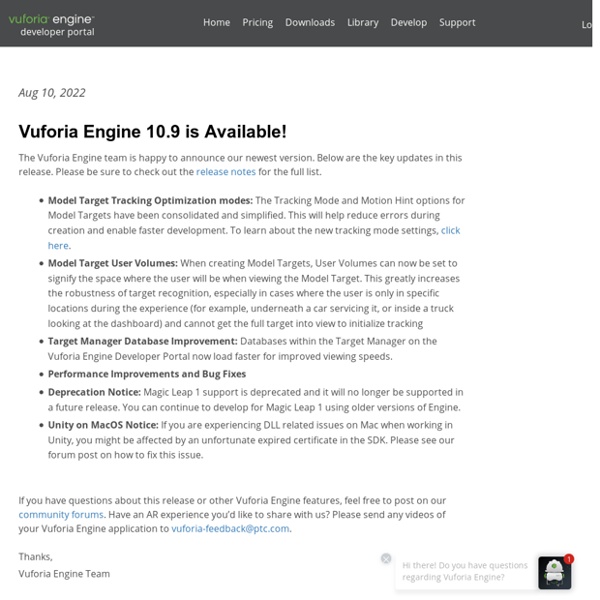
Introducing Wikitude SDK 8 - Wikitude The newest version of the Wikitude AR development platform is out! Equipped with the largest variety of augmented reality features on the market, Wikitude SDK 8.0 is the go-to tool for developers and businesses that wish to create endless AR possibilities and solutions. Wikitude SDK 8 introduces Scene Recognition, Instant Targets, Unity Live Preview, Windows Support, Extended Object Tracking and even more improvements in stability and performance. The final version of SDK 8 is now available for developers on the download page. Continue reading below to explore the new features and advancements of SDK 8 or access Wikitude CTO Philipp Nagele’s article for an in-depth technical review. SDK 8 expands the recognition and tracking spectrum of SLAM-based augmented reality experiences by introducing ‘Scene Recognition’, a feature long-awaited by the augmented reality market. Wikitude’s updated engine introduces a revised and more simplified method for map input creation. NATIVE APIs FOR WINDOWS
Developing with Vuforia A Vuforia SDK-based AR application uses the display of the mobile device as a "magic lens" or looking glass into an augmented world where the real and virtual worlds appear to coexist. The application renders the live camera preview image on the display to represent a view of the physical world. Virtual 3D objects are then superimposed on the live camera preview and they appear to be tightly coupled in the real world. An application developed for Vuforia will give your users a more compelling experience: See Best Practices for tips on creating unique experiences that leverage the features of the Vuforia SDK. This diagram provides an overview of the application development process with the Vuforia platform. Vuforia Components A developer uploads the input image for the target that he wants to track. Accessed from a cloud target database using web servicesDownloaded in a device target database to be bundled with the mobile app Vuforia supports your development efforts with the following:
.:: Phrack Magazine ::. Comment utiliser un smartphone Android comme webcam sur votre ordinateur (Windows, Mac et Linux) ? La webcam est une fonctionnalité que l'on prend pour acquise sur la plupart des ordinateurs portables, mais pour les fixes, c'est une autre histoire et des caméras de qualité peuvent parfois coûter assez cher. Pour remédier à cela, des outils permettent de transformer son smartphone Android en une caméra pour son ordinateur. Voici comment faire. Vous avez un entretien d’embauche à distance dans une heure, mais votre ordinateur n’a pas de webcam ? La solution qui vous viendrait surement en tête serait de se dépêcher de se procurer une caméra à brancher en USB. Mais il y a une solution qui peut s’avérer bien plus pratique : utiliser son smartphone. Android propose différentes solutions adaptées à Windows, macOS ou Linux. DroidCam Wireless : la meilleure solution pour Windows et Linux Parmi les différentes applications que nous avons pu utiliser, DroidCam Wireless Webcam est clairement la plus efficace. Pour commencer, installez l’application depuis le Google Play Store. Connexion en USB
Home - XZIMG Workshop préfiguration d'une école transmédia Accueil / Workshop préfiguration d'une école transmédia Workshop préfiguration d'une école transmédia Vendredi 31 mai 2013 Dans le cadre de la mission de préfiguration d'une école transmédia actuellement engagée par PRIMI, nous vous invitons à participer à un workshop exceptionnel le 31 mai 2013 de 13h30 à 17h30 au Conseil régional de Provence-Alpes-Côte d'Azur, Bâtiment Grand Horizon (Joliette), 13 bd de Dunkerque, 13002 Marseille. Nous vous invitons à vous inscrire dès à présent à l’un des trois ateliers afin de pouvoir organiser la journée dans les meilleures conditions possibles. Cette rencontre vous permettra : D'échanger avec l'équipe de consultants chargée de l'étudeD'exprimer vos avis sur le format et les missions de l'écoleMais aussi de partager les dernières informations et tendances du domaine ! 13h30-14h00 : Accueil / café 14h00-14h10 : Introduction, par Sylvia Andriantsimahavandy (PRIMI) 15h00-16h15 : Ateliers thématiques, travail en commun 16h15-17h00 : Restitution, mise en commun
Darpa Turns Oculus Into a Weapon for Cyberwar | Threat Level A Darpa contractor showing off the Oculus Rift cyberwar simulation at the Pentagon’s Darpa Demo Day. Photo: Andy Greenberg/WIRED For the last two years, Darpa has been working to make waging cyberwar as easy as playing a video game. Now, like so many other games, it’s about to get a lot more in-your-face. At the Pentagon Wednesday, the armed forces’ far-out research branch known as the Defense Advanced Research Projects Agency showed off its latest demos for Plan X, a long-gestating software platform designed to unify digital attack and defense tools into a single, easy-to-use interface for American military hackers. “You’re not in a two-dimensional view, so you can look around the data. In its demo setup, complete with two motion-sensing Razer Hydra controllers for navigation, the user does more than swim. That sort of admission will no doubt set off alarm bells for critics of the American military’s increasingly aggressive posture on the Internet.
sans titre Setting Up the Android Development Environment Supported development platforms Please refer to the Vuforia Engine Supported Versions page for details on the latest supported versions of Android and Android tools such as Java Development Kit (JDK) and Android Studio. NOTE: This setup guide was written for the Win10 32/64-bit platform with special notes for other operating systems. Steps: If you have already set up the Android SDK and NDK, go directly to Installing Vuforia Engine for Android. Vuforia Engine requires the Android SDK for Java and the Android NDK for C++. To set up the development environment, install these components in the following order, using the latest versions of the tools with Vuforia Engine: JDK (Java SE)Android Studio IDEAndroid SDK packagesOptional; Android NDKVuforia Engine for Android If you are planning on developing in Android Studio with C++, install the Android NDK from the SDK Manager.
Virtual Reality vs. Augmented Reality - Augment News One of the biggest confusions in the world of augmented reality is the difference between augmented reality and virtual reality. Both are earning a lot of media attention and are promising tremendous growth. So what is the difference between virtual reality vs. augmented reality? What is Virtual Reality? Virtual reality (VR) is an artificial, computer-generated simulation or recreation of a real life environment or situation. VR is typically achieved by wearing a headset like Facebook’s Oculus equipped with the technology, and is used prominently in two different ways: To create and enhance an imaginary reality for gaming, entertainment, and play (Such as video and computer games, or 3D movies, head mounted display).To enhance training for real life environments by creating a simulation of reality where people can practice beforehand (Such as flight simulators for pilots). What is Augmented Reality? AR technology is quickly coming into the mainstream. Augmented Reality vs. Technology Purpose
MIT – Docubase | The open documentary lab Crean un mapa interactivo que muestra cómo se siente el mundo ahora El mapa fue creado por investigadores australianos del Instituto Black Dog y de la estatal Organización Conjunta de Estudios Científicos e Industriales (CSIRO, por sus siglas en inglés), que se dedican en particular al estudio de los trastornos del estado de ánimo. El mapa, llamado 'We feel' ('sentimos'), analiza millones de tuits publicados en todo el mundo y, a partir de estos, crea un gráfico que muestra cuántas personas en el mundo sienten alegría, amor, sorpresa, miedo, ira o tristeza. Monitorea cada día cerca de 27 millones de tuits, a veces llegan a ser hasta 32.000 tuits por minuto, buscando 600 palabras concretas que atribuye a seis emociones (sorpresa, alegría, amor, tristeza, ira y miedo) y algunas otras que clasifica en el grupo llamado 'otros'. El gráfico representa los sentimientos de las personas en el momento actual y en las últimas horas. Además se pueden ver estadísticas de diferentes regiones del mundo. Así se sentía América de Sur en transcurso del día sábado.
Object Scanner The Vuforia Object Scanner is an Android application used to scan a physical 3D object. The Object Scanner produces an Object Data (*.OD) file that includes the source data required to define an Object Target in the Target Manager. The Scanner enables you to generate, test and edit OD files. Supported Devices For the latest information on the Object Scanner supported devices, refer to the Vuforia Engine Supported Versions article. Sections Supported Environments Objects should be scanned under moderately bright and diffuse lighting. Scan the model in an environment free of background noise. When possible, use a turntable to scan the object. A simple scanning stage using gray cardboard A stage using a light tent and turntable In this section, you will learn how to install and run the Vuforia Object Scanner app and print the required object scanning target image. Install and Launch the App The Vuforia Object Scanner is an Android APK.
HTC Vive on Steam About This Hardware VIVE is a first-of-its-kind virtual reality platform developed by HTC and Valve for total immersion in virtual worlds. Using a headset and wireless controllers in each hand, you can now explore and interact with VR experiences, apps and games that blur the line between imagination and reality. Breathtaking visual experiences are provided by a headset that features a 110° field of view and 32 sensors for precise tracking for total immersion. The 2160 x 1200 resolution and 90 Hz refresh rate deliver detailed graphics and lifelike motion for smooth gameplay and realistic movement. Fluid interaction is provided by two wireless controllers, each with HD haptic feedback, dual-stage triggers, and multi-function trackpads. Hardware Specifications Features Powered by SteamVR, including SteamVR Tracking 1.0 technology and Chaperone guidance system. Usage Room-scale, standing or seated, supporting movement within a diagonal area up to 5 m (for example 3.5 m x 3.5 m.) Controllers Fit