


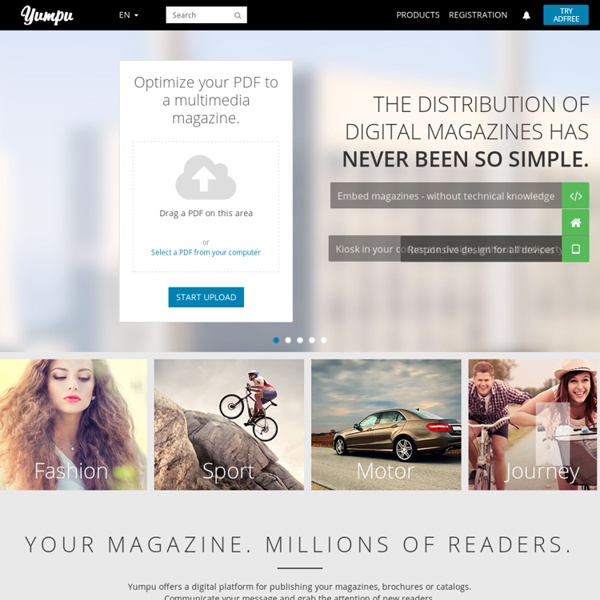
Free Media Library in Blooms This list is distinctive as the resources are a) free and b) almost exclusively browser based. The list is also sorted by Blooms, meaning you are able to more easily consider your student outcomes FIRST. There are a few exceptions. A number of resources listed offer ‘pro’ services, but are still particularly useful using the free services they offer. There are a couple of software downloads included. Notably, Jing and Audacity, which are free and powerful products in the classroom and I felt compelled to include them. Have a favourite that’s missing? Creating (Higher order thinking): Designing, constructing, planning, producing, inventing, devising, making) Applications: Evaluating (Higher order thinking: Checking, hypothesising, critiquing, experimenting, judging, testing, detecting, monitoring) Applications: Analysing (Higher order thinking: Comparing, organising, deconstructing, attributing, outlining, structuring, integrating) Blogging Software Bookmarking / Information Management Image
Explore the Genre Map Publishers, booksellers, and readers describe books by their literary categories, or genres. It's how books are placed in stores and sold online. We created the Genre Map to help you find the right genre for your book. Roll over the map with your cursor to see the different genres. Please contact us if there's a category you'd like to see on the Genre Map. Calibre - Gestion de listes ou de petites bases de données Calibre permet de gérer sa bibliothèque numérique, de la synchroniser avec ses appareils de lecture, si on en possède, de lire des documents dans de nombreux formats et de les convertir si on le désire. L’installation sous GNU/Linux est complètement automatisée, incorporant tout le nécessaire. On regrettera néanmoins l’absence de dépôt Debian et RPM automatisant la mise à jour. L’interface présente en une seule vue toutes les fonctions utilisables. On peut incorporer à la bibliothèque gérée par Calibre des documents de toutes sortes de formats, ceux des lecteurs de livres numériques, de traitement de textes, pdf, html, zip, pris en local ou par téléchargement via Calibre à partir entre autres d’Ebooks libres et gratuits. S’ils sont dans un format numérique, ceux-ci peuvent dès-lors être consultés par le visualisateur intégré de Calibre ou par l’appareil vers lequel on les envoie ; s’ils sont d’un autre format, pdf par exemple, ils seront envoyés à l’outil système approprié.
Umberto Eco’s Antilibrary: Why Unread Books Are More Valuable to Our Lives than Read Ones by Maria Popova How to become an “antischolar” in a culture that treats knowledge as “an ornament that allows us to rise in the pecking order.” “It is our knowledge — the things we are sure of — that makes the world go wrong and keeps us from seeing and learning,” Lincoln Steffens wrote in his beautiful 1925 essay. Piercingly true as this may be, we’ve known at least since Plato’s famous Allegory of the Cave that “most people are not just comfortable in their ignorance, but hostile to anyone who points it out.”. And yet the contour of what we know is a mere silhouette cast by the infinite light of the unknown against the screen of the knowable. Taleb uses legendary Italian writer Umberto Eco’s uncommon relationship with books and reading as a parable of the most fruitful relationship with knowledge: The writer Umberto Eco belongs to that small class of scholars who are encyclopedic, insightful, and nondull. We tend to treat our knowledge as personal property to be protected and defended.
The world's most difficult books: how many have you read? 'Fantastically convoluted' … Nightwood by Djuna Barnes. Photograph: Oscar White/Corbis Two and a half. I have read two and a half of the 10 most difficult books ever written, as selected by Emily Colette Wilkinson and Garth Risk Hallberg of the Millions after three years' research. The pair started their quest to identify the toughest books out there back in 2009, looking for "books that are hard to read for their length, or their syntax and style, or their structural and generic strangeness, or their odd experimental techniques, or their abstraction". And I salute them for it – they're entirely aware that people are going to quibble, and use their choices to imply intellectual superiority: "There will, doubtless, be those readers who look scornfully on our choices ("Psh. The titles? There are a few other books I might include in the list – Thomas Pynchon's Gravity's Rainbow, David Foster Wallace's Infinite Jest, and if I was going to choose Woolf, I'd go for The Waves. How about you?
Unusual, Neglected and/or Lost Literature [ home ] Major update during Aug.-Oct. 2014. Quite a bit of new material that's of course not marked in any way as the newer stuff so you'll just have to poke around. Major update during Nov. 2008 including reformatting (e.g. what was I thinking using all those HTML lists?) Contained herein are links and books in my personal collection (well, a few aren't...yet) in the general category of unusual literature, for which the best definition I can come up with at the moment is: stuff I like that's a little or a lot different than most of the stuff you'll find down at the local Books'R'Us. I guess the ultimate goal is to provide somewhere for myself and others of my particular bent (and I use that word very deliberately) to go to find something to read during those times when the usual fodder just isn't satisfying the need, as well as to provide a web presence for the writings of obscure/unusual authors who deserve wider recognition. Enjoy. Meta, i.e. The Compulsive Reader Meta-Books Authors J.
One Sentence - True stories, told in one sentence. The Greatest Books of All Time, As Voted by 125 Famous Authors “Reading is the nourishment that lets you do interesting work,” Jennifer Egan once said. This intersection of reading and writing is both a necessary bi-directional life skill for us mere mortals and a secret of iconic writers’ success, as bespoken by their personal libraries. The Top Ten: Writers Pick Their Favorite Books asks 125 of modernity’s greatest British and American writers — including Norman Mailer, Ann Patchett, Jonathan Franzen, Claire Messud, and Joyce Carol Oates — “to provide a list, ranked, in order, of what [they] consider the ten greatest works of fiction of all time– novels, story collections, plays, or poems.” Of the 544 separate titles selected, each is assigned a reverse-order point value based on the number position at which it appears on any list — so, a book that tops a list at number one receives 10 points, and a book that graces the bottom, at number ten, receives 1 point. In introducing the lists, David Orr offers a litmus test for greatness:
Neuroscientist Sam Harris Selects 12 Books Everyone Should Read By Maria Popova On an excellent recent episode of The Tim Ferriss Show — one of these nine podcasts for a fuller life — neuroscientist Sam Harris answered a listener’s question inquiring what books everyone should read. As a lover of notable reading lists and an ardent admirer of Harris’s mind and work, I was thrilled to hear his recommendations — but as each one rolled by, it brought with it an ebbing anticipatory anxiety that he too might fall prey to male intellectuals’ tendency to extoll almost exclusively the work of other male intellectuals. I was perplexed, both because references throughout his own excellent books indicate that Harris reads far more widely than this unfortunate lapse of packaging makes it seem, and because he is the loving father of two small female humans who will go through life absorbing our culture’s messages about the value of women’s minds and voices. Top illustration by Marc Johns
Brian Eno’s Reading List of Twenty Books Essential for Sustaining Human Civilization By Maria Popova UPDATE: The folks from the Long Now have kindly asked me to contribute to the Manual for Civilization library — here is my own reading list. There is something inescapably alluring about the reading lists of cultural icons, perhaps because in recognizing that creativity is combinatorial and fueled by networked knowledge, we intuitively long to emulate the greatness of an admired mind by replicating the bits and pieces, in this case the ideas found in beloved books, that went into constructing it. After the reading lists of Carl Sagan, Alan Turing, Nick Cave, and David Bowie, now comes one from Brian Eno — pioneering musician, wise diarist, oblique strategist of creativity — compiled for the Long Now Foundation’s Manual for Civilization, a collaboratively curated library for long-term thinking. Join me in supporting the Manual for Civilization, then revisit Eno’s insights on art.
25 Essential Books That Every College Student Should Read There is no college student who would like reading books, they say. Can you believe it? We hardly think so! Yes, reading is fashionable. books widen your vocabulary;books help students find new models for academic writing;books improve your cognitive skills;books expand your view of the world around;books let students remember grammar and punctuation rules autmatically;books help students learn a subject better;books help you avoid a social exclusion (according to this study of the Basic Skills Agency). Every college student has their own list of must-read, or at least must-check, books; but what if we tell you there are some writing masterpieces that are worth your attention and are essential for college students to read? 1. “You may be poor, but the one thing nobody can take away from you is the freedom to fuck up your life whatever way you want to.” This is a story about a relationship, a love triangle which subjects first met in college. 2. 3. “Don’t feel sorry for yourself. 5. 6. 7.
bookleteer