


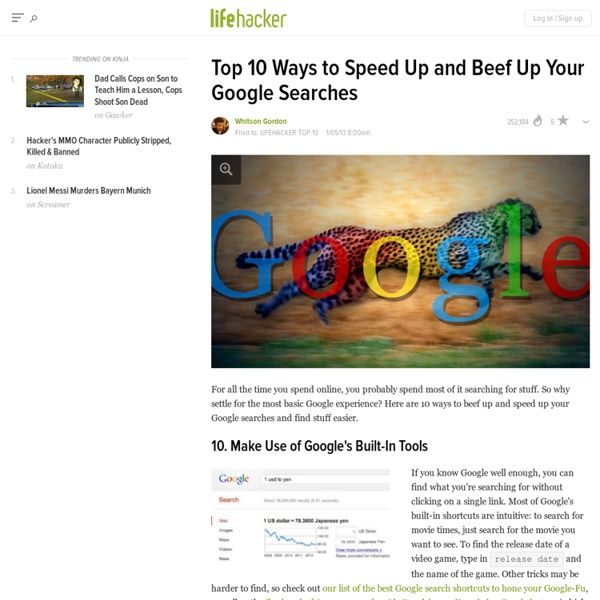
Social Media Marketing Mistake Every Small Business Makes You constantly extend your virtual handshake in every possible direction... yet no one embraces it. Very few people follow, connect, or "like" you. Why? Simple: You're looking in the wrong mirror. This is the fourth in my series where I choose a topic, pick someone smarter than me (finding smarter people is turning out to be way easier than my ego prefers), and we trade emails. This time I talked to Shama Kabani, the founder and CEO of The Marketing Zen Group and the author of The Zen of Social Media Marketing. Shama's premise: Most social media marketing efforts fail because, at a fundamental level, people don't use social media to connect with businesses--or even with each other. Jeff: You realize this premise is completely opposite from what most people think? Shama: And that's why most businesses get poor results. Jeff: You're going to have to explain that. Shama: I did my graduate thesis on Twitter back when it only had a few thousand users. Jeff: So we're all a bunch of narcissists.
Turn your flash drive into a portable PC survival kit If you're using your flash drive as a vehicle for simple file transfers, you’re missing out on one of the single-best roles one of these wee data buckets can fulfill. Indeed, hardcore enthusiasts know that simple flash drives are perfect portable repositories for all the software that can breathe life into an otherwise ailing PC. All the web apps in the world won’t help you when your PC breaks down or falls prey to a particularly nasty piece of malware and refuses connect to the Internet. A properly loaded USB drive, on the other hand, can be a machine saver. And when your grandma calls with a dire PC emergency, you'll be glad to have an always-ready "ninja drive" to slip into your pocket as you run out the door. In this article we’ll show you how to load out a USB drive with everything you need in case of a PC emergency. PortableApps PortableApps maintains a list of hundreds “portable” versions of popular free programs, designed to work without installation. Chrome Portable Malwarebytes
‘Booty Cams’ and Other Weird Ways Stores Spy on Us Some stores are now using cameras in dressing rooms – so you can more easily look at your own butt, they say. But what if others are, too? That’s what Consumer Reports is worried about. It says Industrie Denim and American Rag are two companies already using the cameras, supposedly so customers can check the (visual) fit of clothes and reduce the number of returns. One California Bloomingdale’s has a full-body scanner that takes “100 measurements of your body to create a 3-D model,” all the better to figure out which premium jeans would look good on you. The article in Consumer Reports’ ShopSmart magazine mentions strange spying methods, including the peeping mannequins we told you about in November. Malls can track your smartphone signal over Wi-Fi or through your phone’s unique International Mobile Subscriber Identity number, which is regularly sent to your phone provider. It seems hypocritical, given that many stores don’t want us using our phones to take photos or video inside.
Mixing und Pre-Mastering Gerade in kleinen Projekt-Studios, in denen die Band ihre eigenen Songs aufnimmt, Mixing und Mastering betreibt, wird dazu tendiert alles auf einmal zu machen. Mal abgesehen davon, dass die Channel-Plugins, wie z.B. Compressor, Limiter oder EQ und die DAW wie Cubase oder Sonar beim Mixing schon einiges an Prozessorlast erzeugen, zu der dann noch die durch das oder die Mastering-Plugins erzeugte Last hinzukommt, sollten wir klar voneinander getrennte Arbeitsschritte auch getrennt durchführen. Hierfür muss ich natürlich zunächst einmal den Unterschied zwischen Mixing und Pre-Mastering - der Einfachheit halber zukünftig nur Mastering genannt - erläutern. Mixing Beim Mixing ordnen wir zunächst den auf einzelnen Spuren aufgenommenen Instrumenten eine dem Song angepasste Lautstärke zu. Nach diesen Grundeinstellungen, die entscheidend für den späteren Sound sind, können wir mit dem Feintuning anfangen. Pre-Mastering Jetzt erhält unserer Mix den finalen Schliff. Das praktische Vorgehen
50+ Useful CSS Tools And Generators for Developers Jul 11 2011 CSS tools are essential for web developers because they act like a sort of magic lamp that can simplify the job at hand. Most development tools are time savers that are there to help developers create stylish, functional and optimized websites with a few shortcuts. CSS tools and generators are available in such large numbers that a developer can choose from a range of them to make their projects go smoother. CSS Colors Tools Color Scheme DesignerThis tool provides colors in the form of a color wheel that offers mono, complement, traid, tetrad, analogic and accented analogic color variations in the percentage ratio; and it also highlights the same with the suitable scheme chosen. Ultimate CSS Gradient GeneratorIt is a CSS gradient editor and generator that lets you create CSS gradients having cross-browser support. CSS Color CodesThis tool offers two options for furnishing the hexadecimal and RGB color codes. CSS Layouts Tools CSS Grids Tools CSS Menus and Buttons CSS Sprite Tools
What’s the Difference Between Viruses, Trojans, Worms, and Other Malware? @DarkestRitual: my friend had a MacBook... it was pretty darn good. So he was using it with me and asked me for a good free mac program to do some stuff, so I said he could google it. so he found something over google. So he went on installing it. then after installation, he tried to run the program. Days after, every time he looks at me, he looks in this very angry-ish look. Anyways, long story short, MACs don't get viruses! //end sarcasm @zaghy2zy: Mac's generally speaking don't. With POSIX compliant systems (UNIX, Linux, BSD, et al) it's most likley to be a rootkit than anything else. Also, your friend is an idiot. @DarkestRitual: Exactly, no OS protects you from user stupidity. @zaghy2zy: Macs DONT get viruses.
EasyMoza.com - Free Online Photo Mosaic Creator. How To Easily Create Stunning Infographics Using Infogr.am Infographics have become an incredibly popular way to display bite-sized bits of information in easy to consume forms of charts, graphics and more. It usually takes quite a bit of designer know-how, patience and some pretty pricey software to get the job done, but thankfully there are quite a few services that aim to make that process a little easier. We've already covered Ease.ly, and introduced you to Visual.ly, as well as some great tools if you're looking for something more flexible. Now we're adding Infogr.am to the mix. After signing up for a free account, you'll be presented with three options - create an infographic, a chart, or you can head to your library. Diving right in to creating an infographic, you can choose from several different templates with varied colour schemes: You'll then be presented with an infographic containing dummy text, charts and more that you can edit. It would also seem that Infogr.am plans to bring with it certain elements of the social network.
15 Hidden Samsung Galaxy S3 Features The Samsung Galaxy S3 is packed full of hidden features that deliver a premium experience. Some of the best Galaxy S3 features are hidden in menus and settings, and this guide will show you how to get more out of the Galaxy S3 without the need to spend any money on apps or accessories. For users who do need to do more, we have a great list of Galaxy S3 accessories that extends the usefulness of the popular smartphone. Read: Samsung Galaxy S3 Review Here are 15 of the lesser known Samsung Galaxy S3 features we found while using the popular iPhone 5 competitor for the last several months. Starter Mode The Samsung Galaxy features a handy starter mode that lets first time smartphone owners use a simpler interface without giving up the benefits of apps and smartphone access to information. Make the Galaxy S3 easier for a first time smartphone owner. To turn on Starter mode on the Galaxy S3, Go to Settings -> Home screen mode -> Choose Starter mode -> Tap Apply. Advetisement Fast Camera Access
TextRoom TextRoom is a room of your own. Read GPLv3 It is a free (as in freedom and free beer) full screen text editor developed with especially writers in mind. TextRoom and all other similar editors share one goal: to get you writing right away by providing distraction free environment to your liking, as well as familiar set of keyboard shortcuts to control its behavior. Works on Windows, Ubuntu, Fedora and other Linux distributions. If you are on a system with only Qt, you can try Silent Version. Press F1 to see a list of commands in TextRoom. Version 0.8.2 Export your documents to Google Docs MiniFlo mindmapper based on Flo by Ian Reinhart Geiser. Note about MusicRoom: It uses SDL_mixer to play ogg files. Note: Silent version doesn't include typing sounds and spell check. To run the Linux portable or to install from a Linux Package or Installer you will need the following installed: Qt4.7(or later) Qt4.7 opengl, svg and xml libraries. From Linux Source: tar -xzvf . cd . textroom 1. 2. install getlibs:
21 Incredibly Important Diagrams To Help You Get Through Life How to Open a Door Lock Without a Key: 15+ Tips for Getting Inside a Car or House When Locked Out « Cons How to Open a Door Lock Without a Key: 15+ Tips for Getting Inside a Car or House When Locked Out A spare key is one of those things that never seems like a huge deal until you need it. If you've ever lost your keys, had them stolen, or locked yourself out of your house or car, you know how difficult and embarrassing it can be trying to get your door open. So, how would you open your car door without a key? Unlocking a Car Door Without a Key The locking mechanisms on different types of cars vary pretty widely. Car Door Method #1: Use Your Shoestring The first time I saw this, I couldn't believe my eyes. You'll need to tie a small loop in the middle of the shoelace that can be tightened, then work the string into the door, pull the loop tight around the lock, and pull it up. Car Door Method #2: Use a Coat Hanger This is one method I'm pretty familiar with—I remember watching my dad use a coat hanger to unlock his car a few years back. This method works with horizontal locks as well. See Also