


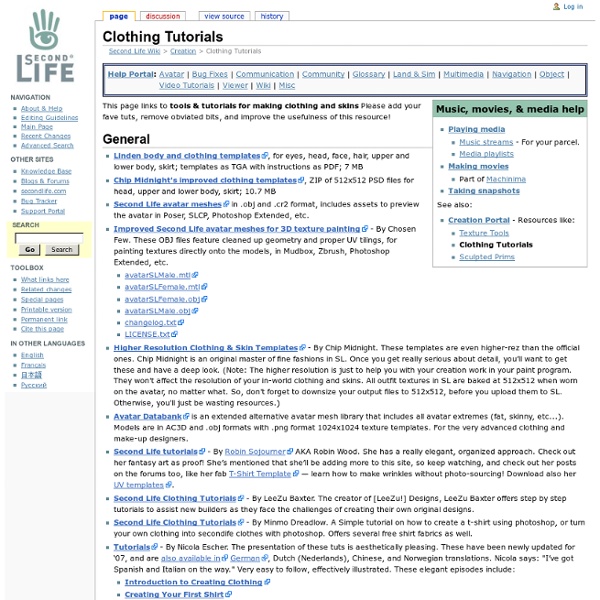
The Content Creator’s Supplementary Guide to Business in SL | Mistletoe Ethaniel's Blog Quick note: this article was written in 2009 and is long overdue for an update. That in mind, however, I think a lot of the principles are still sound, and I hope you think so too. Enjoy. Consider how many businesses there are in Second Life. I am in no way an authority on this subject, but I do have some experience, having opened more than one business in my Second Life. Well. First and foremost: Have a good product. Graph by Prad Prathivi, made on GraphJam. The graph may have been intended as a parody, but it’s still not that far off from the truth. Really think about what’s already out there, and what niches need to be filled. Permissions! This article gives a great explanation as to why to set permissions on clothing as mod/copy/no transfer. It also talks about a good practice for naming your products. People need to be able to find your product again when they look in their inventory later. Put your business name on EVERYTHING you make. Packing it up The text must be readable. Camping.
How to Use the Robin (Sojourner) Wood T-shirt Template tutorial - © Robin Wood 2009 <p class="noScript">I notice you have Javascript turned off. Unless you did that to print, the page is more fun if you turn it on. Thanks! </p> Years ago there was a discussion on the Second Life forums that inspired me to make a true T-Shirt template, so everyone who wanted to could make a t-shirt quickly and easily. It was originally intended to let people who just wanted a single t-shirt, for an event, or to promote their favorite band, sim, or soft drink, to make one. It wasn't for people who wanted to really learn to make clothing in SL, although I'm delighted that it's helped with that, too. But there will be no templates for other clothing types, because if you want to learn to make clothing, you need to make your own templates as well. There's a read-me file in the package, but if you want more instruction about how to use it, read on! NOTE: In order to use this tutorial you MUST download the "Robin (Sojourner) Wood T-shirt" file. Tap Command/ctrl C to copy the image.
TD Templates | Clothing Templates For SL This guide is a quick introduction providing an overview of the basics when starting to make clothes and starting your fashion store in Second Life. Avatar UV Template The avatar UV template is one of the most essential tools for clothes creators that you’ll be using all the time. It is basically a “map” showing where the flat texture is going to projected onto the avatar when worn, so when using the UV map, imagine the 2D clothing texture being wrapped around the 3D avatar. There are three parts of the Avatar UV Template, the Upper, Lower and Head. Here are links to two versions of the Avatar UV Map: Chip Midnight Avatar UV Templates Robin Sojourner Avatar UV Templates Clothing Templates A quick way to start learning the different elements that construct an outfit is to use a clothing template. Templates also make a good starting point for designers to begin building confidence by modifying them with their own creative touches before making an outfit completely from scratch. 1. 2. 3. 4. 5.
Guide to Making SL Clothing | Chimera's Fire Many of the clothing creation tutorials that you’ll find on the Internet are getting a little dated, and there are a number of new techniques that are helpful. Before writing the following tutorials, I spent considerable time researching the topics to uncover the latest information. (If I’ve missed something, let me know.) Here’s a current list of tutorials. I will be adding more: Introduction & Getting Started With Second Life Clothing - Where to get UV Maps (the basic building block of SL clothing). Applying Clothing to the Avatar – Once you make clothing in your graphics program, you need to upload it to Second Life. Making Your First SL Clothing: Sleeveless Shirt – Step by step directions on how to make your first piece of clothing in Second Life. Creating the Main Outline and Using Work-up Photos. Making Wrinkles and Folds in Second Life Clothing. How to Sell Your Creations. Annotated List of Other Clothing Tutorials and Resources. Scripting Resources Like this: Like Loading...
Open an .obj File in Photoshop CS4 Extended - © Robin Wood 2009 <p class="noScript">I notice you have Javascript turned off. Unless you did that to print, the page is more fun if you turn it on. Thanks! This is the first of a four part series explaining how to start painting on a 3D file in PS CS4 Extended. Before we can paint, we have to open the file, so that's what I'll explain here! It's a very simple process. (If you'd like to watch the movie about Lighting now, it's here.) Photoshop can open any .obj file; so all you need to do is browse to the file, and open it! If you have the .obj file in the same folder with its .mtl and texture files (.jpg, or whatever they are,) it will show up with all the textures intact, and in their proper place on the model. And, really, that's all there is to this part.
Avatar Accessories Language Home | Help Cart (0) ItemsMerchants/Stores Help Search filters: Category: Price Over L$5,000575001 to Prim count: Permissions: Advertisement 302007 matching items found. You may be able to see more items after you log in or join Second Life. View as: List Gallery Thumbnails Featured Items « Previous Next » F I NE S M I T H LOVE DOESNT GROW ON TREES Necklace 5 stars Reviews (1) FINESMITH JEWELRY, ACCESSORIES, ... by yula Finesmith GeWunjo : LEENA black white belt Demo 0 stars Reviews (0) GeWunjo : Male & Female Jewelry ... by Andy Berenohn Starla Jeweled Clutch Purse in TomatoRd by Chop Zuey C... 0 stars Reviews (0) Chop Zuey Couture Jewellery ... by Belle Roussel Alofoke! 5 stars Reviews (4) Alofoke by Fabiano Viper (Kunglers Extra) Walhalla - Golden 0 stars Reviews (0) *** KUNGLERS *** by AvaGardner Kungler The Sea Hole - Parisian Accessory & Cigarette Set - B... 5 stars Reviews (2) The Sea Hole by Drinkinstein Sorbet [M] Prim Teeth v2 - Regular 2 stars Reviews (1) Ataxia by Arriah Fiertze 2 stars Reviews (1) !!
Wikipedia - Philip Rosedale In 2008 Rosedale was honored at the 59th Annual Technology & Engineering Emmy Awards for Linden Lab’s creation of the Second Life online world.[2] Biography[edit] Early life[edit] Rosedale took an interest in computers, technology, and virtual reality from an early age. He started his own company selling database systems to small businesses at 17, used the proceeds to fund his college education and ultimately earned a bachelor of science degree in physics from the University of California at San Diego.[3] Career[edit] In 1995, Rosedale created an innovative Internet video conferencing product (called "FreeVue"), which was later acquired by RealNetworks, where (in 1996) he went on to become Vice President and chief technology officer.[3][4] A year later Rosedale left RealNetworks and founded Linden Lab, named after a street in Hayes Valley (a neighborhood in San Francisco). In June 2010, he announced that he was back to the office as CEO of Linden Lab. Personal[edit] Media[edit] See also[edit]
Taking High Quality Photographs « HarlowHeslop.com Taking quality snapshots in Second Life is easier than you realize! With a little bit of knowledge about your computer, the viewer you are using, and basic knowledge of terminology you will be on your way to taking quality photos in your Second Life. Computer Specifications Second Life can be rather graphics heavy, and in order to take high resolution photographs easily, I suggest having a machine that can run it appropriately. Graphics Card: MSI GTX 260 OC Processor: AMD Athlon II X3 435 Rana Power Supply: OCZ ModXStream Pro 500W RAM: 4 x 2GB DDR3 Motherboard: MSI NF750-G55 Wireless Adapter: Edimax EW – 7727In Hard Drive: Western Digital Cavair (320 GB) Computer Case: Antec Nine Hundred (it glow’s blue and is PRETTY!) Graphics Settings Now that we are past the silly computer talk, let’s talk about the very first step you’ll want to take once you are in world. First step: Go up to Avatar —–> Preferences —–> Graphics Tab. Third Step: Go up to your advanced menu. Sizing of Photo Camera Constraints
Virtual Worlds, Avatars, free 3D chat, online meetings - Second Life Official Site The Cortona Villas | Decorating and other stuff. Trompe Loeil – The Cortona Villa New Collabor88 plants Dutchie Plant on stairs Zigana arcade A.V. Culprit Roman Wall Fountain (mesh) Trompe Loeil – Valiano Bistro Table and chairs Mediterranean Olive Tree Heart Garden MudHoney Tabatha Lounge New The Liaison Collaborative MudHoney Leslie Wicker Chair – yellow floral New Home Show Kalopsia – Fancy Statue New Home Show Trompe Loeil – Oceania Bench Neutrals AF Fleur Sideboard (Mahogany) RARE,Venetian Tapestry,Trojan Horse Fragment and New Arrival Painting arcade Vintage Plant Stand Palm Storax Tree -JoHaDeZ- ArmChair “Heavenly” New Home Show MudHoney Leslie Garden Stool – pale yellow New Home Show The Loft – Bennet End Table Cream New Collabor 88 The Loft – Frezza Sofa Casual Cream Mature and Casolare Dining Chair White and Dining table (modded)The Loft The Loft – Bennet Chaise Mature Greige New Collabor88 About these ads Like this: Like Loading...