


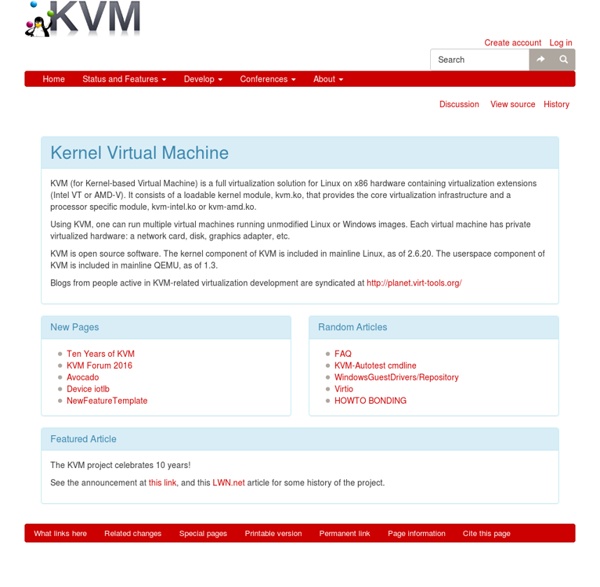
Archipel Project QEMU QEMU (short for "Quick EMUlator") is a free and open-source hosted hypervisor that performs hardware virtualization. QEMU is a hosted virtual machine monitor: It emulates central processing units through dynamic binary translation and provides a set of device models, enabling it to run a variety of unmodified guest operating systems. It also provides an accelerated mode for supporting a mixture of binary translation (for kernel code) and native execution (for user code), in the same fashion as VMware Workstation and VirtualBox do. QEMU can also be used purely for CPU emulation for user-level processes, allowing applications compiled for one architecture to be run on another. Licensing[edit] QEMU was written by Fabrice Bellard and is free software and is mainly licensed under GNU General Public License (GPL). Details[edit] QEMU has two operating modes:[3] User-mode emulation Computer emulation Architecture[edit] Features[edit] Tiny Code Generator[edit] Accelerator[edit] Parallel emulation[edit]
HOWTO: Virtual Raspbian on Qemu in Ubuntu Linux 12.10 How to chroot RPI envoronment. Keep in mind this took me so many hours to figure out it's not even funny. I'm not exactly a nix guru by any means of the word. The 1st part sucks as it is how you get the img ready. There are two ways to do it but I found it easier just to do it this way. The hard way is to use gemu to expand the img file and then some fancy fdisk stuff in the image to expand. My Way: I do this part all in windows so if you're a linux user you will need to know how to do dd and other linuxy things. Download the latest Raspbian 2013-02-09-wheezy-raspbian.img from unzip it. Write to your SD Card [8 gig is plenty ] I use win32diskimager Once completed insert SD into your RPI and boot it. Run through initial setup screen paying attention to the "expand rootfs" as this one is really the only one of two parts that matter. Exit and reboot log in !!
OpenVZ WIKI Hypervisor A hypervisor or virtual machine monitor (VMM) is a piece of computer software, firmware or hardware that creates and runs virtual machines. A computer on which a hypervisor is running one or more virtual machines is defined as a host machine. Each virtual machine is called a guest machine. Classification[edit] Type-1 and type-2 hypervisors In their 1974 article "Formal Requirements for Virtualizable Third Generation Architectures" Gerald J. Type-1: native or bare-metal hypervisors These hypervisors run directly on the host's hardware to control the hardware and to manage guest operating systems. Type-2: hosted hypervisors These hypervisors run on a conventional operating system just as other computer programs do. However, the distinction between these two types is not necessarily clear. In 2012, a US software development company called LynuxWorks proposed a type-0 (zero) hypervisor—one with no kernel or operating system whatsoever[5][6]—which might not be entirely possible.[7]
QEMU ghettoVCB.sh - Free alternative for backing up VM's for ESX(i) 3.5, 4.x+ & 5.x DescriptionFeaturesRequirementsSetupConfigurationsUsageSample Execution Dry run ModeDebug backup ModeBackup VMs stored in a listBackup All VMs residing on specific ESX(i) hostBackup All VMs residing on specific ESX(i) host and exclude the VMs in the exclusion listBackup VMs using individual backup policies Enable compression for backupsEmail Backup Logs Restore backups (ghettoVCB-restore.sh)Cronjob FAQStopping ghettoVCB ProcessFAQOur NFS Server ConfigurationUseful LinksChange Log This script performs backups of virtual machines residing on ESX(i) 3.5/4.x/5.x servers using methodology similar to VMware's VCB tool. The script takes snapshots of live running virtual machines, backs up the master VMDK(s) and then upon completion, deletes the snapshot until the next backup. This script has been tested on ESX 3.5/4.x/5.x and ESXi 3.5/4.x/5.x and supports the following backup mediums: LOCAL STORAGE, SAN and NFS. VMs running on ESX(i) 3.5/4.x+/5.xSSH console access to ESX(i) host # ls -l # . # . or
LXC LXC (LinuX Containers) is an operating system–level virtualization method for running multiple isolated Linux systems (containers) on a single control host. The Linux kernel comprises cgroups for resource isolation (CPU, memory, block I/O, network, etc.) that does not require starting any virtual machines. Cgroups also provides namespace isolation to completely isolate application's view of the operating environment, including process trees, network, user ids and mounted file systems. Overview[edit] LXC provides operating system-level virtualization not via a virtual machine but rather through a virtual environment that has its own process and network space. Security[edit] Alternatives[edit] LXC is similar to other OS-level virtualization technologies on Linux such as OpenVZ and Linux-VServer, as well as those on other operating systems such as FreeBSD jails, AIX Workload Partitions and Solaris Containers. See also[edit] References[edit] External links[edit]
virtuallyGhetto User-mode Linux User-mode Linux (UML)[1] enables multiple virtual Linux kernel-based operating systems (known as guests) to run as an application within a normal Linux system (known as the host). As each guest is just a normal application running as a process in user space, this approach provides the user with a way of running multiple virtual Linux machines on a single piece of hardware, offering security and safety[citation needed] without affecting the host environment's configuration or stability. Applications[edit] User-mode Linux is supported by libvirt In UML environments, host and guest kernel versions need not match, so it is entirely possible to test a "bleeding edge" version of Linux in User-mode on a system running a much older kernel. Some web hosting providers offer UML-powered virtual servers for lower prices than true dedicated servers. Integration into the Linux kernel[edit] Comparison with other technologies[edit] Supported platforms[edit] See also[edit] References[edit] External links[edit]
Home » OpenStack Open Source Cloud Computing Software VMware ESX VMware ESX is an enterprise-level computer virtualization product offered by VMware, Inc. ESX is a component of VMware's larger offering, VMware Infrastructure, which adds management and reliability services to the core server product. VMware is replacing the original ESX with ESXi.[2] The basic server requires some form of persistent storage (typically an array of hard disk drives) that store the hypervisor and support files. Naming[edit] ESX is apparently derived from "Elastic Sky X",[5] but with rare exceptions[6] this doesn't appear in official VMware material. Technical description[edit] VMware, Inc. refers to the hypervisor used by VMware ESX as "vmkernel". Architecture[edit] VMware states that the ESX product runs on bare metal.[7] In contrast to other VMware products, it does not run atop a third-party operating system,[8] but instead includes its own kernel. The vmkernel itself, which VMware says is a microkernel,[10] has three interfaces to the outside world: Service console[edit]
Apache CloudStack: Open Source Cloud Computing Installing Python on Windows First, download the latest version of Python 2.7 from the official Website. If you want to be sure you are installing a fully up-to-date version, click the Downloads > Windows link from the home page of the Python.org web site . The Windows version is provided as an MSI package. By design, Python installs to a directory with the version number embedded, e.g. Typing the full path name for a Python interpreter each time quickly gets tedious, so add the directories for your default Python version to the PATH. C:\Python27\;C:\Python27\Scripts\ You can do this easily by running the following in powershell: [Environment]::SetEnvironmentVariable("Path", "$env:Path;C:\Python27\;C:\Python27\Scripts\", "User") The second (Scripts) directory receives command files when certain packages are installed, so it is a very useful addition. Setuptools + Pip To obtain the latest version of Setuptools for Windows, run the Python script available here: ez_setup.py Virtual Environments