30 Beautiful Photoshop Text Effect Tutorials
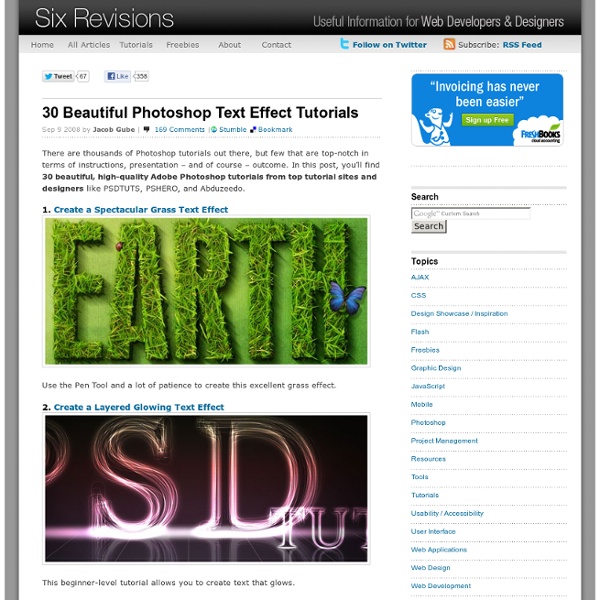
20 Sets of Photoshop Brushes for Vintage Style Design
75 shares 300+ Excellent Photoshop Brushes for Creating Painted Effects If you are thinking of creating your next web design using a painted style, you have two options. Read More 89 shares Best Grunge Textures and Photoshop Brushes All In One Place Grunge design elements are a great way to give a design a worn and weathered look.
Mastering Photoshop With Paths
Anomalously residing within the pixel-gridded world of Photoshop are a series of tools waiting to break out of the canvas’ inherent squareness. Mastering these tools opens the stage for a higher level of flexibility, full of clean lines and non-destructive editing. Presented here is a guide to help you build proficiency, increase productivity and demystify the elusive world of Paths. Creation Pen Tool The Pen tool ( ) – simple to use but difficult to master. Always use as few points as possible. Place an anchor at every acute or abrupt angle. Mid-curve anchors should be placed to comfortably accommodate curve transitions. To help set anchor points, you can turn on the ‘Rubber Band’ option – located in the drop-down next to the Custom Shape Tool button in the Pen’s property bar. Shape Tool The Shape Tool ( ) gives you access to standard geometric shapes as well as more complex presets with the Custom Shape setting. From Type From Selections Implementation Modes Shape Layer Vector Mask Use Combining
Download All You Want: Glowing Light Effect Brushes for Photoshop
Resources October 28, 2010 Designs that portray power, strength, and speed usually require light effects to truly illustrate the thought and the theme. More often, the more powerful or the intense the creation is, the greater the need for the appropriate and realistic effect. I have compiled a cool set of free brushes to help you achieve the perfect light effects for your designs. Light Beams + Rays Brushes Download Source Radial 2 Brushes Download Source Raging Dawn Download Source Glow Brushes Download Source Bokeh Brushes Download Source Explosion Brush Download Source Danger Close Brushes Download Source Night Light Brush Set Download Source Abstract Brushes Vol 8 Download Source Sui Generis 3 Download Source Abstract 04 Download Source Extremely Download Source Dimension Brushes Download Source Lighting Brushes 01 Download Source Abstract Photoshop Brush Download Source Vendera90 Download Source Silicon Brushes Download Source Silky Lights Download Source Darius Brushes Download Source Spaxio Abstract Brush Living Cell
How to Place a Fantasy Creature in a Misty Landscape
This time I've got for you a photo manipulation tutorial. We'll grab several photos and create this fantasy mock-up of an unreal creature. We'll learn several non-destructive techniques, apply photo filters to adjust the lighting, and of course a little bit of the creative process involved on this piece. Final Image Preview Take a look at the image we'll be creating. Video Tutorial Our video editor Gavin Steele has created this video tutorial to compliment this text + image tutorial. Before Getting Started First, look for inspiration. A wild rooster thanks to jaybergesen.An egg thanks to Chris 27 from stock.xchngA rider from stock.xchngA horn (because the chicken itself doesn't looks that unreal) from stock.xchngSome clouds from stock.xchng.And a background landscape, this castle thanks to hislightrq was perfect. This isn't a basic tutorial, so I'll skip the elemental instructions, such as "go to Filter > Blur > Blur." Step 1 Let's get it started. Designing the Creature Step 2 Step 3 Step 4
Tutorials for Designers
When you think to create some effective and magnificent effect in your design you have to choose Photoshop for quick and modernize action. You can add or erase any simple or critical images to create some magnificent images with coordination of beautiful effects. In this article I collect some Magnificent Photoshop Tutorials for Designers which surly satisfy you for your creation. Learn how to create this creative mixed-media composition in Photoshop! You will learn how to combine different graphic elements with extensive use of layer masks. This is a great tutorial for designers who want to experiment with a more modern approach to digital collages. In this quick tip tutorial we will explain how to create a steel text effect using layer styles in Photoshop. Learn how to create this surreal and dark photo manipulation. In this quick tip tutorial we will demonstrate how to create a cinematic “Sergeant America” Text Effect using the layer styles. About The Author Dibakar Jana
Inspiration: 50 Fabulous Photo Illlustration
Photo illustartion is all about Illustrators that use Photoshop to digitally create collage and montage style illustration. Earlier we have posted 40+ Examples of Character Illustration in our previous post this month. Now we comes with photo illustration inspiration.
25 Cool Photoshop Text Effects Tutorials
Tweet Pin It 25 Cool Photoshop Text Effects Tutorials Posted by Ali Qayyum | 4 Comments Advertisement Photoshop’s text and layer tools can be used to create some really cool effects. You may also be interested in the following collections of Photoshop tutorials: Here are 25 Cool Photoshop Text Effects Tutorials Create a Multi-Colored Text Effect in Photoshop Properly Multicolored 3D Text Effect Create a Desireable 3D Text Effect Design Wonderful Texts in Rainbow Colours Create a Nice Edging Design for Texts Apply an Universal Scene into Text in Photoshop Design an Outstanding Text Effect in Photoshop Design Quality 3D Text Effect in a Fashion Way Create a Colorfully Mixture Text Effect Fantastic 3D Text Art in Photoshop Fantastic Pouring Liquid Effect for Text Create a Super Burning Effect for Text Using Photoshop Dramatically 3D layering Text Effect Design a Powerful Storm Effect for the Text Impressive Text Effect – Word in an Explosion Increible Glass Broken Effect for Text About the author 4 Comments
Work with Color
To learn perfectly to work with Photoshop, you have to know its basics and fundamentals. Color input is one of the important and effective things you have to learn to create a beautiful looking element. In this article we collect some useful tutorials which surely can make some amazing practical knowledge for Photoshop users. Working With Swatches in Photoshop Photoshop Color Settings Digital Color Mixing in Photoshop Color Correction in Photoshop with the Curves Adjustment Tool Colorize a Comic Strip with Photoshop Ultimate Guide to Colors Part. 02 Ultimate Guide to Colors Part. 01 Photoshop Tip: Subtractive Painting Colorize Black and White Photos in Photoshop How to give a retro-look to your photos About The Author Dibakar Jana Welcome friends, I am the Founder of Djdesignerlab.com, a well known designers blog that spread its popularity rapidly. View Authors Posts / Visit Authors Website
Related:
Related:



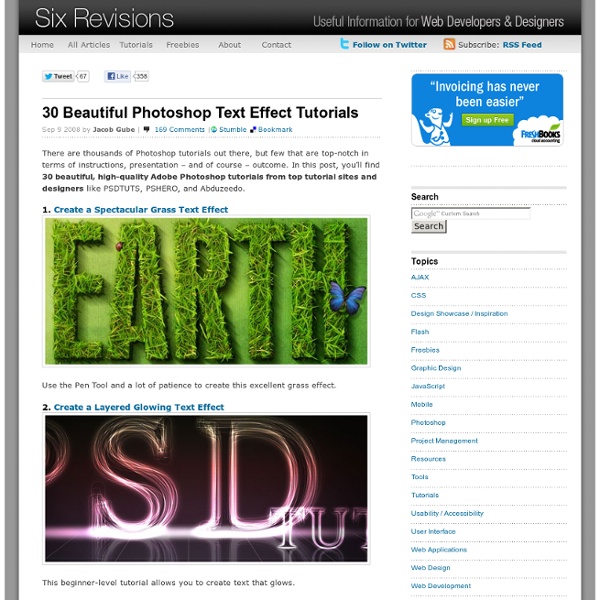
I am a regular visitor of your pearl profile, and I enjoyed reading your update, I will be gad if you follow us by monitorscout Nov 8