


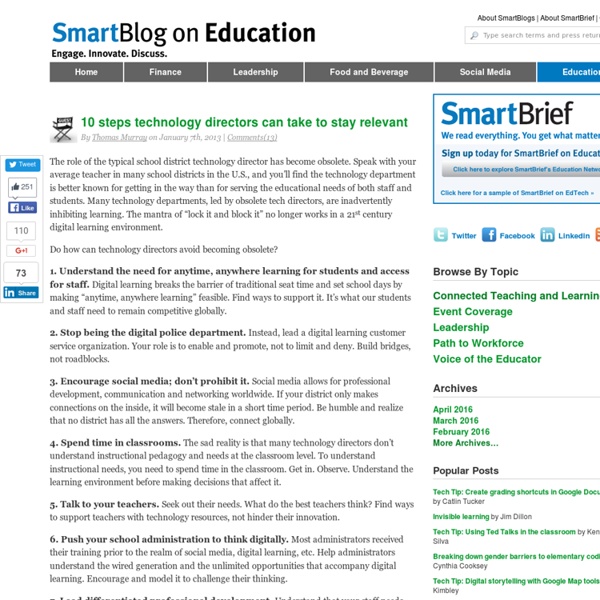
The Single Most Important Factor for iPad Success in Schools When you think of iPads in schools, you probably think of a cart that's wheeled into a classroom. Youngsters cheer at the arrival of the cart. Devices are passed out, used for a lesson, and then returned to the cart. The cart is then whisked away to another classroom where the same thing happens. Having a cart of devices puts the adults in charge of the technology. The Technology Enhanced Learning Research Group, lead by Kevin Burden from the University of Hull, investigated the use of iPads at eight different schools in Scotland. The researchers found that "personal 'ownership' of the device is seen as the single most important factor for successful use of this technology." The study also found that teachers using iPads changed their approach to teaching. Not surprisingly, teachers and students want to continue to have access to iPads and are convinced that their use has changed learning for the better. In search of more research about iPads in education? schooltechnology.org
8 Things to Look For in Today’s Classroom As I think that leaders should be able to describe what they are looking for in schools I have thought of eight things that I really want to see in today’s classroom. I really believe that classrooms need to be learner focused. This is not simply that students are creating but that they are also having opportunities to follow their interests and explore passions.1 The teacher should embody learning as well. Will Richardson recently wrote this in a comment on one of my recent posts on what teachers need to be like in our current day and the focus that needs to be on learning: …we need teachers who are masters at developing kids as learners who are adept at sense making around their own goals. Although technology is not the focus, it does give us many opportunities to magnify the opportunities I list below. 1. Finally, let’s start to really tap into the wisdom of our rooms and have students not only learn, but teach each other. What I have missed?
iPad or Chromebook: 4 Questions To Ask Before Choosing Crude mashup for your enjoyment. For the past few days, I’ve been playing with a Chromebook. Though I have been an advocate of Google’s myriad web products since the beta-test Gmail account that I was invited to open over 10 years ago, I had not previously put my hands on one of these devices. I may be in love. This may come as a shock since I have spent the past two years completely immersed in iPads. With schools and districts across the country, there seems to be this preconception that a single relationship exists with regard to technology, and in particular, with regard to making a decision about mobile devices. However, my colleagues at EdTechTeacher and I think that rather than asking which device should my school use, the more poignant question may be ‘what do I want my students to do?’ Why? More often than not, the answer is access. For right now, let’s focus on iPads and Chrome Books as they seem to be the leading contenders in the device debate. What do I want my students to do?
21st Century Learning is Not A Program by William Washington, Ed.D. Scholar, Walden University Perhaps the biggest misconception that one can have about 21st century learning is to think of it as a single reform program. 21st century learning is not a singular “thing” that can be plugged into an existing school environment and used as an easy upgrade to improve existing practice. Learning that teaches children how to think is a process with deep philosophical underpinnings and embraces new findings about how people teach, learn, and get motivated. Premise of 21st Century Education The premise of 21st century education is very important. The argument being made is that we are ignoring societal shifts and continue to teach to a target audience that doesn’t exist and we’re preparing them for a market that doesn’t exist (Marx, 2006). Many people tend to associate 21st century learning with digital technology. This is very different than what we’ve experienced in the past 75 years. References: Berry, B., & Team, T. 2. (2011).
5 Critical Mistakes Schools Make With iPads (And How To Correct Them) Over the last few years K-12 schools and districts across the country have been investing heavily in iPads for classroom use . EdTechTeacher has been leading iPad professional development at many of these schools and we’ve seen firsthand how they approach iPad integration. While we’ve witnessed many effective approaches to incorporating iPads successfully in the classroom, we’re struck by the common mistakes many schools are making with iPads, mistakes that are in some cases crippling the success of these initiatives. We’re sharing these common challenges with you, so your school doesn’t have to make them. 1) Focusing on content apps The most common mistake teachers make with iPads is focusing on subject-specific apps. It simply didn’t occur to him use the VoiceThread app to record his students speaking Latin, or perhaps create a collaborative discussion of Cicero. And we don’t introduce a single subject app. 2) Lack of Teacher Preparation in Classroom Management of iPads It doesn’t.
365 things to make you go "Hmmm..." | Thinking skills resources | Sparky Teaching What is 365 Things? '365 Things' is a thinking skills resource. Simply put, it's one big question for every day in the year. - creative thinking,- mathematical thinking and problem-solving,- decision making,- critical thinking- logical thinking We try to be topical when there's a subject we think will provoke discussion (e.g. we covered the Chilean miners' release and the Royal Wedding) and if your class has a question they'd like to see featured, fill in the form below and we'll send you an e-mail if/when we plan to use it. Using this resource '365 Things' can be used effectively in many classroom scenarios - as a lesson starter, to ignite some deep discussion in Circle Time or as a time-filler. Your privacy '365 Things' gives the opportunity for you and your pupils to contact the site via the answer form. We hope this information is useful to you.
6 Technology Challenges Facing Education Ed Tech Trends | News 6 Technology Challenges Facing Education Despite increasingly widespread adoption of technologies in virtually every aspect of K-12 education, significant challenges are preventing widespread effective implementation. According to researchers, though some of those challenges are systemic and some related to the technologies themselves, teachers and education leaders share in the blame as well. " The NMC Horizon Report: 2013 K-12 Edition ," put together by the New Media Consortium as part of the Horizon Project , identifies key emerging issues in education technology using primary and secondary research and input from an advisory board comprising "internationally recognized practitioners and experts" in ed tech. In past reports, those challenges have centered largely on reluctance on the part of administrators and teachers, lack of preparation, and lack of support or funding. Challenge 1: professional development . Challenge 2: resistance to change .
What a 21st-century science classroom should look like By Tim Magner, Special to CNN Editor’s note: Tim Magner is the executive director of the Partnership for 21st Century Skills (P21), a national organization that advocates for 21st-century readiness for every student. He has had an extensive career in education, serving most recently as the vice president of Keystone for KC Distance Learning (KCDL) as well as the director of the Office of Educational Technology for the U.S. Department of Education. (CNN) – Whether it’s technology, the global economy or the changing nature of work itself, we are tasked with preparing our children for success in college, career and citizenship in a world that looks very different from the one we grew up in. 21st-century readiness – having the knowledge and skills to pursue further education, compete in the global economy and contribute to society – demands much more of all of our students, and our education system must change to meet these demands. And it comes not a moment too soon.
5 Solutions for Your Tablet Management Woes SmartBrief Exclusive Preview 5 Solutions for Your Tablet Management Woes IT leaders describe their top 5 pain points in managing iPads and other tablets--and how they are addressing the challenges. This article appears in the June 2013 issue of T.H.E. Journal. Subscribe here for free to receive an email when the issue is released. At the end of the 2010-2011 school year, the San Diego Unified School District (CA) had 10,000 iPads in use and was set to add 18,000 more the next semester. Like San Diego, school districts around the country are realizing that managing tablets brings a host of new--and time-consuming--headaches. But Sam Gliksman, the author of iPad in Education for Dummies, says this deficiency was apparent from the get-go. T.H.E. 1) Inventory and Asset Tracking The most basic need with tablet deployments is asset tracking.