


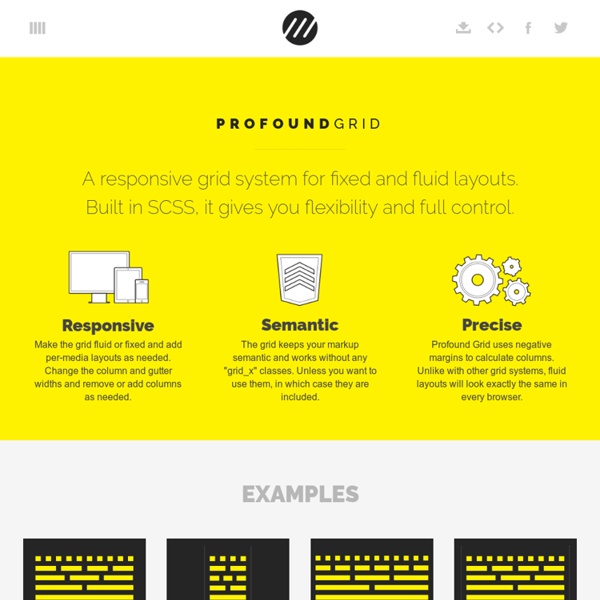
Columnal | A responsive CSS grid system helping desktop and mobile browsers play nicely together. CSS Smart Grid — A Lightweight, Responsive, Mobile First 960 Grid As a Grid System There's only one CSS file to include: smart-grid.css . Place that in <head> your own stylesheet. Wrap your page inside a <div class="container"> . <header id= "hd" > <div class= "container" > <h1> My Page Title </h1> </div> </header> <section id= "main" > <div class= "container" > <p> This is where my content goes. Column Markup Grid columns are achieved by adding a column class to any element. <div class= "container" > <div class= "row" > <article id= "main" role= "main" class= "columns two-thirds" > <p> The beginning of the best article in the history of humanity. If you only have one row of columns in a container, you can ommit the row: <div class= "container" > <article id= "main" role= "main" class= "columns two-thirds" > <p> The beginning of the best article in the history of humanity. Column Offsets Sometimes you need a blank column between content. You can mix and match columns and offsets however you want as long as the offset and column numbers add up to 12.
960 Grid System Fluid Baseline Grid - A sensible HTML5 and CSS3 development kit 34 Responsive Grid System The Semantic Grid System The Goldilocks Approach to Responsive Web Design rwdgrid.com / Responsive Grid System for your next Project