


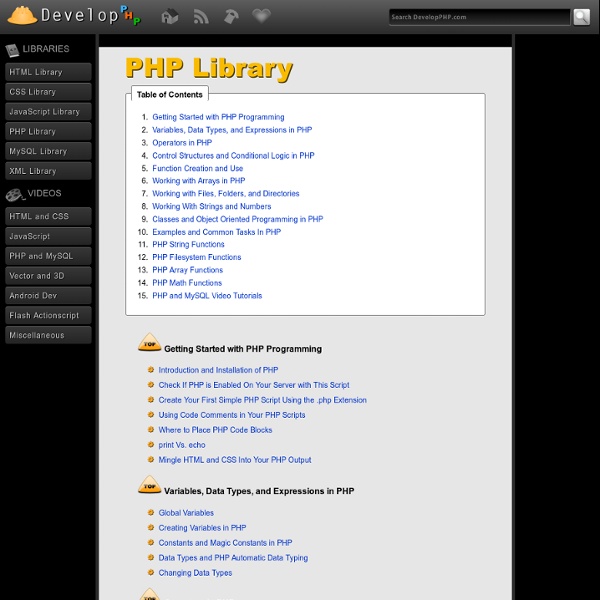
Thumbnails Preview Slider with jQuery In this tutorial we will show you how to create and use a thumbnails preview slider with jQuery. Since we got a lot of requests to show how to make the preview slider work separately from the full image view, we decided to make a tutorial on how to use the little […] View demoDownload source In this tutorial we will show you how to create and use a thumbnails preview slider with jQuery. Since we got a lot of requests to show how to make the preview slider work separately from the full image view, we decided to make a tutorial on how to use the little thumbnails preview part only. Check out the Sweet Thumbnails Preview Gallery where me make use of the thumbnails slider idea. The images are by talented tibchris and you can find them on his Flickr photostream:tibchris’ photostream So, let’s start with the markup. The Markup The HTML structure will be built up of a main container list that will hold the dot items and a special list item for the thumbnails. Now, let’s take a look at the style.
50 Useful Coding Techniques (CSS Layouts, Visual Effects and Forms) - Smashing Magazine Advertisement Although CSS is generally considered a simple and straightforward language, sometimes it requires creativity, skill and a bit of experimentation. The good news is that designers and developers worldwide often face similar problems and choose to share their insights and workarounds with the wider community. This is where we come in. We are always looking to collect such articles for our posts so that we can deliver the most useful and relevant content to our readers. In this post, we present an overview of useful CSS/jQuery coding tips, tricks and techniques for visual effects, layouts and web form design to help you find solutions to the problems you are dealing with or will have to deal with in future. You may want to look at similar CSS-related posts that we published last months: CSS Layouts: Techniques And Workarounds Facebook Style Footer Admin Panel4Learn how to re-create the Facebook footer admin panel with CSS and jQuery. Adaptable View: How Do They Do It?
TUTORIAL: How to install PHP and MySQL on IIS With the apparent increase of interest in individuals desiring to install PHP and MySQL on computers running Windows operating systems, I thought it would be beneficial to provide a set of instructions to help make this process as easy as possible. In this article, I’ll be providing some basics of IIS installation and then move to the installation of PHP and MySQL. Some essentials you will need to get started:IIS (preferably IIS 5 or IIS 6)The PHP windows installer file The PHP binaries fileThe MySQL Windows installation file(links will be provided for the downloads shortly). Optional:phpMyAdminMySQL Administrator Let’s get started. Some things to know about IIS. If you haven’t already done so begin by installing IIS. It really shouldn’t matter whether you install PHP first or MySQL first. To test your PHP installation copy the following into a file and save it as info.php in c:\Inetpub\wwwroot\ . Then go to your web browser and type: . mysql>
Formulaire de contact en PHP Objectif et prérequis L'objectif de ce script est d'afficher un formulaire pour que vos visiteurs puissent vous contacter, sans avoir de client mail (comme Outlook, thunderbird) sous la main. Ainsi, une fois le formulaire rempli, le mail part directement depuis le serveur dans la boîte du destinataire... Prérequis : Support du PHP et de la fonction mail quelques connaissances en HTML Un peu de logique ! Formulaire - HTML Cette partie va permettre d'établir le formulaire en HTML. Pour cet exemple, je vais demander ceci au visiteur : Son nom, son email L'objet du contact Le message qu'il souhaite m'adresser Nous aurons besoin de champs type <input><textarea> pour ces entrées de texte. Traitement du formulaire - PHP Il faut maintenant traiter ce formulaire, c.à.d. récupérer ce que le visiteur a envoyé, le vérifier, puis générer (si besoin) le mail. Améliorations Ceci est un exemple simple, mais fonctionnel. Exemple du même formulaire, en une seule page nommée contact.php :
Easy PHP Blackhole Trap with WHOIS Lookup for Bad Bots One of my favorite security measures here at Perishable Press is the site’s virtual Blackhole trap for bad bots. The concept is simple: include a hidden link to a robots.txt-forbidden directory somewhere on your pages. Bots that ignore or disobey your robots rules will crawl the link and fall into the trap, which then performs a WHOIS Lookup and records the event in the blackhole data file. Once added to the blacklist data file, bad bots immediately are denied access to your site. In five easy steps, you can set up your own Blackhole to trap bad bots and protect your site from evil scripts, bandwidth thieves, content scrapers, spammers, and other malicious behavior. The Blackhole is built with PHP, and uses a bit of .htaccess to protect the blackhole directory. These four files are all contained in a single directory named “blackhole”. Installation Overview I set things up to make implementation as easy as possible. One-time Live Demo So you get one chance to see how it works. Questions?
Web Form Design: Showcases And Solutions - Smashing Magazine Developer Network Simple Layouts with PHP This tutorial is for those starting out in PHP and want to learn a great way to create layouts. This will help reduce redundancy and keep you from writing too much code. Download the Source Anyone that has been developing HTML based sites for some time has undoubtedly ran in to the issue of keeping the design consistent across multiple pages. Technique #1 A lot of sites follow this kind of layout scheme The first technique is the entry level solution that works across nearly all situations. <! Take out everything up to the point and put that in a new file called head.php. <? Now just put whatever HTML/PHP content you want in between those two include statements and check it out in a browser. It may be easier to think of it as a puzzle, you are piecing together a complete HTML page with includes. Technique #2 Alright we have that under our belt let’s look at another solution. <! This will be your index.php, but the content will change based on the links the user goes to. Conclusion
Manuel PHP Edit Report a Bug Manuel PHP ¶ par: Mehdi Achour Friedhelm Betz Antony Dovgal Nuno Lopes Hannes Magnusson Georg Richter Damien Seguy Jakub Vrana Et bien d'autres Édité par: Peter Cowburn par: Frédéric Blanc Traducteur Vincent Blanchon Traducteur Pierrick Charron Traducteur Julien Pauli Traducteur Mickaël Perraud Relecteur Guillaume Plessis Traducteur Yannick Torrès Traducteur Vincent Briet Jean-Sébastien Goupil David Manusset © 1997-2019 PHP Documentation Group add a note User Contributed Notes There are no user contributed notes for this page. PHP for Beginners: Building Your First Simple CMS The Magic of PHP + MySQL It’s safe to say that nearly every website that’s up-to-date these days is using some form of content management system (CMS). While there are a ton of great free options that provide us with a CMS to power a website (WordPress, Drupal, etc.), it doesn’t hurt to peek under the hood and get a feel for how these systems work. To get our feet wet as back-end developers, we’ll be creating a simple PHP class that will: Create a databaseConnect to a databaseDisplay a form with two fieldsSave the form data in the databaseDisplay the saved data from the database Download Files This class is intended to give you a feel for how PHP and MySQL interact together, and to show the basics of a CMS. Building the Class Our first step is to simply lay out the class in a file named ‘simpleCMS.php’ so we have a road map to work with. As you can see, we’re creating one class with four variables and five methods. The Variables Build the Database Connect to the Database Build the Form <! <?