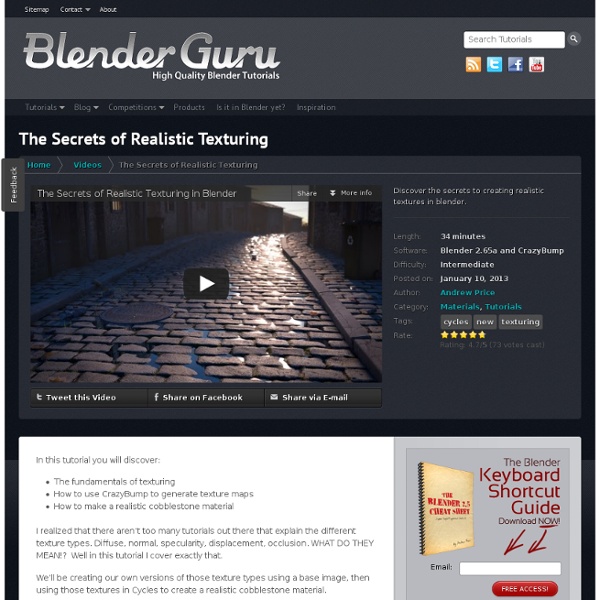Les secrets de Realistic Texturing
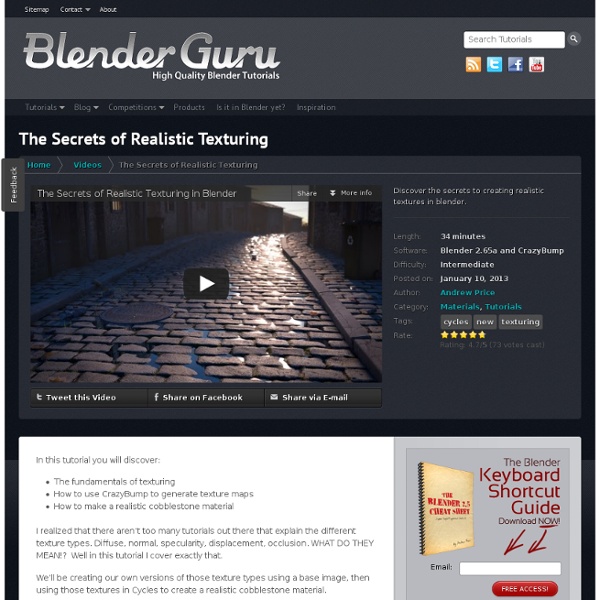
More Cycles Settings | Studio Greenleaf
In the below Velvet setting example, you can see that both Sigma and Fresnel have a similar effect: Glossy Setting example: The bump map in Cycles is listed under the displacement tab. As of right now (early May ’11) it doesn’t look like you can load an image as the displacement map, but you can use the standard Blender procedural materials (clouds, marble, ect). You can adjust the map size using the “size” setting in the image above just as you would under normal Blender Internal, or using the nodes: So on to the meat of this tip, how to adjust the strength. Since there doesn’t seem to be a setting for strength, we’ll use a mix node with the displacement material on one noodle-entry and an empty slot on the other: The ‘mix’ node can be found under the ‘add > color > mix’ option (shift+A). Simple and easy! Default strength: (click for full size) Mix factor set to 0.2: Like this: Like Loading...
Related:
Related: