


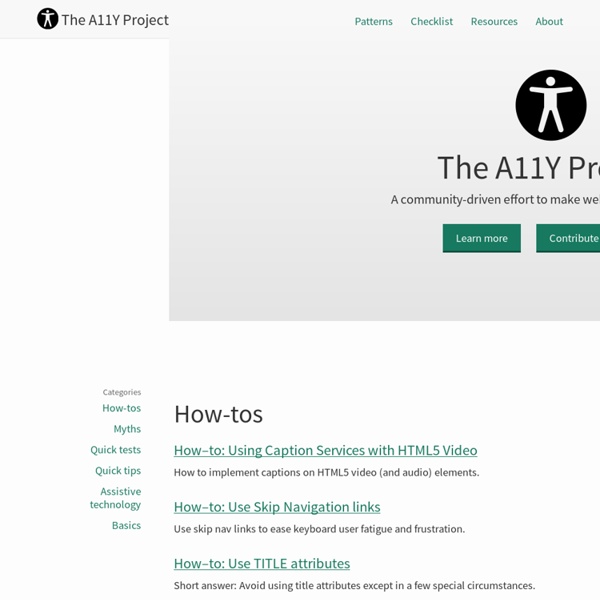
HTML Purifier - Filter your HTML the standards-compliant way! Pourquoi le protocole HTTPS va devenir la norme ? | AntheDesign Google via son navigateur Chrome va commencer à signaler les sites non sécurisés à partir de janvier 2017. Cette évolution confirme la volonté de Google de voir tous les sites internet migrer vers le protocole HTTPS. Pourquoi cette évolution et quelles sont les conséquences pour les éditeurs de site web ? Certains sites n’utilisant pas le protocole HTTPS seront signalés dans quelques mois sur Chrome 56. Google a annoncé l’évolution de son navigateur Google Chrome son blog réservé aux développeurs. Signalement des sites non sécurisés sur Google Chrome à partir de janvier 2017 Les premières pages web concernées par ce signalement de Google Chrome seront toutes celles où nous laissons des informations potentiellement confidentielles. Qu’est ce que le protocole HTTPS ? Qu’est-ce que le protocole HTTPS ? Le protocole HTTPS (HyperText Transfer Protocol Secure) est un protocole HTTP auquel il a été ajouté une couche de chiffrement SSL (Secure Socket Layer). Comment identifier un site sécurisé ?
Feel, Act, Make sense • Sen.se Web Animations Conformance requirements are expressed with a combination of descriptive assertions and RFC 2119 terminology. The key words “MUST”, “MUST NOT”, “REQUIRED”, “SHALL”, “SHALL NOT”, “SHOULD”, “SHOULD NOT”, “RECOMMENDED”, “MAY”, and “OPTIONAL” in the normative parts of this document are to be interpreted as described in RFC 2119. However, for readability, these words do not appear in all uppercase letters in this specification. All of the text of this specification is normative except sections explicitly marked as non-normative, examples, and notes. [RFC2119] Examples in this specification are introduced with the words “for example” or are set apart from the normative text with class="example", like this: Informative notes begin with the word “Note” and are set apart from the normative text with class="note", like this: Note, this is an informative note. This specification defines a number of procedures. Some procedures assert an invariant condition.
CodeKit — THE Mac App For Web Developers Posts Browser Statistics, OS Market Share, and Technology Usage News Find the latest Browser Statistics, OS Market Share, and Technology Usage news below. We do our best to screen the news provided here for relevance and accuracy, but the links to articles found here are from 3rd parties so occassionally less pertinent materials get published. Please feel free to contact us to report other relevant articles, or to let us know of any material that should be removed. 8600 total records found. Showing records per page. Opera Browser Unveils Free Unlimited Desktop VPN Opera / Canada News / 9/20/16 “If people knew how the internet truly works, I believe they all would use a VPN,” said Krystian Kolondra, SVP of Opera browser for desktops, in a blog post. Opera's Free VPN Arrives on Desktop Opera / PCMag India / 9/20/16 Security-conscious Web surfers can now tap into the company's free and unlimited virtual private network via the Opera desktop browser. Home Internet Mobile is now the world's favourite way of accessing the Internet –...
Opa, un nouveau langage pour le développement d’applications Web Après des années d’efforts, nous sommes heureux d’avoir libéré le code d’une nouvelle technologie Web nommée Opa. La licence choisie est la GNU Affero General Public License version 3 (AGPLv3). Cette dépêche a pour but de vous expliquer ce qu’est, et n’est pas, Opa. Opa, c’est quoi ? Opa est une technologie de développement d’applications Web distribuées. En un mot, Opa ne dépend pas des piles serveurs actuelles (à la Apache / PHP / MySQL / Symfony). Opa est spécialement conçu pour le Web et spécifie l’ensemble des aspects de l’application : Pourquoi un nouveau langage ? En développant Opa, nous avions deux objectifs : rendre le Web sûr (et en conséquence sécurisé) : pour cela, il fallait idéalement réécrire proprement l’ensemble des technologies serveur en une, pour minimiser la quantité de code nécessaire (et faire une implémentation propre) ;rendre le Web simple à programmer : nous voulions notamment distribuer automatiquement code et données… et cela imposait de fait un nouveau langage.
The web's scaffolding tool for modern webapps | Yeoman 7 awesome browser features New APIs for the web seem to be released every week. It would be cool to be able to use them, but if you need to make sites for the average user, you won’t be able to implement them for years – right? Wrong. Exploring the latest and greatest of the web platform means you get to use the best tools at your disposal for your users and help push the web forward. Here is a number of different features – some old, some new, all underused – that can be implemented quickly on your site, and will be almost guaranteed to improve the experience. 01. If you have ever browsed the internet over hotel Wi-Fi, 2G, or any other ungodly slow connection over the past few years, you will have undoubtedly encountered FOUT (flash of unstyled text). The reason is that historically, browsers hide text from the user until the custom font has been loaded. Monitoring font rendering on the web has always been tricky, because we’ve never had a way to know whether or not a font has been loaded. 02. <! And that’s it!