


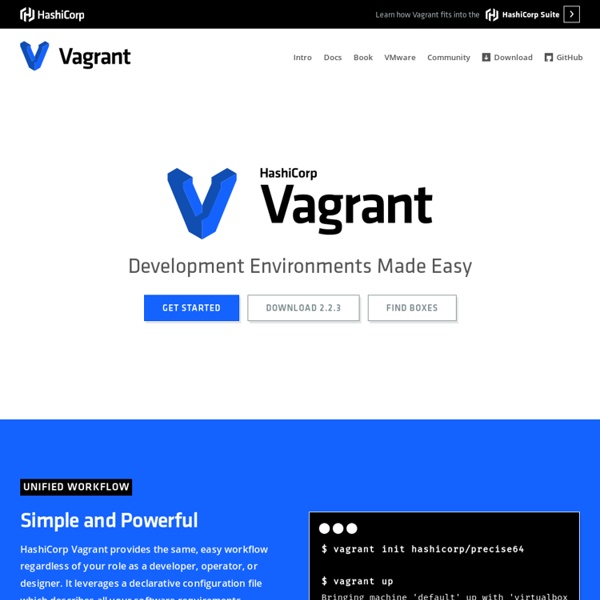
Pin - A Dynamic Binary Instrumentation Tool Overview Pin is a dynamic binary instrumentation framework for the IA-32 and x86-64 instruction-set architectures that enables the creation of dynamic program analysis tools. Some tools built with Pin are Intel Parallel Inspector, Intel Parallel Amplifier and Intel Parallel Advisor. The tools created using Pin, called Pintools, can be used to perform program analysis on user space applications in Linux and Windows. Gammu SMSD Gammu SMS Daemon is a program that periodically scans GSM modem for received messages, stores them in defined storage and also sends messages enqueued in this storage. It is perfect tool for managing big amounts of received or sent messages and automatically process them. You can currently store received messages in files or in various databases.
Scratch Forums / BYOB 3 - Discussion Thread Hardmath123 wrote: like just appending #Username<dash>Projectname to view a project whose code (XML) is hosted on a server. Sure, but that isn't the problem I'm trying to solve. Once a project is in the cloud, it has a reasonably short URL no matter what. API Hooking tool injecting code in the PE: tool explanation and application examples.. Hello again.. There was a long time since my last post, cos i was busy with several issues, but most time with this tool.. Checking it’s operation, testing the hooked PE in different OSs, changing the method used, etc.. Finally i came up with this tool, and below i will explain exactly how it works, give you the source code and a binary, and show you some applications of this tool with video and/or shots… This is an API hooking tool, which uses the PE IAT patch method, and runs the payload, injecting the code in the PE permanently, changing the PE Header apropriately (section sizes, OEP, ..) The final executable produced (hooked, and code-injected) tested on most OSs:
Minimalist GNU for Windows The Algorithm Visualization Portal Android Reverse Engineering (A.R.E.) Malwares on mobile system are increasing dramatically, especially on android smartphone system, this week Trendmicro security lab posted about new campaign targeting this system by infecting users over web applications (One-Click Billing Fraud Scheme Through Android App Found). After infecting the smartphone with ANDROIDOS_FAKETIMER some information will be sent to certain URL’s on the web, the information includes Gmail account, Sim information and mobile number. This is not the first case reported by Trendmicro there are previous similar attacks that are targeting Android.
The Cliffs of Inanity › Valgrind and GDB Valgrind 3.7.0 now includes an embedded gdbserver, which is wired to the valgrind innards in the most useful way possible. What this means is that you can now run valgrind in a special mode (simply pass --vgdb-error=0), then attach to it from gdb, just as if you were attaching to a remote target. Valgrind will helpfully tell you exactly how to do this. An Anti-Reverse Engineering Guide Download source code - 4.87 KB Table of Contents Introduction In my previous article, I gave a short introduction into some Anti-Debugging/Debugger Detection techniques that primarily involved the use of Win32 API functions. In this article, I plan to travel a bit deeper into the interesting world of reverse engineering and explore some more intermediate level techniques for annoying reverse engineers.
Corelabs site Title Dynamic Binary Instrumentation Frameworks: I know you're there spying on me Authors Nahuel Riva and Francisco Falcón In MART - Malware Analyst Research Toolkit: Cuckoo Sandbox When I analyze potentially malicious software I use a collection of tools which I now decided to give a name: MART which stands for Malware Analyst Research Toolkit. It consists of several components which I will explain over a series of blog posts in the near future. The process looks something like this:Sample acquisitionSample analysisSample reporting The second piece of MART is sample analysis. There are two types of analysis I know about: static and behavioral analysis.
API Monitor: Spy on API Calls and COM Interfaces (Freeware 32-bit and 64-bit Versions!) API Monitor API Monitor v2 is currently in Alpha. Installers for both 32-bit and 64-bit versions are now available. Download Now. Save Capture and Monitor Metro apps using the latest release, which includes 2500 new API’s. More information and screenshots IMAGES VirtualBoxes – Free VirtualBox® Images We provide pre-built images for several open-source operating systems. Please note that: Every image contains the latest software as of the day the image was built.