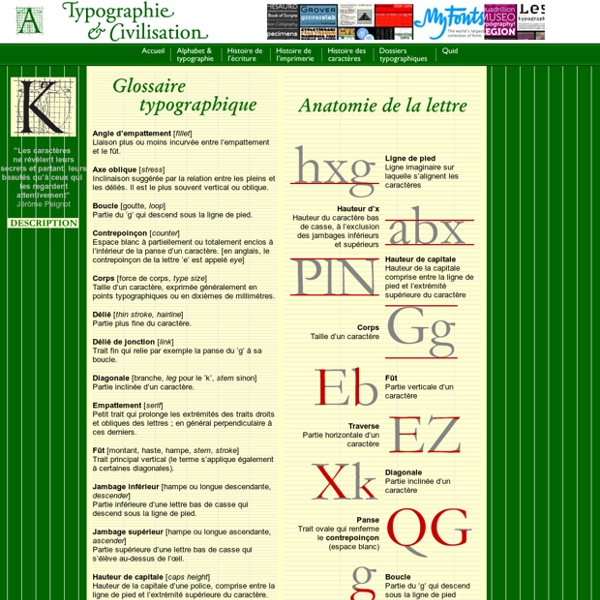Jellyka Nerevan
Je m’appelle Jessica, mais sur Internet je suis plutôt connue sous le nom de Jellyka Nerevan. J’ai 22 ans, je vis au Québec et je fais présentement mon Cégep en informatique. CuttyFruty existe depuis un bon moment déjà. Il est apparu pour la première fois sur un service d’hébergement gratuit autour de 2004, alors que j’avais environ 13 ans. Je dois admettre n’avoir jamais suivi de véritable cours à propos du webdesign ou de la programmation web. J’ai commencé à utiliser photoshop à peu près au moment où CuttyFruty a été créé. J’ai fait ma première police en 2005. Et maintenant ? N'hésitez pas à m'envoyer un email si vous avez d'autres questions ! Faits divers: J'ai appris le html seule, mais j'ai appris le php en suivant le tutoriel sur le site du zero.
fonts, typefaces and all things typographical — I love Typography (ILT)
Le typoscope – Un tour d'horizon de l'actualité typographique.
Polices à télécharger | dafont.com
Frederic Goudy| Un génie modeste
ES CREATIONS DE GOUDY peuvent paraître datées aux créateurs d’aujourd’hui. Mais il a pourtant apporté à la typographie une relecture personnelle des créations anciennes. « Mon art est fort simple. Pendant quarante ans, je me suis constamment efforcé de créer un environnement favorable pour la belle typographie, afin de donner aux imprimeurs et aux lecteurs des caractères plus lisibles et plus beaux que ceux alors disponibles.
[ À lire ] – Page 2 – Le typoscope
Histoire, typographe, vocabulaire, usage de la typographie, création originale… AMBROSE, Gavin et HARRIS, Paul. 2010.Les fondamentaux de la typographie. Éditions Pyramyd. 175p.BLACKWELL, Lewis. 2004.Typo du 20ème siècle. Ceci n’est pas une liste exhaustive et le typoscope vous invite à la compléter ! Histoire, typographe, vocabulaire, usage de la typographie, création originale… AMBROSE, Gavin et HARRIS, Paul. 2010.Les fondamentaux de la typographie. Ceci n’est pas une liste exhaustive et le typoscope vous invite à la compléter !
MyFonts: Webfonts & Desktop Fonts
Text and Typography: Leading, Kerning, Tracking, and Justification
This week the low-end designer tackles more typographic woes, including leading, kerning, tracking, and justification. Before we launch straight into the new article, I’d like to take an opportunity to apologize to my readers (and editor) for the lack of a column last week. All I can say is, I’ve been reading your responses to the reader survey and great things are afoot! Now on with business. Talking the Talk Typography is, from the perspective of newcomers, plagued with confusing terminology. Leading and Line Spacing Leading isn’t what you probably think it is. In other words, leading is line spacing. Page layout applications like Quark XPress, MLayout, and Adobe InDesign tend to use a default setting for leading of 120%. Every document will require different treatment, but here are some useful generalizations: Long lines of text may require extra leading.Bold face or sans serif type requires more leading.Type set at very small sizes, say 8 point or below, may require extra leading.
Ligne de base » Liens utiles
Les bons blogs Typo La reférence typo pour tout savoir (en anglais) c’est le site de Luc Devroye L’enseignement de la typographie L’Atelier National de Recherche Typographique dirigé par Thomas Huot-Marchand Fonderies et distributeurs atypo foundry est une fondrie indépendante et un studio de création graphique basée à Gijón en Espagne et créée en 2009 par raúl garcía del pomar & ismael gonzález. Plein de typos Typocache.com, un site très utile qui recense les fondriesLe Corpus typographique français recense les polices de caractères dessinées en France entre 1850 et aujourd’hui. La typo libre Y’a pas que la typo! Couleurs Autres blogs graphisme
FontForge -- An Outline Font Editor | Download FontForge -- An Outline Font Editor software for free
gra-phi-ma-j'
Letter Fountain
Par le biais des mythes et des légendes, les langues parlées apportent leur contribution à l’histoire. Si, pour les époques reculées, il n’y a pas d’enregistrements sonores qui puissent nous renseigner sur la façon dont les gens vivaient ou sur ce qu’ils se disaient, il y a quelques certitudes quant à l’existence de variantes visuelles du langage. Une de ces traces visuelles est encore perceptible de nos jours : le langage gestuel. Contrairement à la croyance populaire, le langage gestuel n’a rien d’universel. Tout comme pour les langues parlées, la plupart des pays ont leur propre langage gestuel, dialectes compris. Mais cela dépasse le cadre de ce livre. (a) « glyphes » ou ciselures et (b) points indiquant peut-être des unités de comptage ; les traits croisés (c) et (d) désignent peut-être un lieu ; (e) flèches ou pointes de harpon. L’écriture pictographique Le dessin d’un objet s’est ensuite étendu à sa signification. Cette pierre a été découverte à Rosette (Rashid).