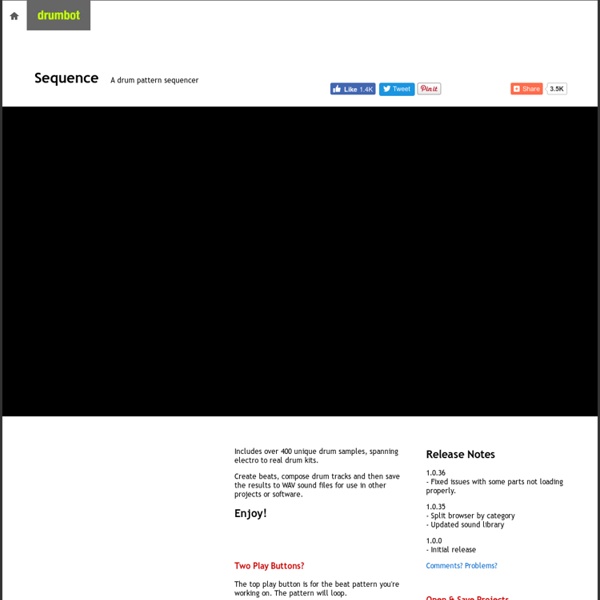Key Chords
Key Chords app generates guitar chord progressions automatically. Use it free online, or get the app for Mac, Windows or iOS (iPad) - Click on a chord to preview how it sounds. - Drag and drop to arrange the chord progression - Tweak the settings to control the playback speed Or role the dice and Key Chords will automatically generate a nice sounding progression. Select a Key: Select a key and choose a the major or minor scale. The resulting chord chart will display applicable chords for the selected key. Click a chord: ... and you will hear a cheap computer generated guitar playing the chord. Drag & Drop: - Chords from the chart into the progression timeline. - Rearrange Chords in the progression. - Remove chords from the progression. Roll the Dice: ... and a random chord progression will appear in the timeline. The numbers below each chord in the progression refer to the number of "beats" the chord will linger for. The "Rake Speed" refers to the speed of a single "strum." The main chart areas.
Otomata
16 Jul 2011 Click on the grid below to add cells, click on cells to change their direction, and press play to listen to your music. Update: Click here to get Otomata for your iPhone / iPod / iPad! Official facebook page: Also this reddit page has many examples: And there is a subreddit for Otomata: Otomata is a generative sequencer. Each alive cell has 4 states: Up, right, down, left. at each cycle, the cells move themselves in the direction of their internal states. This set of rules produces chaotic results in some settings, therefore you can end up with never repeating, gradually evolving sequences. If you encounter something you like, just press “Copy Piece Link” and save it somewhere, or better, share it! Here is something from me to start with: And here is an action video: Here are replies to some common questions: Q: MIDI Output?
Audiotool
P22 Music Text Composition Generator ( A free online music utility)
The P22 Music Text Composition Generator allows any text to be converted into a musical composition. This composition is displayed in musical notation and simultaneously generated as a midi file. 1. Type or copy any text into the Text Field. A short text may be best at a slow pace (IE 10 BPM) whereas a longer text may prove more engaging at 1200 BP. In some browsers (Safari 2 or greater), the ability to play real time multi-tracking can allow for complex compositions. The generated musical text does not claim copyright nor imply any rights from the text used. 2. The P22 Music Composition Font was proposed in 1997 to the John Cage Trust as an accompaniment to the John Cage text font based on the handwriting of the composer. 3. P22 Music Pro is a unique font system that expands on the concept used in the Music Text Composition Generator. The font used in the P22 MTCG is a basic version that closely follows the initial Cage inspired idea. 4.
beatlab - make music together
Free Music Software
Utami, the creators of RokVid and Geisterwelt for Ableton Live, have released Motion – a motion-tracking plugin for Live – as a free download. Continue reading Propellerhead has released Take 2.0, a major update to its free vocal recorder for iPhone. Here’s what’s new in Take 2.0: Continue reading Apex Audio has released a free plugin, for Mac & Windows, Haa5. Haa5 uses stereo delays to create what is known as the “precedence effect”, also known as the “Haas effect” after Helmut Haas, whose 1949 Ph.D. thesis first described this psycho-acoustic phenomenon. Sinevibes has introduced Zap, a ‘unique mini-synthesizer’ controlled by incoming audio. It starts with an envelope follower that tracks the peak energy of the sound and then applies it onto the frequency of a monophonic oscillator. Puremagnetik has released Frequencizer – a fixer filter bank for Ableton Live + Max For Live. Developer Matthias Frick let us know that MIDI LE for Windows is now available as a beta. Continue reading
Tabledrum
Gootar Guitar Chord Generator and Scale Finder Programs... 86,724,401 (million) chords
Windows 7, 8 o 8.1: cambiare soundfont
In un mondo sempre più digitalizzato anche la musica è oramai da decenni riprodotta in formato digitale, che sia un CD audio o un file compresso lossy come gli MP3 o lossless come i FLAC. In tempi in cui la musica era prerogativa di costosi impianti stereo e i formati compressi non esistevano o richiedevano una capacità computazionale al di fuori della portata dei comuni mortali, chi componeva musica, chi voleva una resa audio migliore nei propri giochi e chi voleva ad esempio organizzare una serata di karaoke con gli amici davanti al proprio PC, doveva per forza ricorrere ai file MIDI. Per chi non lo sapesse, semplicisticamente parlando, i file MIDI altro non sono che l’insieme di istruzioni, note e strumenti per riprodurre un brano musicale utilizzando “strumenti” digitalizzati nei così detti “soundfont”. Software e installazione Configurazione Aggiunta soundfont E’ anche possibile in base alle vostre necessità, aggiungere più soundfont, scegliere quali usare e cambiare l’ordine.
Notenrechner: Tonhöhen, Tonarten, Intervalle
<div style="color:#ff0000;font-weight:bold"><br />JavaScript muss aktiviert sein, um den Rechner verwenden zu können. <br /><a href=" JavaScript aktivieren</a></p><p></div> Ein Rechner für Tonhöhen, Tonarten und Intervalle. Der Rechner erzeugt gleichstufige Sinustöne von je einer Sekunde Länge und gleicher Lautstärke. Allerdings nimmt das menschliche Ohr tiefe Töner viel schwächer wahr. Eine gespielte Note wird auf der Klaviatur rot markiert, zu dieser werden Namen und Frequenz angezeigt. Dateiformat der Töne: ogg mp3 aus (Sollte ogg nicht funktionieren, wählen Sie mp3.)
MagesY / Most advanced music community
• Drumming Game - pc keyboard games of virtual drumming: pedal kick and rock drumset
Online drum games: play the virtual drums of the best drummers - To change the default settings, click on the drums element you want to set, then press the key you want it to be coupled with. You can only use keys that are not already assigned to any element. To clean all settings click RESET, to go back to the default settings, click DEFAULT, to save your settings click SAVE. Virtual drums are not just drum games, they can help you learn about percussion instruments, rhythm and music theory. Virtual Drumming has a collection of free drum games online where you can play your favorite songs with the virtual drums of the best drummers. You can find big heavy metal drum kits with a lot of cymbals and double kick, essential jazz drums or amazing rock drum sets. Playing virtual drums with your PC keyboard is very simple and intuitive, even kids can do it. Drum games are a great way to get started with drums.