


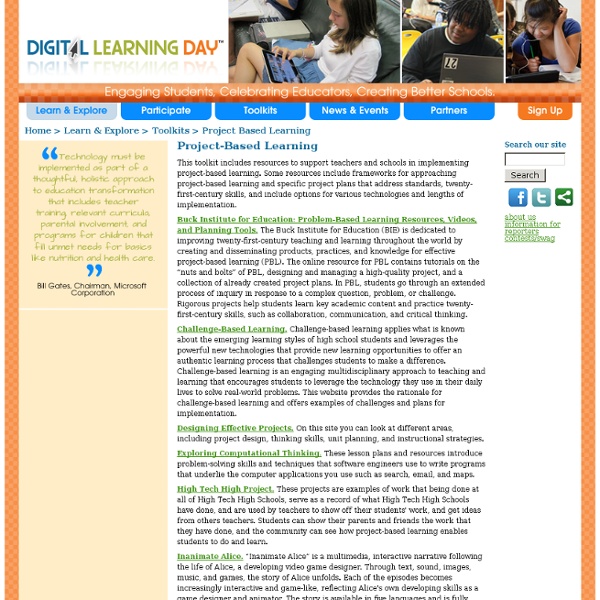
How To Start Integrating Coding Into Project Based Learning – from Kate Wilson This post first appeared on Edudemic. True Project Based Learning (PBL) challenges students to acquire deeper knowledge of a concept by establishing connections outside their classroom. According to the research on PBL, the main tenets are to create real world connections, develop critical thinking skills, foster structured collaboration, motivate student driven work, and enable a multifaceted approach. Similarly, coding applies all of these core tenets as programs require logical thinking, team work, a variety of tools, and – most importantly – perseverance on the part of the student. Consider the potential of applying the challenges of coding to the proven successful tenets of PBL. Coding Application: Find a solution to a problem by creating an App or Website Douglas Kiang (@dkiang), AP Computer Science teacher at Punahou School, used PBL in his classroom to encourage his students to connect with their community. Coding application: Coding requires a series of logical steps Related
What Project-Based Learning Is — and What It Isn’t Screenshot/High Tech High The term “project-based learning” gets tossed around a lot in discussions about how to connect students to what they’re learning. Teachers might add projects meant to illustrate what students have learned, but may not realize what they’re doing is actually called “project-oriented learning.” And it’s quite different from project-based learning, according to eighth grade Humanities teacher Azul Terronez. Terronez, who teaches at High Tech Middle, a public charter school in San Diego, Calif says that when an educator teaches a unit of study, then assigns a project, that is not project-based learning because the discovery didn’t arise from the project itself. “If you inspire them to care about it and draw parallels with their world, then they care and remember.” For Terronez, the goal is to always connect classroom learning to its applications in the outside world. When Terronez assigns a writing project, it’s rarely just for a grade. Related
7 Tools Students Can Use to Manage Group Projects Any teacher who has assigned group projects to students has at some point had to help those students organize and equitably distribute work. (Or has had to listen to students complaints about other group members not pulling their weight). Here are some tools that you can have students use to manage their responsibilities when working on group projects. Pegby is a good website for organizing the tasks that you and or your team need to get done. Teambox is a free service that allows you to create and manage a collaborative workspace for team projects. Enter the Group is a new free service offering collaborative project management for groups. Todoist and its sister service Wedoist are easy-to-use task management services for individuals and groups. Trello is a free service designed to help individuals and groups manage tasks. Wiggio is a collaboration tool designed to make scheduling group meetings easier. Ta-da List is a simple to-do list creation tool built by 37 Signals.
10 Apps For More Organized Project-Based Learning Project-Based Learning, by definition, is flexible. It encourages learner-centeredness, provides the possibility of more authentic work, and allows learners to self-manage and self-direct in places they used to have their hands held. But this has its drawbacks. There are a variety of ways to support students in project-based learning, including organized digital learning spaces that support creative thinking, collaboration, and ultimately project management. 1. Platform: iOS How It Can Help: Pure overkill for most classrooms, but if an extremely powerful productivity and project management is what you need and you’ve got a $50 iTunes card burning a hole in your pocket, this could be just what the doctor ordered. 2. Platform: iOS How It Can Help: By enabling the reading and subsequent annotation of almost any file-type for research, collaboration, and content curation. 3. Platform: Android & iOS How It Can Help: 4. Platform: iOS 5. Platform: Android & iOS 6. Platform: Android & iOS 7. 8. 9. 10.
AJET 15(1) Oliver and Omari (1999) - using online technologies to support problem based learning Ron Oliver and Arshad OmariEdith Cowan University This paper reports a study in which a form of online problem based learning was employed with a group of on campus students in an undergraduate university course. The paper explores the practical issues associated with teaching and learning in this fashion and describes the responses and perceptions of the learners. In the main, the students responded very positively to the changed learning environment despite the fact that it caused them to spend more time in these courses doing different things to which they were accustomed. Introduction An emerging trend in education worldwide is a movement of the focus from that of teaching to that of learning (eg. Today, the forms of activity that are frequently suggested as necessary and sufficient conditions for effective university learning are those with high degrees of interactivity and engagement and which provide a motivating environment based on a well structured knowledge base (eg. Outcomes
10 Practical Ideas For Better Project-Based Learning In Your Classroom By Jennifer Rita Nichols, TeachThought Intern Teachers are incorporating more and more projects into their curriculum, allowing for much greater levels of collaboration and responsibility for students at all levels. Project- based learning is a popular trend, and even teachers who don’t necessarily follow that approach still see the benefit to using projects to advance their students’ learning. Projects can be wonderful teaching tools. The increase in classroom technology also makes projects more accessible to students. Despite general agreement about the benefits of using projects and project-based learning in general, it must be noted that all projects are not created equal! This may happen fairly often because teachers are wary about being able to assign grades to the final assignments handed in to them by students. Students do not need to be compared against each other, but to the standards they need to achieve for their level. Don’t underestimate the power of collaboration.
Six Affirmations for PBL Teachers All great teachers do great work. And not only that, but they also do different work. Great teachers are always looking to improve practice, steal ideas and try new things -- all in order to meet the needs of their students. PBL teachers are no exception. 1) PBL Teachers Collaborate with Each Other Although PBL teachers often start out with projects in just their own subject area, most create integrated projects with teachers of other disciplines. 2) PBL Teachers Give Power to Students Through voice and inquiry, PBL teachers constantly reflect on how students can have more power in their learning environment. 3) PBL Teachers are Learning Environment Designers When PBL teachers engage in designing a PBL project, they are looking to create an engaging experience for all students. 4) PBL Teachers are Student-Centered PBL teachers know it isn't about them. 5) PBL Teachers Honor 21st Century Skills 6) PBL Teachers Really Plan And I mean they REALLY plan! PBL teachers, you are rockstars!
Free Resources and Tools for Replicating Project-Based Learning Educators from High Tech High in San Diego, California, and the Whitfield Career Academy's 21st Century Learning Academy in Dalton, Georgia, have provided these resources for you to use in your own school. Students in Whitfield County take on a range of multidisciplinary projects. A middle school science student (left) identifies the parts of a fish before painting it to make a Japanese-style gyotaku print, and students (right) learn math and physics while building an outdoor classroom. Credit: Grace Rubenstein (left); David Markus (right) Click on any title link below to view or download that file. Tips for downloading: PDF files can be viewed on a wide variety of platforms -- both as a browser plug-in or a stand-alone application -- with Adobe's free Acrobat Reader program. To download a free version of the Microsoft PowerPoint Viewer, visit Microsoft's Download Center. Resources On This Page: Back to Top
Getting Started with Project-Based Learning (Hint: Don't Go Crazy) Before the start of the school year, many of us want to use the remaining weeks of summer to learn some new skills -- such as project-based learning (PBL). One of the things we stress for new PBL practitioners is, as I say, "don't go crazy." It's easy to go "too big" when you first start PBL. I have heard from many teachers new to PBL that a large, eight-week integrated project was a mistake. So how do you start PBL in ways that will ensure your success as a learner and teacher? Start Small As I said, "Don't go crazy!" Plan Now One of the challenges of PBL, but also one of the joys, is the planning process. Limited Technology We love technology, but sometimes we get too "tech happy." Know the Difference Between PBL and Projects This is the big one! We are all learners, and when we start something new, we start small. Photo credit: wwworks via Flickr (CC BY 2.0)
Bringing Parents and Guardians into Your PBL Projects Providing your students with a public audience is not only a critical part of the project-based learning process, but it's also a great strategy for building authenticity into assignments to create work that matters. We often leverage our students' parents and guardians in this process because 1) they are easily accessible, and 2) they are our partners in their children's learning plans. Why not then continue and build this partnership in PBL? John Larmer wrote a great blog about how to build parent support for PBL, and one of the best ways he mentions is to keep them involved in the PBL project you launch in your classroom. Here are some strategies to consider as you leverage parents for your next PBL project. Use Technology I know many teachers use technology tools like Edmodo in their PBL projects, and Edmodo has a way to set up parent accounts. Parents as Experts Parents as Assessors Parents as Planners Thank You! It's easy to forget this part. see more see less
Bringing Authenticity to the Classroom Photo credit: iStockphoto Authenticity -- we know it works! There is research to support the value of authentic reading and writing. When students are engaged in real-world problems, scenarios and challenges, they find relevance in the work and become engaged in learning important skills and content. Authentic Products Does the work matter? Needs Assessment How do you make the work be authentic? Authentic Audience and Assessment Edutopia has a great section on Authentic Assessment that you can use to get started. Authentic Tools When you partner with an authentic audience that can give honest feedback about the work, they may also be able to provide you with authentic tools. Whenever I build PBL projects, I try to make them as authentic as possible, not only because it helps engage students, but because the students start becoming social change agents.