


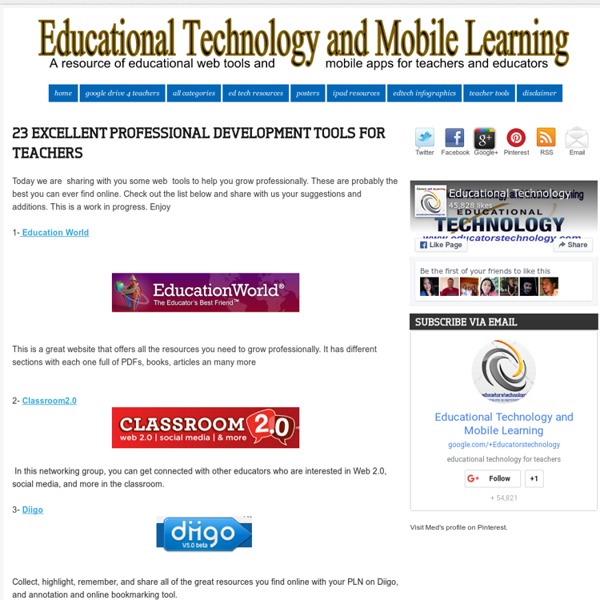
3 Great Professional Development Guides for Teachers Are you looking for some free professional development guides to read in the coming Christmas break? Edutopia has generously put up these three guides to help teachers and educators better improve their practice and enrich their instructional knowledge. I have just finished reading the second guide in this list and I must say they are really wonderful. Let me share with you a brief synopsis of each of them together with the links where you can access them. 1- Project-based Learning Professional Development guide This guide is divided into three parts: the first part is an introduction to project based learning in which the authors argue for the importance of PBL in learning together with some explanation on how it works. 2- Technology Integration professional Development Guide This guide walks you through the process of technology integration in education. 3- Assessment Professional Development Guide The content of this guide is structured in the same way as the previous guides.
Open Culture The Teacher Tap: Professional Development Resources for Educators The Teacher Tap is a free, professional development resource that helps educators and librarians address common questions about the use of technology in teaching and learning by providing easy access to practical, online resources and activities. Check out the Project Overview for more information. For a more indepth look at these topics, go to our online courses including: We're in the process of updating this resource, so you'll find a mixture of old and new pages. Noam Chomsky Spells Out the Purpose of Education E + ducere: “To lead or draw out.” The etymological Latin roots of “education.” According to a former Jesuit professor of mine, the fundamental sense of the word is to draw others out of “darkness,” into a “more magnanimous view” (he’d say, his arms spread wide). As inspirational as this speech was to a seminar group of budding higher educators, it failed to specify the means by which this might be done, or the reason. Lacking a Jesuit sense of mission, I had to figure out for myself what the “darkness” was, what to lead people towards, and why. It turned out to be simpler than I thought, in some respects, since I concluded that it wasn’t my job to decide these things, but rather to present points of view, a collection of methods—an intellectual toolkit, so to speak—and an enthusiastic model. What is the difference between education and indoctrination? First, Chomsky defines his view of education in an Enlightenment sense, in which the “highest goal in life is to inquire and create.
Top 8 Web Tools for Teacher's Professional Development I have been recently posting about teacher's professional development using web technologies and each time I do I would get emails asking for the tools I use personally. I compiled a list of the top 8 platforms I use almost daily for expanding my knowledge and staying updated about the topics that interest me the most. Being a graduate researcher in the field of educational technology and from my own experience of several years blogging in Educational Technology and Mobile Learning, I highly recommend the tools below and I personally view them as the most important platforms for growing professionally.
KQED education We Need A Higher Minumum Wage Are American workers in need of a raise? Last week, students across the country debated about whether or not the minimum wage should be increased in our #DoNowWages post. We asked students What is an appropriate minimum wage for where you live? In other words, what is the basic amount of pay per hour that a worker in your city would need to earn in order to make ends meet? Continue Reading A Visualization of How The Drought is Impacting California’s Reservoirs California is home to a number of reservoirs and dams that provide water and power to surrounding cities and farms. Continue Reading What Happened to Malaysian Airlines Flight 370? About a month ago a Malaysian Airplane mysteriously disappeared. Continue Reading Selfies Are Okay, But Don’t Take Too Many Love them or hate them, selfies have become one of the most common ways people express themselves on social media. Continue Reading At Adobe Books with Chris Johanson Continue Reading Continue Reading
Overview - Baseball, Race and Ethnicity: Rounding the Bases - Lesson Plan Back to Lesson Plans Lesson Overview Students use primary sources focused on baseball to explore the American experience regarding race and ethnicity. Objectives Students will: analyze historical images; create an original argument using primary sources; pose historical questions after analyzing and reflecting on primary sources; employ search strategies to obtain primary historical data from targeted collections of sources; place the developments of race and ethnicity in America in historical context. Standards Time Required Five classes Recommended Grade Level Topic Sports, Recreation & Leisure Immigration & Ethnic Heritage Era Progressive Era to New Era, 1900-1929 Rise of Industrial America, 1876-1900 Credits Jennifer Schwelik & Greg Deegan
Blog | Erin Stead Illustration | Caldecott Medal Winner for A Sick Day for Amos McGee From the Cluttered Desk of Philip Stead (with Erin sitting close by): Before we begin I would like to tell you a little story. Last October Erin and I were asked to give a talk at the Nashville Book Festival. Public speaking has a way of agitating our already naturally nervous energies and so, after the presentation, we decided to take a walk around town, hoping eventually to stumble on a nice place to eat lunch. There were long waits at every place we passed and it wasn’t long before we were too hungry and too tired to keep searching. We ended up knee deep in an hour long wait for a table at a restaurant with a less than promising menu. Also, it was loud. The Contributor is a paper written and distributed primarily by Nashville’s homeless and formerly homeless population. Unrelated Side Note: My local free form radio station, WCBN, once played Hotel California continuously during Pledge Week until someone called in with a pledge of $100 to make it stop. This is what I read: truck driver
Using Animoto in the Classroom It’s unusual for me to write a blog post extolling the virtues of a single edtech tool – I usually prefer a rundown of several resource that can be used for any given subject, because there are so many brilliant tools out there to feature and usually so many advantages and disadvantages to using each one. But Animoto is a special case! It is incredibly easy to use, which is a huge plus for the classroom, but also presents a really wide and flexible range of possible uses, which isn’t always the case with the simpler end of edtech tools. If you’re not already familiar with Animoto, it’s a website that allows you to make your own videos by choosing a background template from a wide range of options, adding a piece of music, and then creating a completely unique compilation of photographs, video clips and text, which is then all magically pulled together into an incredibly professional finished product. The real beauty of Animoto is its sheer, joyful flexibility.
How to Create a ThingLink Tutorial My Reflections on ThingLink and Interactive Presentations Major shifts in the Common Core State Standards (CCSS) require students to have opportunities to practice and master skills in the areas of speaking and listening as well as the ability to compare, contrast, incorporate evidence, understand primary source documents, and create arguments. In terms of student engagement and creation in these areas, the possibilities are endless. Unfortunately, there has been an over reliance on the use of PowerPoint or slide shows for presentations, limiting creativity and too frequently resulting in students reading from the screen. More recently there has been a shift to the use of interactive presentations such as Prezi, which has both its strengths and limitations. When I was attending the PARCC ELC in Chicago recently, I attended a workshop on close reads using primary source documents. In a classroom, I would have the students create a Thinglink with required elements.
Home A Comprehensive Index to Educational Hashtags Teachers Must Know about If you are still trying to figure out what educational hashtags teachers are using then you do not need to go anywhere else, I got it covered here thanks to Chiew Pang document. Pang created an open document using Google Docs and named it " The Unofficial Index to Twitter Hashtags ". I have gone thorough the entire page and found it really helpful so I thought you might want to have a look as well. See also : Teacher's Guide to The Use of Hashtags in Education Here is the link for the entire document that Pang created and below are the hashtags it contains. Besides hashtags the document also features several important tips on how and why to use educational hashtags .
9 Great Classroom Web Apps You May Have Missed There are so many useful websites for educators; it is inevitable that some get missed. Here is a list of some lesser known classroom web apps that might come in handy next year… 1. A Web Whiteboard A touch-friendly online whiteboard app that lets you use your device to easily draw, collaborate with others, and even share them. 2. Ever had files at home that you wanted to use in school? 3. Yes, it is another word cloud generator – but it allows for much more configurability. 4. This resource is a free, open-source, online, collaborative word processor. 5. A ridiculously simple way to share your screen with others. 6. This service allows you to upload a few of your videos, add some music, and then it automatically picks the best parts, and edits everything into a more suitable, edited final video. 7. FotoFlexer is the world’s most advanced online digital photo editor. 8. Recording a screen is a very useful, efficient way of teaching something or sharing a resource. 9.