


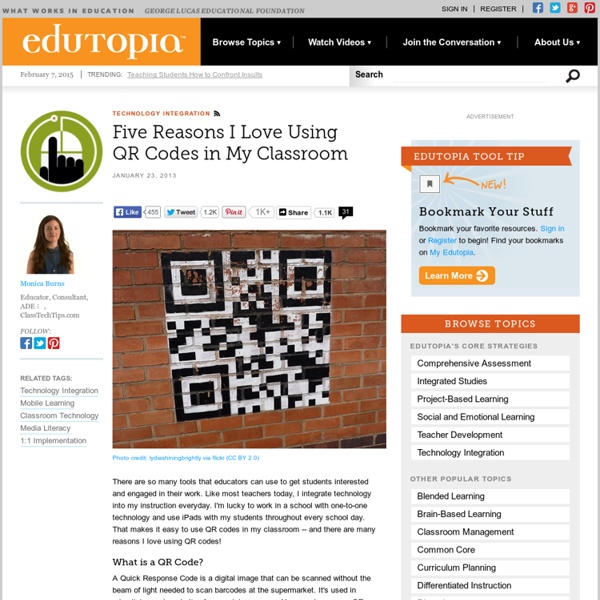
The Best Web 2.0 Applications For Education In 2012 It’s that time of year again when I start posting year-end “The Best….” lists. There are over one thousand lists now. You can see them all here. As usual, in order to make this list, a site had to be: * accessible to English Language Learners and non-tech savvy users. * free-of-charge. * appropriate for classroom use. * completely browser-based with no download required. It’s possible that a few of these sites began in 2011, but, if so, I’m including them in this list because they were “new to me” in 2012. You might want to visit previous editions: The Best Web 2.0 Applications For Education In 2011 The Best Web 2.0 Applications For Education — 2010 The Best Web 2.0 Applications For Education — 2009 The Best Web 2.0 Applications For Education — 2008 The Best Web 2.0 Applications For Education — 2007 (You might also find The Best Ways To Create Online Content Easily & Quickly In 2012 — So Far useful) Here are my ranked choices for The Best Web 2.0 Applications For Education In 2012: Number Twenty-Six
Just ASK Publications and Professional Development - Just for the ASKing! January 2013 Volume X Issue I Just for the ASKing! is a monthly e-newsletter that addresses the needs of all those who strive to be instructional leaders. This month's issue is the second in a periodic series on the use of technology as a teaching and learning tool. The use of technology continues to take a front row seat in schools and districts across the country. A number of technology enthusiasts graciously agreed to provide insights into their work. What technological tools and applicationshave you used or seen used that have made the greatest impacton student learning in rigorous and relevant ways? Karen Finter, Science Supervisor and Certified Local Trainer (CLT) for Just ASK's Instruction for All Students workshop series, West Irondequoit Central School District, Rochester, New York, feels that there are numerous resources that can impact student learning but says that it is dependent on how these tools are used.
Displaying QR Codes on an LED Screen More and more companies are using LED screens in order to showcase their interactive advertising campaigns. QR codes are often used on these LED display ads, however, its important to consider the limitations of QR code scanability on LED displays. One common error that affects QR code scanability are position detection patterns. The position detection patterns are located in three of the four corners of a QR code, allowing omni-directional, high-speed scanning. Another all too common problem with displaying QR codes on an LED screen is the module distortion of the QR code. As you can see, there are a lot of considerations to address when using QR codes on an LED display. Tags: display qr code on led screen, qr code scanning, qr code scanning on LED screens, scan QR code on LED screen, scan QR code on monitor
QR Codes Explained and Ideas for Classroom Use When I lead workshops or give presentations I typically don't distribute handouts in paper form. Instead I just give the link to my digital resources for that day's presentation or workshop. Recently, I have started to deviate from that policy just a little bit. Now I like to place printed QR codes in a dozen or so locations in the room. Distributing those QR codes before the presentation also creates a good segue into conversations about what QR codes are and how they can be used in schools. The following posts have more ideas about using QR codes in schools:Interactive Bulletin BoardsQR Codes in the ClassroomQRPedia - QR Codes for Wikipedia EntriesAssign QR Codes to Your DocumentsCreate a Mobile Language Lesson With QR VoiceTom Barrett's Interesting Ways to Use QR Codes
Top Five iPad Apps for Teaching Across All Content Areas Ever since I was a kid, I loathed back to school commercials. They always showed parents gleefully skipping through aisles of pencils and notebooks as the kids, sullen and dejected, sluggishly followed along. It's a scene we are all too familiar with, and one that creates a negative stigma around school. But what if that scene were flipped? What if the kids were happy and eager to get to school? Although this post is a little early for the back-to-school season, consider it an early reminder that summer is near and that, eventually, the start of the 2013 school year will be close at hand. I’m going to share five applications for the iPad that will take the place of student supply lists, provide savings and replace dread with anticipation. Notability While some may argue that there are better options -- and free options -- out there, I find, along with many of our students, that Notability is the go-to application for note taking. Haiku Deck Edmodo ShowMe Google Drive And that's it.
Educational Technology and Mobile Learning: The 22 Digital Skills Every 21st Century Teacher Must Have One of the most popular articles I have written in this blog was about the 33 Digital Skills Every 21st Teacher should Have. This post has been used in several digital literacy courses in some universities in the States and also here in Canada, I also got it published in a couple of printed journals . Now that one year has elapsed since its first seeing the light I decided to revisit it again but this time adding more updates and organizing its content in a better and easy navigable way. The skills I have mentioned here are essential to every teacher ( and student ) using technology in class, at home , or for professional development purposes. Please this is a work I have spent a lot of time and efforts on and I am so glad to share it with you but I also deserve to have due credit whenever you use it somewhere else. Create and Edit Audio Here are some tools for teachers to develop this skill : Use Social bookmarking to share resources with and between learners Scoop.it
QR Codes on the Big Screen 2 Oct I’ve been using QR codes in my classroom for scavenger hunts and as a tool for research. If you haven’t viewed my presentation on making your own QR codes and using them in the classroom, check it out here. If I want all of my students to visit one website (especially one with a combination of characters that might be hard to type in) I’ll project the QR code onto my board and have all students scan it straight from their seats. This eliminates the printing, copying and distributing of papers and makes for a quick, easy scan for all students. Try projecting this QR code and scanning it yourself! Tags: Internet, iPad education, Lesson Plans, projector, QR codes
50 QR code resources for the classroom As mobile learning and technology is more readily integrated within classroom settings, QR codes can be used as an interesting method to capture a student's attention and make lesson material more interactive. Quick response codes, also known as 'QR' codes, are simple, scannable images that are a form of barcode. By scanning a QR code image through a mobile device, information can be accessed including text, links, bookmarks and email addresses. In the classroom, QR codes can be used in a variety of ways -- from conducting treasure hunts to creating modern CVs. Below is a number of articles, tutorials and lesson plans designed to help educators. Articles and tips 1.) 2.) 40 interesting ways to use QR codes in the classroom. 3.) 5 uses of QR codes in the classroom. 4.) 5.) 6.) 7.) 46 interesting ways to use QR Codes in the classroom. 8.) 75 Teched Out ways to say good job. 9.) 10.) Resources, software and lesson help 11.) 12.) 13.) 14.) 15.) 16.) 17.) 18.) 19.) 20.) 21.) 22.) 23.) 24.) 25.)
7 Online Quiz Tools Perfect For Classrooms Whether you want to have students turn in homework via an online form or simply take a quiz or test, online quiz tools are critical to having a connected classroom. Most tools are free, all are robust, and they’re quite easy to use. What could be better than that? You can use any of these below tools to get feedback from parents, students, colleagues, and more. Below is simply an introduction to each tool in case you aren’t familiar with it so be sure to dive into any that interest you and give them a try in the classroom! Quizlet Quizlet A free and popular online quiz tool, Quizlet lets you easily build – you guessed it – quizzes. Yacapaca You’re going to love the mascot of Yacapaca . Quia Quia Similar to Yacapaca, Quia has a dedicated student sign-on that’s managed by teachers. Google Forms Google Forms You can’t do a post on the best online quiz tools without mentioning Google Docs / Drive / Forms (or whatever it’s called these days). ProProfs ProProfs Here’s one to watch. Quiz ME Online
It's an Interactive Whiteboard! It's a Doc Cam! It's... Apple TV! Over the holidays I asked Santa for an AppleTV and boy did that jolly old elf deliver. I had some networking issues to work out (see the end of this post for the issues and solution), but once that was taken care of, the magic began. This $99 device has become the all-in-one accessory for my iPad classroom. It has replaced my TV, my doc cam, and even my interactive whiteboard! How, you ask? Read on, friend. AppleTV starring as... a TV! On the simplest level, the AppleTV can stream media. AppleTV starring as... a Doc Cam! Using the AppleTV's AirPlay Mirroring function, I can have any iPad in my classroom instantaneously mirrored - sound and all - to the screen. AppleTV starring as... an Interactive Whiteboard! When I first got my Promethean board, I was quite concerned about being anchored to it constantly. AppleTV and our Network In our district, many schools have two wireless systems: an enterprise system and a secondary system. Unfortunately neither will run the AppleTV.
Printing QR Codes Printing QR Codes People ask us every day about printing for QR Codes and what size is advisable. We are going to explain it in very simple terms because mistakes are made sometimes and we hope this article will help you overcome this. To print a QR code you must have the QR Code in the correct format. Printing small Raster Codes In case you would like to use our more advanced customization features like foreground image or different styles the output will be a Raster. "How big should the image be to enable it to be printed"? Here is how to find out the minimum size the QR Code image in pixels has to be. 1.5 x 300 = 450 pixels In case you prefer the metric system and you need a QR Code to be 4cm in size for example (1cm is 0.394 inches): 4 x 0.394 x 300 dpi = 473pixels If the print quality is 600dpi then you will need 900px for 1.5 inch code and so on... As the ad space is limited the next question usually is "How small physically can a QR Code be in size" Printing big Codes Important Tips
Educational Technology and Mobile Learning: Teachers Guide on The Use of QR Codes in The Classroom What are QR codes ? According to Wikipedia, a QR code is " a specific matrix bar code ( or two-dimensional code ), readable by dedicated QR bar code readers and camera phones. The code consists of black modules arranged in a square pattern on a white background. Here are some video tutorials to help you understand it all : Video tutorial : Introduction to QR Codes Video Tutorial 2 : Why Use QR Codes Video Tutorial 3 : How to Use QR Codes What do I need to start using a QR code ? A phone with a camera or a Smart phone. 1- Kaywa This is one of my favourites . 2- Snap.vu This one here lets you generate codes from URLs and has an option for tracking usage of the code. 3- Delivr This service allows you to shorten a URL and generate QR code from all kinds of URLs. 4- Sparqcode This tool helps users generate QR codes from phone numbers. 5- Qurify This one generates QR code from text. 8- Creater qr codes This service lets you generate codes from text. 12-QR Stuff This one has more options.
6 free ways to capture student responses without costly clickers The Answer Pad is a free, enhanced student response system, together with a grading tool for assessments for BYOD. Go Interactive, has 6 different response types, an awesome draw feature. It engages reluctant students, encouraging them to show what they know, enabling teachers to immediately gauge understanding in the classroom. The Answer Pad can then score paper quizzes, with multiple question types, cutting grading time significantly. Poll Everywhere provides students with a simple method to share their ideas right from a phone, laptop, or tablet. Loca Moda allows students to submit a text message to an online bulletin board. Engage students with polls, exit tickets, event reminders, and more using ClassPager. Twitter is a great tool for sharing, discovering, and connecting with others who care about the same ideas and information. Like texting, the beauty of Twitter is that its core technology is a device agnostic system that lets the masses participate. Ideas to get started
Five Free Web 2.0 Tools to Support Lesson Planning "Teachers need to integrate technology seamlessly into the curriculum instead of viewing it as an add-on, an afterthought or an event." -- Heidi Hayes Jacobs, Educational Consultant, Curriculum Designers, Inc. Web 2.0 tools are online software programs that allow users to do a number of different things. They can be used to teach curriculum content, store data, create or edit video, edit photos, collaborate and so much more. These programs are often free and are used by teachers, students and sometimes parents, both in and out of the classroom, on a pretty regular basis. The question then becomes: are educators prepared to use these tools? Are educators, especially new ones, ready to incorporate Web 2.0 tools into their classroom? Embracing the use of Web 2.0 tools in lesson planning may still be new to many educators. As we talk about Web 2.0 tools, here's one point I want to stress. 1. If you've not heard of Pinterest, what rock have you been hiding under? 2. 3. 4. 5.