


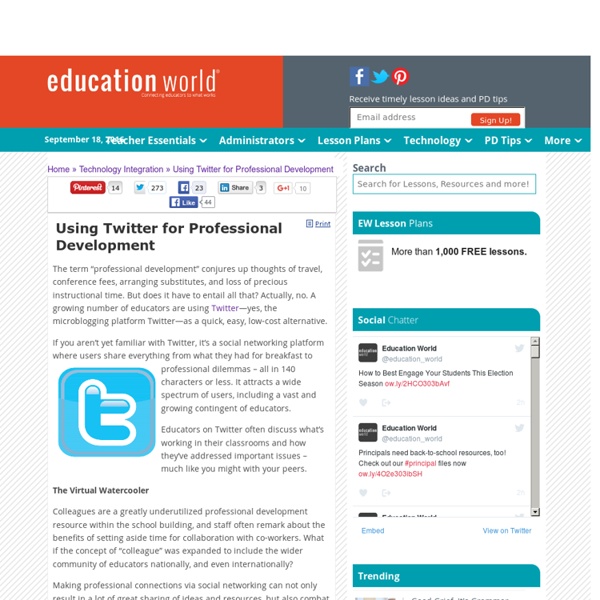
6 Twitter Tips That Will Jumpstart Your Professional Development Twitter may seem, in many ways, to be old news. We’ve written too many posts to count about how to employ Twitter in your classroom. Many educators have found that Twitter is a great tool to help increase participation, battle shyness in the classroom, and continue to engage students once they’ve left the classroom. Many of the mainstays of “How To Use Twitter in Education” remain true regardless of whether you’re using Twitter in your classroom or in your personal life – especially the ideas surrounding being a real human being with multifaceted opinions and interests. But something about the infographic below made my thoughts veer more towards professional development than use in the classroom. Though we usually talk about ideas for using Twitter at school, it can also be a really useful tool for your own professional development.
Using Twitter for Teachers' Professional Development I am actually engaged in an extensive review of the literature written on the use of Twitter as a Personal Learning Network ( PLN ).Twitter is the core topic of my MAEd thesis and I am trying to approach it from different perspectives : academic, social, and even personal ( for professional development ). Academically speaking, papers investigating the use of Twitter in the world of academia are still scarce and the empirical research done in this field is still very limited. From time to time I feature some of the resources I am actually reading and which I know will be of great interest to my readers here in Educational Technology and Mobile Learning.For instance, today I am sharing with you a treasure trove ( I really mean it ) of Twitter lists to subscribe with and follow to stay updated about the latest news, resources, links, researches, and many more according to your area of interest.
A Guide To Twitter Chats If you remember back to my post on hashtags we talked about how hashtags can be great sources of learning. When you begin to look at hashtags you will find some end it "chat." That means there is an actual Twitter chat that goes along with that hashtag. What is a Twitter chat? In it's simplest form, its a set time where folks get together and all post using the same hashtag. As one of the founders of #edchat I get a lot of questions about the what, where, when and why. The History #edchat started out of a series of conversations between myself, Tom Whtiby and Shelly Terrell. The Basics To participate users need only add #edchat to their tweets. Following Along You will need a way to follow the conversations. Afterwards The archive is usually posted by the next day and it includes all the tweets during the hour time span. Advice You can't follow every conversation during #edchat. So what about other chats? #PTchat-Wednesdays 9pm EDT- This is one of those chats that has seen a lot of changes.
How to Promote Twitter for Professional Development to Your Colleagues and Other Stuff It’s been a while since I’ve blogged and I’ve missed it. Now that my husband is out in town at the Linkin Park and Stone Sour concert, it was an opportune time to sit at my computer and finally get my thoughts down. I haven’t had time to reflect much on my work recently as I’ve started a couple of new projects at work as well as complete two MOOCs. Some time ago, my friend Jasmine, (@JMahlki) who organises monthly Learning Cafe breakfasts for L&D professionals in Melbourne, asked me whether I would be a guest presenter at one of her team’s professional development sessions. “Tell them how you use Twitter,” she said. So with this brief, I reflected on how I used Twitter and created a presentation that was a mix of activities, theory, tweeting and personal stories. “Are you sure you want to do this? Besides, I’m in Learning and Development – I’m meant to coach, teach, support and guide others. This gave me the confidence that my audience had piqued their curiosity and ready to learn!
How Twitter is Changing Professional Development for Educators - Finding Common Ground "I naively assumed that Twitter was a place for people to narcissistically blab their every move, and after reading "Why Educators Should Join Twitter," my mind was changed and I joined. My life is changed! I finally feel like I have others whose lives revolve around education the way mine does". Jaime Mendelis, Binghamton, NY A couple of my friends have the availability to work from home a few days a week. The reality is that most of us who work in education definitely do not have quiet lives. Most people outside of education do not know what it is like to look at the clock in the morning and hope that you get a chance to run to the bathroom before the bell rings, because if you don't, you're just not sure when you'll make it there. What if we could find professional development where we don't have to leave the house? Twitter Recently I have been focusing on Twitter in a couple of blogs for Finding Common Ground. Twitter is a place that allows everyone to have a voice.
I got in trouble for Tweeting at work I remember the day like it was just yesterday... I'd just finished a meeting with our elementary group leaders and I was on my way home. The meeting was good and was quite productive. On the way home my phone started to ring and I noticed it was my assistant superintendent. 'Justin,' it started out, 'I have some information you probably need to be aware of.' Of course this is not the way most people want a phone conversation to start, so I immediately began to worry and prepare myself for some kind of bad news. The news that was to follow was definitely not what I was expecting. 'There has been talk among some in the district about the utilization of your time while at work.' By now of course I realized this bad news was about me, and not someone or something else. I began to think about the day and the things I've been doing recently at work. I then asked, 'can you be more specific when you say the utilization of my time while at work?' We talked...
Teachers – The 10 Stages of Twitter | dedwards.me Stage 1 Sign up to twitter following persuasion/pestering by colleagues. Follow Stephen Fry, a famous sportsman/popstar and a news channel. Read a few tweets, don’t understand what the fuss is about and mock anyone who uses twitter. Stage 2 Overhear colleagues chatting about twitter and a great article they found. Stage 3 Think about posting first tweet. Stage 4 Upon realising you have no followers ask colleagues how to get them? Stage 5 Have a mini twitter conversation with colleague, even retweet a couple of statements. Stage 6 Practise a couple of tweets that include @names and hashtags. Stage 7 Retweet any link you find interesting as people might read them. Stage 8 Thank colleagues for introducing you to twitter, impressed with the knowledge you have gleaned and your growing number of followers. Stage 9 Reflect that twitter is an incredibly positive place and everyone is full of praise. Stage 10 (the reason for this post) When seeking opinion from a range of people, ask PLN to respond.
Free Twitter Posters For Your Classroom Featured Post What it is: I am a fan of everything PBS does, recently I ran across this gem while looking for some activities that help students learn about habitats. Draw that Habitat is SO much more engaging than most of the “match the animal to the correct habitat” lower level thinking “games” (if you can call them that) that are out there. In Draw that Habitat, students are introduced to imaginary animals. They are briefed on the animal and its needs and are then given drawing tools to create a habitat. Each month a new imaginary animal is introduced.
How to Make a Class Backchannel | Democratizing Knowledge Yesterday I posted a “Twitter Matrix” for education, which generated a fair amount of buzz in the micro-blogging world. A few people sent me messages asking if I could explain how I make my class backchannel, so here goes. First of all, I think of the backchannel as the conversation that might otherwise normally happen in class within students’ minds, or between each other. Here are two ways that I have used Twitter as a backchannel: 1. An advantage to this common account is anonymity – it’s impossible to know who posted since we’re all using the same acct. Creating a common class account is easy. 2. In my class, I ask all my students to create an “academic” Twitter account, (they may not wish to share a personal account with class, if they have one) and then each unit I choose a hashtag that we can all use to post comments and questions (ex. By using these public hashtags, we also involve people outside our class who may have common interests.
Twitter PLN by Jennifer Reed on Prezi