


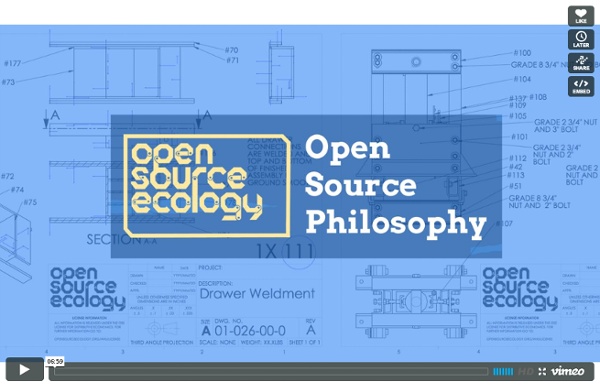
Libertin Un article de Wikipédia, l'encyclopédie libre. Le terme libertin (du latin libertinus, « esclave qui vient d’être libéré », « affranchi ») comporte deux acceptions principales : dans sa version d’origine, le libertin est celui qui remet en cause les dogmes établis, c’est un libre penseur (ou libertin d’esprit) dans la mesure où il est affranchi, en particulier, de la métaphysique et de l’éthique religieuse (exemple : Dom Juan de Molière) ;le sens qui prévaut de nos jours se réfère au libertin de mœurs, c’est-à-dire celui qui s’adonne aux plaisirs charnels (voire à la sexualité de groupe) avec une liberté qui dépasse les limites de la morale conventionnelle. Libertinage intellectuel du XVIIe siècle[modifier | modifier le code] Relecture des théories du philosophe grec Épicure, le libertinage est un courant de pensée né au XVIe siècle en Italie (Cardan, Paracelse, Machiavel), puis au siècle suivant Gassendi. En 1647, Pierre Gassendi réhabilite la philosophie d’Épicure.
The Project Gutenberg eBook of Studies of American Fungi. Mushrooms, Edible, Poisonous, etc., by George Francis Atkinson, et al This eBook is for the use of anyone anywhere at no cost and with almost no restrictions whatsoever. You may copy it, give it away or re-use it under the terms of the Project Gutenberg License included with this eBook or online at www.gutenberg.org Title: Studies of American Fungi. Mushrooms, Edible, Poisonous, etc. Author: George Francis Atkinson Release Date: August 30, 2008 [eBook #26492] Language: English Character set encoding: ISO-8859-1 E-text prepared by Peter Vachuska, Chuck Greif, Leonard Johnson, and the Project Gutenberg Online Distributed Proofreading Team ( PLATE 1. [Pg i] Professor of Botany in Cornell University, and Botanist of the Cornell University Agricultural Experiment Station Recipes for Cooking Mushrooms, by Mrs. Chemistry and Toxicology of Mushrooms, by J. [Pg ii] Copyright, 1900, 1901, BY GEO. INTRODUCTION. One is often asked the question: "How do you tell the mushrooms from the toadstools?" I wish here to express my sincere thanks to Mrs. Geo.
Do Not Touch E-Liquid Recipe Book | Your Online Place for All Your E-Liquid Recipes Les Cousins Dangereux - Arrested Development Wiki Les Cousins Dangereux (translated as 'Dangerous Cousins') is a French film that George Michael becomes interested in. It is about two cousins forced to hide their incestuous love for one another because it is forbidden. The film was directed by Francois and Gerard Sauterne, who would go on to direct Junk. ("The One Where They Build a House") Trailer Edit Trailer narrator: It was a love between two cousins that the world thought was wrong, but it was the world that was wrong... From "My Mother, the Car" About Maeby and George Michael watch the trailer at the movie theatre. The film was later remade by Maeby Fünke as Almost Cousins for American audiences. It is revealed that George Michael is still obsessed with the movie when his "Fun and Failure" poster is torn down by Michael to reveal a poster for Les Cousins. Images
ThePrevailer comments on Reddit, what is a (ridiculous) taboo that you would like to see lifted? En Cours | Maison de l'architecture du Québec Vernissage jeudi 23 août 2012 à 18h La Maison de l’architecture du Québec a le plaisir de présenter la nouvelle installation monumentale de l’artiste-sculpteur Daniel Corbeil. Sa tour, pleine hauteur et largeur, installée dans la galerie, sera peuplée de lichens, de champignons… et même de poissons ! Ou comment mettre à l’épreuve l’utopie de la tour végétalisée, si chère aux architectes actuels. Vernissage mercredi 14 mars à 18h Vitrine d’exposition de la Maison de l’architecture du Québec, corridor souterrain reliant le Palais des Congrès et la Caisse de dépôt et placements du Québec Les directions pour vous y rendre Poursuivant son travail de diffusion de la photographie dans la vitrine MAQ du lien piétonnier du Palais des congrès de Montréal, la Maison de l’architecture du Québec a le plaisir de présenter un important corpus d’oeuvres de Linda-Marlena Bucholtz Ross.
Why The MPAA Can't 'Win The Hearts And Minds' Of The Public: File Sharing Is Mainstream A few weeks ago we wrote about a new "digital music index" from London-based Musicmetrics looking at the popularity of file sharing by location in the UK. The results showed that the act of file sharing was mainstream, rather than a limited activity. The same group has now released a US version of its report, which more or less shows the same thing. Americans downloaded more than 97 million albums and singles using BitTorrent during the first half of 2012, with Gainesville, FL named as the country’s “pirate capital” in an influential new report. Of the 97 million torrents downloaded across the USA, around 78 percent were albums and 22 percent singles. Assuming an album contains 10 tracks, the total number of songs downloaded would have surpassed 759 million in six months. The report admits that not all of the songs being downloaded were unauthorized, but suggests that since many of them are, the characterizations are fair.
The Edible Woman Audio Book | Margaret Atwood | Download The Edible Woman This may have been the first book I read of Atwood's - probably 13-14 years ago - a recommendation from a writing mentor, please forgive how pretentious that sounds. (Lady Oracle may have been my first). Reading this book for the first time as a 22-23 year old, I was amazed by how much I was experiencing the same conundrums as our protagonist. She struggles with feminism and femininity, a woman's place in society and in the home. She is working a job that was just a j-o-b (and during the time this novel was written, it was almost just assumed that when the woman married, she would quit her job - especially when she is marrying someone as Marian is marrying) While I wasn't getting married, I was watching all my friends take that step. The narration is ok - I give her 3 stars because her tones and inflections could be slightly better, more in rhythm, but I've listened to the audiobook I think 3 times now, so I obviously don't hate her reading of it.
garfield minus garfield throckmorton hello my name is throckmorton... lately a few folks have asked why this little blog is dubbed "throckmorton". as with most (if not all) things, there is a story. in college, my friends were liberal arts folks -- mostly english or fine arts or PLS (notre dame's great books program -- the PLS stood for "program of liberal studies" or "probably law school"). however, every rule has an exception, and my exceptions were my friends amy and adrienne (also my three-times-a-roommate) who were both math majors. amy and adrienne had to take a physics class as part of their required courses. the textbook that they used was full of story problems about the mysterious "your cousin throckmorton", as in: Your cousin Throckmorton is playing with the clothesline. or, While aboard your yacht, your cousin Throckmorton cuts a rectangular piece (dimensions 5.0×4.0× 3.0cm3) out of a life preserver and throws it into the ocean. workless refrigerator
Best Free Antivirus Software Comodo Antivirus is my top pick for advanced users, or for Intermediate users who are okay with an antivirus software which will occasionally ask them for input. However, if you do not fall into those categories, or for any other reason find it to not be a good fit for you, then you will likely find my next pick suitable. Also, for those who prefer a complete solution, there is always Comodo Internet Security (CIS), which is also free and includes a firewall in addition to all other components which already come with Comodo Antivirus. Firstly, I will note that I am a volunteer moderator (not employee) on the Comodo forums. However, this is certainly not the reason I chose this for the number one position. The reason I made this my top pick for advanced users or users who are okay with a somewhat talkative antivirus software, is because it is the only product which I feel confident saying that it will protect you against nearly 100% of real-world threats. Avast! Comodo Antivirus Avast!
Google Drive vs. Dropbox, SkyDrive, SugarSync, and others: a cloud sync storage face-off Google's very own "Loch Ness monster," also known as Google Drive, has finally launched. It's the new face of Google Documents, and it's also Google's oft-rumored Dropbox-killer. It enters a scene crowded with competitors besides Dropbox that let you sync multiple folders, collaborate with friends, and stream data to your mobile device — so how does Drive fare? We'll take a look at the top apps that let you sync files between all of your devices automatically, share files using password protection, pick which folders you want to sync, and do anything else you might want to do with a syncing app. While our evaluations of each app aren't full-on reviews, they are encapsulations of where each app excels and what makes each unique. Sticky TOC engaged! Google Drive Google Drive While Google Drive isn't much more than a Docs rebranding that syncs to a folder on your computer, it has a few key features that make it worth checking out. Dropbox Dropbox SugarSync SugarSync Insync Insync Cubby iCloud Wuala
Popehat