


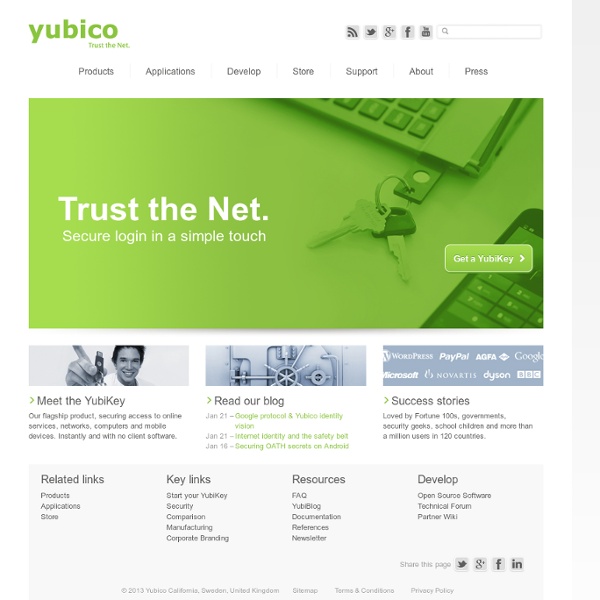
Sandboxie - Sandbox software for application isolation and secure Web browsing The Electronic Text Center | University of Virginia Library University of Virginia Library > Our Organization > The Electronic Text Center The Electronic Text Center (1992-2007), known to many as “Etext,” served the University community’s teaching and research needs in the areas of humanities text encoding for fifteen years. Many of the resources once available on Etext are now available via VIRGO, the Library’s online catalog and the primary access point for all U.Va. Library digital texts and images. In the course of migrating thousands of texts from Etext to VIRGO, we determined that certain resources were not eligible for inclusion, most often due to copyright issues. Many of the texts that were not migrated can be found among other university online text collections, Google Books, HathiTrust and Project Gutenberg. If you have questions about the location of older resources, please send your inquiry to Virgo Feedback.
▶ How to encrypt (almost) anything It's all too easy to neglect data security, especially for a small business. While bigger organizations have IT departments, service contracts, and enterprise hardware, smaller companies frequently rely on consumer software, which lacks the same sort of always-on security functionality. But that doesn’t mean that your data is unimportant, or that it has to be at risk. Encryption is a great way to keep valuable data safe—whether you’re transmitting it over the Internet, backing it up on a server, or just carrying it through airport security on your laptop. But first, a word about passwords Any discussion about encryption needs to start with a different topic: password strength. A strong password should be at least 10 characters, though 12 is better. If you’re unsure about whether your password is good enough, run it through Microsoft’s free password checker. Encrypt your entire hard drive 1. 2. The easiest way to see if your computer has a TPM chip is simply to attempt to enable BitLocker.
Reviews <div style='text-align:center'>JavaScript is required to use LastPass.<br />Our local encryption/decryption to keep your sensitive data out of our hands depends on it.<br />We do not recommend you attempt to login without Javascript enabled</div> Here is the cream of the crop, the 100 best of 2009...automatically fills in saved log-ins and forms with the click of a button. This handy Web freebie and browser plug-in also syncs your data to any computer that you use regularly. You always knew that someday you'd find a more reliable password manager than your yellow Post-its. ...all you have to do is log into LastPass and click the website you wish to check out. ...I've completely switched my entire solution for managing passwords, after spending days researching it and testing it and playing with it, over to LastPass...And they really have nailed it. If you don't create strong passwords, you are a sitting duck....What I do honestly is use a password manager.
::[FSFLA]:: GNU Linux-libre project Download | News | How | SVN | Other downloads | Artwork Linux, the kernel developed and distributed by Linus Torvalds et al, contains non-Free Software, i.e., software that does not respect your essential freedoms, and it induces you to install additional non-Free Software that it doesn't contain. GNU Linux-libre is a project to maintain and publish 100% Free distributions of Linux, suitable for use in Free System Distributions, removing software that is included without source code, with obfuscated or obscured source code, under non-Free Software licenses, that do not permit you to change the software so that it does what you wish, and that induces or requires you to install additional pieces of non-Free Software. Our releases can be easily adopted by 100% Free GNU/Linux distros, as well as by their users, by distros that want to enable their users to choose freedom, and by users of those that don't. 2014-03-31 - GNU Linux-libre 3.14-gnu: “Freedom Pi” 2014-01-20 - GNU Linux-libre 3.13-gnu
How to protect your PC from Prism surveillance Thursday afternoon, a bombshell dropped: Two leading reports claimed that the U.S. government has been spying on emails, searches, Skype calls, and other electronic communications used by Americans for the last several years, via a program known as PRISM. According to the reports, the Web’s largest names—AOL, Apple, Facebook, Google, Microsoft, Skype, PalTalk, Yahoo, and YouTube—participated, perhaps unwittingly. (Dropbox will reportedly be added as well.) According to The Guardian and The Washington Post , the data covered included: “email, video and voice chat, videos, photos, voice-over-IP chats, file transfers, social networking details, and more.” If nothing else, however, the PRISM disclosure is worrying and deeply shocking. Note that there is absolutely no guarantee that our tips will make your PC PRISM proof. So what can you do? Avoid using popular Web services This is an easy one. And there’s no sense in surfing using Chrome, Internet Explorer, or Safari, either.
Technology Your Security Is Our Priority Availability You need to always have access to your data, we've accomplished this in multiple ways, first we have 2 data-centers in production service, second we store your encrypted data on your local PC when you login, so that if LastPass.com can't be reached, you can still login to the add-on and get to your accounts. The website is usable without the add-on installed (the Encryption and Decryption happens in JavaScript which you can see happen on some forms), but we take advantage of faster encryption available in the add-ons if they're available. We also have a mobile site m.lastpass.com if you're on your phone. Security On Windows, LastPass helps find insecure passwords stored on your computer so you can store them securely in LastPass and remove the easy access by malicious software. Sharing Accounts With Friends Automated Testing Code Reviews Package Management
Welcome to the DoE - Department of Education - Concordia University - Montreal, Quebec, Canada OpenPuff - Steganography & Watermarking Home > Software > OpenPuff Steganography OpenPuff is a professional steganography tool, with unique features you won't find among any other free or commercial software. OpenPuff is 100% free and suitable for highly sensitive data covert transmission. Thanks so much to the huge amount of time that people worldwide invested in creating these nice videos about OpenPuff. A lot of work has been published about OpenPuff since the beginning of the project, back to version 1.01 released on December 2004. FOR EXPERTS (difficulty: advanced) PAPERS & ARTICLES (difficulty: advanced) THESIS (difficulty: advanced) LECTURES (difficulty: medium) WEB REVIEWS (difficulty: easy)
Shields UP! -- Officially Unofficial ShieldsUP! FAQ _______________________________________________________________ ShieldsUp! Newsgroup Frequently Asked Questions Written and Compiled by Chris Baker Version 1.14 - 16 April 2000 Please note: If you wish to contact me with errors, omissions, or suggestions regarding this FAQ, feel free to e-mail me at faq-admin@home.com, and I will try to get back to you within 72 hours. However, if you have general questions or technical support issues regarding ShieldsUp!, or anything else for that matter, I regret that I have neither the time nor the resources to assist you directly. Please contact ShieldsUp! , or better yet, post your question in one of the ShieldsUp! Table of Contents Introduction This FAQ came into being on 29 February 2000, primarily because I got tired of answering the same few questions over and over again. Right now, it basically represents a compilation of what I know about internet security, with the excellent comments of several others thrown in. Q. Q. Q. Q. Q. Q. Q. Q. Q. Q.