


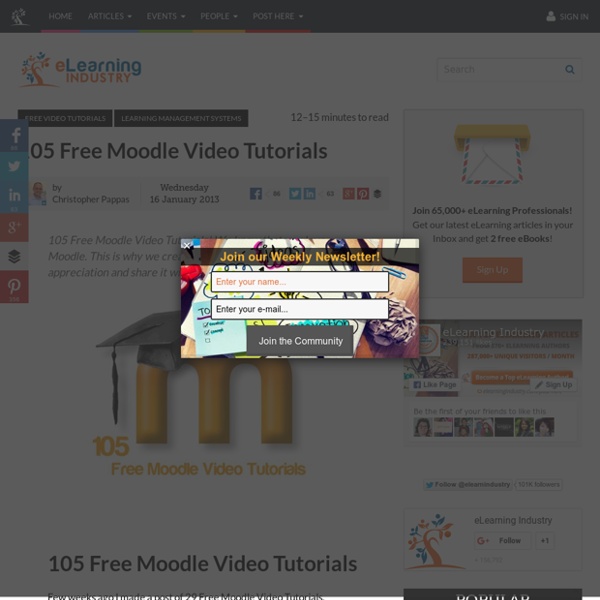
MOOCs, SPOCs, and LAPs: The Evolving World of Education | Anton Dominique Not long after educational providers and students alike clocked on to the fast-rising and game-changing trend of free Massive Open Online Courses (MOOCs) programmes, it quickly expanded to factor in the option of paid MOOCs, otherwise known as MOOC+. And now, just as people were getting comfortable with this possibility, another new and far more futuristic acronym has hit the streets. This one is called SPOCs and stands for Small Private Online Courses. And they do exactly what it says on the tin. They use the same concept of MOOCs, as detailed in my previous columns, in that they develop online programmes and professor-led tutorials and make them available for free online to large bodies of students - but they do so on a smaller and more limited scale. Does this mean that we have entered a 'post-MOOC era', so named by the academic chairing Harvard's latest online experiments and reported on the BBC, before the trend has even had lift-off? 1.
Aplicación oficial de Moodle para móviles y tablets Moodle ha lanzado esta semana su nueva aplicación oficial para teléfonos móviles y tablets con sistemas iOS (iPhone, iPad) y Android. Esta aplicación no se limita a replicar la interfaz web de Moodle para móviles, sino que añade otras funciones interesantes que sacan provecho de las capacidades del dispositivo: Tomar fotos o grabaciones y subirlas al área de ficheros privados. Enviar mensajes privados a miembros de cursos, añadirlos a los contactos del teléfono, llamarlos, etc. Acceder a los contenidos de los cursos y guardar materiales para consultarlos después offline. Además, está previsto que en el futuro implemente también notificaciones push (p. e. plazos de entrega de tareas, exámenes, etc.). Para que la aplicación funcione con un sitio Moodle en particular, debe habilitarse el acceso a través de aplicaciones móviles en la administración de dicho servidor. Más información: Moodle Announcements: Moodle Mobile apps now available.
Beyond the Comfort Zone: 6 Ways to Build Independent Thinking Image credit: iStockphoto The shift toward applying more executive function (EF) within learning and assessment will cause some discomfort in teachers and students. The transition will not eliminate the need for memorization, as automatic use of foundational knowledge is the toolkit for the executive functions. Memorization, however, will not be adequate as meaningful learning becomes more about applying, communicating and supporting what one knows. One way you can help your students shift from blindly following instructions and memorizing single right answers is to help them recognize their successful use of executive functions throughout their learning experiences. The end result will be a greater awareness by the students, not only for how their brains work, but also for how they can push themselves to connect what they can recall with real-world problems and opportunities they encounter. Low-Risk Experiences Using EFs in Common Core Topics EFs and How to Activate Them 1. 2. 3. 4. 5. 6.
Moodle Tutorials from English Raven Learning Twigs adventures in educational technology and design by learning Moodle Tutorials from English Raven I seem to be putting together quite a lot of these Moodle tutorials, so it's about time I gathered them in one place in something approaching a logical order. Some of the tutorial entries below feature clusters of two or three screencasts to show stages in a process or different options that link more or less naturally. Almost all of the tutorials below are based around real courses and activities I have developed, am in the process of developing, or have helped colleagues develop, so pretty much all of it is representative of 'Moodle in action' (I hope!). Moodle Tutorial Pages to Date: Basic unit/topic block design options Making and applying a nice course header title/image How to set up a basic unit/topic block and add resources and assignments Using image icons to 'dress up' unit/topic block presentation Moodle page design to avoid the 'scroll of death'... NEW! NEW! - Jason Comments
The Student's Guide To Proper Social Media Etiquette If you’re like me, you act differently on different social networks. You share certain things on Facebook that you wouldn’t share on Twitter. You post stuff on Pinterest that you wouldn’t post on Path or share on instant message. Because of this, it’s important for students (and teachers and everyone else!) to remember the proper social media etiquette that you should follow while sharing online. For example, it’s important to maintain a relatively simple layout and minimal amount of content in your emails, while you should act a bit differently on an online message board. In general, just act right.
6 videotutoriales de Moodle: cómo incrustar vídeos y documentos, publicar archivos y otras preferencias del curso Hace unas semanas explicaba con un par de screencasts cómo realizar una copia de seguridad y cómo reiniciar un curso Moodle, tareas indispensables antes de empezar la actividad en nuestras aulas virtuales durante este curso. Ahora «solo» nos queda empezar a publicar recursos y actividades para los alumnos, no sin antes hacer unos pequeños ajustes en nuestros espacios virtuales. En estos 6 nuevos screencasts explico paso a paso cómo ajustar las preferencias del curso, cómo publicar archivos y enlaces, el proceso de «incrustación» de contenidos multimedia (vídeos y documentos) y cómo crear tareas para los alumnos, para que puedan hacernos llegar sus trabajos en formato digital. 1. Antes de empezar a publicar recursos y actividades, conviene ajustar algunas opciones básicas del curso: las preferencias. Hay otros parámetros que podemos modificar y que conviene decidir antes de hacer público el curso a los estudiantes. 2. 3. 4. 5. 6.
How Teachers Are Using Blended Learning Right Now The Importance Of The Evolution Of Education 6.34K Views 0 Likes Over the past century, the modes of both imparting and receiving education have undergone a paradigm shift. The evolution of education has become more important than ever.
The five most fabulous Moodle 2.0 features Moodle is now well into its second generation, with Moodle 2.2 as the most recent release. For anyone still hanging onto a first generation Moodle (version 1.9 seems popular), it is well worth considering an upgrade to Moodle 2. Here are five of the most fab features, imho: 1. Mobile-friendly New themes in Moodle 2.0 are now mobile friendly, which means you can easily access and contribute to your Moodle course via a smart phone or tablet computer, without having to shell out for a mobile app. 2. Students can upload their own files in text, video and audio format. 3. Comments can be added to anything – tasks, blogs, resources… It’s not quite the ´Like’ button in Facebook, but it does allow students to provide feedback or content comments on pretty much anything you add to your course. 4. x2 In editing mode, the x2 icon allows you to duplicate any resource. 5. The new image editor allows you to easily resize and customise images that you insert. What about you?
The World’s Largest Repository of Free Online Learning Tutorials Here’s a common scenario. Someone emails and asks about an elearning tutorial I have on the blog. It’s not always easy to find the specific tutorial buried in a given post. In fact, there are many times I either forgot that I had created that tutorial or I can’t recall where it’s at either. I know. It’s part of getting older. Today I am going to fix that. Free PowerPoint Templates These tutorials show how to either create or use some of the free PowerPoint templates you’ll find on the blog. Learn How to Use PowerPoint for Online Learning This section covers miscellaneous PowerPoint tips and production techniques. How to Build Rapid E-Learning Courses Using PowerPoint for rapid elearning is different than using it for building presentations. Tips on Creating Interactive E-Learning This series of tutorials cover some of the basics for creating interactive elearning and branched scenarios. Free Software to Use When Building Online Training In these tutorials I cover some graphic design ideas.
321 Free Tools for Teachers - Free Educational Technology Jacob Lund/Shutterstock.com Summary: Would you be interested in the ultimate list of free tools for teachers? At the following post you will find 324 Free Tools for Teachers separated in 18 educational technology categories. Enjoy! Free Educational Technology for Teachers Do you support Free Technology for Teachers? I am a great supporter of Free Educational Technology. 19 Free Tools To Create Infographics For Teachers amCharts Visual Editor This editor allows you to use amCharts as a web service. 19 Free Text To Speech Tools For Teachers AnnouncifyListen to your web. Listen Text-to-Speech Voices with the Right Authoring Tool Vendor Find, choose and compare the top eLearning Authoring Tool Companies featuring Text-to Speech Voices! 21 Free Digital Storytelling Tools For Teachers AnimotoUnlimited Videos For Educators. 15 Free Podcast Tools For Teachers 28 Free Survey, Polls, and Quizzes Tools For Teachers addpollThe easiest way to create polls, surveys and html forms... on the web.
7 Fun Ways to Use QR Codes In Education QR Codes Quick Response are so fun to integrate in classroom. Quick Response codes are bar codes with information. QR Codes can include contact information, websites, text, SMS, pictures and so much more. My students absolutely love using these in their activities. Here are some ways to Integrate QR Codes in Your Lessons 1. 2. 3. 4. 5. 6. 7. Quick Response Codes are so easy to create. Try it…your kids will love it! Six tips for the successful online teacher Image from Openclipart. The other day I was listening to a Technology and Education Today podcast (Smith and Crawford, 2012) where the presenters were discussing an article called “Six Tips for the Successful Online Teacher” (Rose, 2012). As I have just recently started in a role as an online facilitator, I was particularly interested in this topic and how it related to my own experiences so far. 1. The point the author is making here is to warn online facilitators of the impersonal nature that can sometimes exist in an online environment. 2. The point made here is that it is easy for an online facilitator to misunderstand students when the non-verbal component of a conversation is removed. 3. This is about the changing roles that teachers and learners occupy in today’s educational environment. 4. I love this one.
6 iPad Apps That Help You Create Interactive Study Guides With the end of the semester drawing near, so are the plans of preparing students for final exams and standardized tests. Check out these six iPad apps to create fun, engaging, interactive study guides for your students. 1. 2. 3. 4. 5. Students love to use engaging activities to review and prepare for exams.