


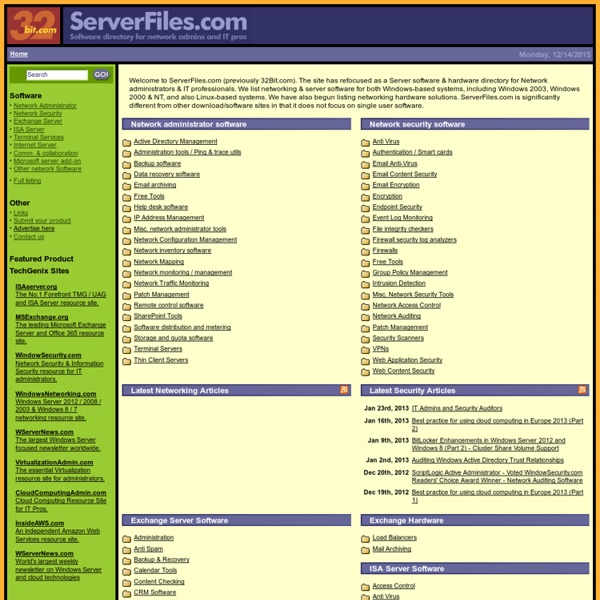
SOPA Emergency IP list: | CodeBangers So if these bastards in DC decide to ruin the internet, here’s how to access your favorite sites in the event of a DNS takedown tumblr.com 174.121.194.34 wikipedia.org 208.80.152.201 # News bbc.co.uk 212.58.241.131 aljazeera.com 198.78.201.252 # Social media reddit.com 72.247.244.88 imgur.com 173.231.140.219 google.com 74.125.157.99 youtube.com 74.125.65.91 yahoo.com 98.137.149.56 hotmail.com 65.55.72.135 bing.com 65.55.175.254 digg.com 64.191.203.30 theonion.com 97.107.137.164 hush.com 65.39.178.43 gamespot.com 216.239.113.172 ign.com 69.10.25.46 cracked.com 98.124.248.77 sidereel.com 144.198.29.112 github.com 207.97.227.239 # Torrent sites thepiratebay.org 194.71.107.15 mininova.com 80.94.76.5 btjunkie.com 93.158.65.211 demonoid.com 62.149.24.66 demonoid.me 62.149.24.67 # Social networking facebook.com 69.171.224.11 twitter.com 199.59.149.230 tumblr.com 174.121.194.34 livejournal.com 209.200.154.225 dreamwidth.org 69.174.244.50
Low-Cost Tools That Every Techie Needs It’s been ten years since I took my first IT job, and in that time I’ve collected a bunch of tools that have proved invaluable to me in resolving issues with computers, hard disk drives, printers and other corporate hardware. While I work purely freelance these days, I still maintain a collection of devices and gadgets that can be used to assist with quickly resolving problems that might arise. By bringing you this list of must-have hardware, I hope to be able to demonstrate that not only is the role of the successful desktop support technician 50% knowledge, 30% personality and 20% efficiency, but that these tools are affordable. You shouldn’t need more than $30 to build your tech support toolbox, enabling you to resolve the majority of issues on the spot. The Basics What do you keep in your toolbox? USB stick, 4GB or higher capacity.USB SD card adaptor (can be bought very cheaply).Ethernet Cable Crimping Tool.Torx screwdrivers. Hard Disk Recovery Laptop Motherboard Testing
Old Software Downloads for Windows, Mac, Linux and Abandonware Games | Old Version.com Help Desk Geek | Help Desk Tips for IT Pros Adding Custom Google Maps to Your Website | Stiern Maps are often placed on a company website to help customers find their way there. For that, Google Maps is excellent. But wouldn’t it be nice to add your company logo, parking lots, train stations, etc. to the map, to help the customer even more? Before we start, check out what we are going to create: Now, here is an overview: Overview Google Maps API The Google Maps API allows you to embed maps directly into your website. Getting the Coordinates As I do not expect you to know the precise coordinates of your location, I will explain a very quick way Google has provided to do this. When you enter this in your address bar, you will see this: The coordinates of Apple's head quarter in Cupertino The first number is the status code, and 200 means that everything is okay. Adding the Map to Your Website There’s no need to hesitate – let’s add that map to your website! After the URL, you will notice sensor=false. Just below what we have just inserted, write the following: center specifies our center.
The Geek Stuff PC Hell: Computer Hints and Tips to bring you back from the edge Programming 101 - The 5 Basic Concepts of any Programming Language - How to Program with Java First off, I’d like to say that I’m writing these preliminary posts in a way that I’ll assume you have very little knowledge in programming. I want this content to provide anyone “walking in off the street” the knowledge to be able to write their first program with the Java programming language with as little pain as possible. So, let’s get started with our first topic: The 5 basic concepts of any programming language. You might say, “Why are we talking about any programming language? I thought this was about Java”. Well, I’ve found that it’s important to remember that a lot of programming languages are very similar, and knowing what’s common between all programming languages will help you transition into any other programming language if you need to! So here are the 5 basic concepts of any programming language: I recognize that these words probably look foreign to you, but don’t worry, I’ll do my very best at taking the mystery out of them. What is a variable? Excellent question!
Downloads BackTrack 5 comes in several flavours and architectures. The following page will help you choose the right version for you. Although registration is not required, we would certainly appreciate it – and it would also give us the opportunity to update you when there are important BackTrack updates or news. BackTrack 5 is OUTDATED and no longer supported – Downloads have been discontinued . Please check the KALI LINUX project instead. I’ve downloaded my BackTrack image, now what ? If you are unsure of what to do after you have downloaded your copy of BackTrack, we suggest you head on to our BackTrack Wiki which contains step by step instructions on how to get up and running with BackTrack. Need a real world penetration testing course? Perhaps you are an experienced penetration tester who needs to go a step further? We would like to thank the following for mirroring Back|Track
How To Teach Programming To Kids This is R. L. Shanker’s submission for the HP Magic Giveaway. Feel free to leave comments for this article as you see fit – your feedback is certainly welcomed! If you’d like to submit your own how-to, what-is, or top-five list, you can send it to me. Views and opinions of this writer are not necessarily my own: You probably know a kid who is bitten by the computer bug – could be your son or your nephew or your friend’s kid. In this how-to, I review two tools that have been tested successfully in homes/schools across the world. Age 6-9 years Scratch: A product of the Lifelong Kindergarten Group at MIT, Scratch provides kids with an exciting environment to create and share computer applications. Age: 10-14 years Phrogram. The only downside is that Phrogram is not a freeware. Age: 15+ years The kid is now ready for the big league; it is time to respect his intellect and let him take the deep plunge. Final thoughts Engage, engage and engage. Be the inspiration.
Happy Nerds - Programming Links for Kids Teaching kids how to write computer programs, by Marshall Brain by Marshall Brain Quick Intro - If you are looking for a quick and easy way to teach your kid a real programming language, without downloading anything or buying anything, try these Python tutorials. Your kid will be writing and modifying code in just a few minutes. Marshall Brain's quick and easy Python tutorials Let's say that you have children, and you would like to help them learn computer programming at a youngish age. Let's start with a something important: Every kid is different. The second thing to realize is that real analytical skills often don't start appearing until age 11 or 12 or 13 in many kids, so expecting huge breakthroughs prior to that may be unrealistic. That being said, there are lots of fun things you can try as early as five or six... Games Let's start with a few games. Magic Pen (wait a few seconds to see the word "play", then click the word "Play") Fantastic Contraption Auditorium (Drag the circle-with-arrow-in-it around. I love Light Bot. Python for Kids RoboMind
All commands | commandlinefu.com Best Windows Software The best PC software won't bog your Windows computer down. It's clean, free, and gets the job done. Consult this list for ideas and discover apps you didn't know existed. We're continuously seeking out the best Windows software, and places to download them, for all your needs. Note that some installers pack bloatware, useless adware that's pre-selected to install. Jump Ahead: Antivirus | Audio Tools | Backup and Sync | Browsers | Communication Tools | Defragging | Download Tools | Email Clients | Files Management | File Recovery | File Storage | Image Editors | Image Viewers | Maintenance | Miscellaneous | Optical and Disc Image Tools | PDF Tools | Productivity | Reading | Text Editing | Uninstallers | Video Tools Antivirus, Malware, and Firewalls Antivirus software is a cornerstone in protecting your computer from external attacks. Please see our dedicated guide to a full list of antivirus and security tools you should install to protect your Windows computer. Audio Tools foobar2000 Spotify