


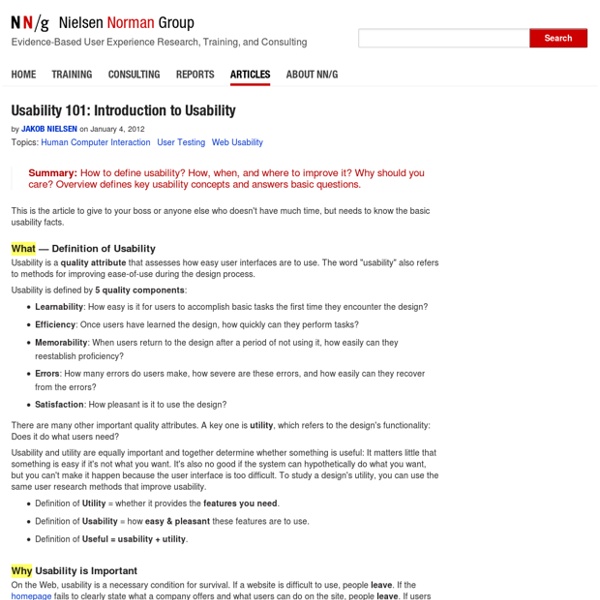
Widgets “You are Here” indicator a way of indicating the current location (or view area) when looking at an overview map, site map, navigation bar, etc. The indicator can be as simple as a dot, a bounding rectangle, an arrow, or a hilited item. “You… Read more » about box A dialog box that describes the software product as a whole and the company that created it. Read more » accumulating attribute group a set of items or properties that are related and whose effect is cumulative, as with a group of checkboxes. Read more » adaptive menu a menu where the most recently-selected item(s) are shown at the top so as to help the user repeat common commands quickly without searching for them in long menus. Read more » adaptive palette a tool palette or toolbar that allows tools to be selected from a pop-up menu, and then shows the chosen tool as the default tool for that menu (can be selected again just by clicking, without the menu appearing). Read more » adornment Read more » alert box Read more » assistant / wizard
20 Steps to Better Wireframing Possibly the biggest mistake in any development project is failure to plan. Recently, the owner of a prospective start-up told me that planning was unnecessary and a good developer could just start coding. This, I promise you, will end in tears. Wireframing is one of the first steps in your planning process and arguably it’s one of the most important ones. This is when the idea starts to take shape as an application, becoming boxes and buttons that users will interact with. This article will take you through a wireframing process; who should be involved, the tools to use and tips to enable you to make better wireframes. 1) Be Clear About Your Objective As a developer I can understand the temptation to jump in and start coding. A wireframe will help you identify many of these issues in a way that is time and cost effective. The process also helps to create a better understanding of the application. 3) Draw on Your Experience You do not need skills in design or development. design
The truth about Parallax Web Design | Web Designer Hints Maybe some of you are not familiar with terms like parallax scrolling or parallax websites, but I am sure that you have encountered several such websites as it is the new trend in web design. Over the past few months its popularity has grown but is that popularity justified or not, it yet remains to be seen. As it is with every new trend, parallax design has been adopted by many web designers around the world. Definition of Parallax web design First of all, parallax design in computer world is not something revolutionary and you will be surprised to know that it is among us from the time of plain videogames from the 90′s. Yes, it’s first usage was in 2D videogames which used several background images, one behind another, just to create an illusion of depth by moving background images slower than the one in front while you are moving around with your character, vehicle or whatewer. Examples of Parallax Websites (WordPress themes) One page Parallax WordPress theme The Good The Bad
The Rise Of The Subsite Topics Author Recent Articles Popular Articles Subscribe to: Web users need structure to make sense of the many and varied information spaces they navigate. Single pages are obviously not sufficient as a structuring mechanism, and from the early days of the Web, I have advocated an emphasis on the site as an additional fundamental stucturing unit. Explicit recognition of the site as a structuring mechanism is important for Web usability, but most websites are much too large for the site level to provide the only structure. < span class="simulatedlink" style="color: blue">BigCoWeb ->< span class="simulatedlink" style="color: blue"> Sales -> European Region -> Sweden -> Stockholm Office Each of the elements in the hierarchy list should be made a hyperlink to the appropriate top page for that level of the hierarchy. For information spaces that cannot easily be hierarchically structured, the subsite can be used as a helpful additional structuring mechanism.
Ergonomie informatique La clé de la réussite d'un projet informatique n'est pas seulement technique. La démarche ergonomique vise à intégrer la composante humaine, le "point de vue utilisateur", dans le processus de conception d'un produit informatique. L'ergonomie informatique permet de réduire les coûts de développement en simulant dés le début du projet la façon dont le logiciel sera réellement utilisé. Les principales méthodes L'approche ergonomique s'appuie sur un processus itératif, c'est à dire des phases d'évaluation et d'amélioration du produit. L'audit ergonomique consiste à vérifier si le logiciel respecte un ensemble de critères d'utilisabilité. Ces outils permettent d'identifier les problèmes d'utilisabilité d'un logiciel ou d'un site web et ainsi d'en améliorer la qualité ergonomique. D'autres méthodes sont employées lors du développement afin de garantir l'adéquation avec l'activité de l'utilisateur : Enjeux de l'ergonomie en informatique Bien entendu, la démarche ergonomique a également un coût.
Lorem Ipsum - All the facts - Lipsum generator Advanced Common Sense - Steve Krug's Web site Usable Web Index - 786 Links About Web Usability Data collection for usability research Taking notes in usability tests Anyone who has ever conducted a usability evaluation of a web site, software application, or consumer product, knows that human behaviour research often produces reams of data that can take significant time to analyse. To be productive, researchers must organize and reduce these data so that they can quickly perform their analysis and proceed with improving the product. People who are new to the field tend to take notes on paper or on a computer. Unfortunately, this approach can make data compilation cumbersome. How to define behaviours and collect data in usability tests Before entering into a discussion on logging the data that arises from usability research, let's review some terminology associated with usability research. The ISO Definition of usability: Effectiveness, Efficiency, and Satisfaction Distinguishing Quantitative/Qualitative and Objective/Subjective Data Distinguishing between Formative and Summative Evaluations Datalogging Practices Bit Debris
InfoDesign Portal: Info Design Resources Affordances The concept of an affordance was coined by the perceptual psychologist James J. Gibson in his seminal book The Ecological Approach to Visual Perception. The concept was introduced to the HCI community by Donald Norman in his book The Psychology of Everyday Things from 1988. There has however been ambiguity in Norman's use of the concept, and the concept thus requires a more elaborate explanation. Norman's use of the term According to Norman (1988) an affordance is the design aspect of an object which suggest how the object should be used; a visual clue to its function and use. "...the term affordance refers to the perceived and actual properties of the thing, primarily those fundamental properties that determine just how the thing could possibly be used. [...] Norman thus defines an affordance as something of both actual and perceived properties. Gibson's use of the term An affordance according to Gibson exists relative to the action capabilities of particular actors. Open Access License
How To Organize Content - Card Sorting 5 Signs of a Great User Experience If you’ve used the mobile social network Path recently, it’s likely that you enjoyed the experience. Path has a sophisticated design, yet it’s easy to use. It sports an attractive red color scheme and the navigation is smooth as silk. In short, Path has a great user experience. 1. A great user experience isn’t just about the user interface, but it helps a lot. 2. A nice design is one thing, but you also need to see value in it. 3. The Kindle Fire as a product is not as aesthetically pleasing as the iPad 2. Note that the rest of the Kindle Fire’s user experience is not always pleasurable. 4. With so many Internet-connected devices and screens nowadays, it’s important to have a consistent experience. 5. Arguably the most outstanding tech products are ones that revolutionize the way we do things. When I asked for examples of a great user experience over on Google+, Chris Brogan commented that FitBit has changed the way he manages his fitness.
Usability Web Sites & Other Resources Calendars InformationDesign.org events listings - a good blog that keeps up with announcements, calls for papers and other announcements STC Technical Communications Conferences - this listing includes STC regional conferences and other related associations Bay Area Chapter of ACM SIGCHI - lists events in the Bay Area UXnet events listings - UXnet is building a common calendar for user-experience events around the world General Usability Sites Usability.gov - Great resources and research-based design guidelines from the National Cancer Institute UsabilityNet - A resource collection, with emphasis on methods, making the case for usability and business issues Usable Web - an indexed collection maintained by Keith Instone Usability News.com - news and articles from the British HCI group WebWord - articles and commentary UseIt - Jakob Nielsen's site with articles and commentary Information Design - compilations of good articles in the field, by date and category. Sites in Languages other than English