


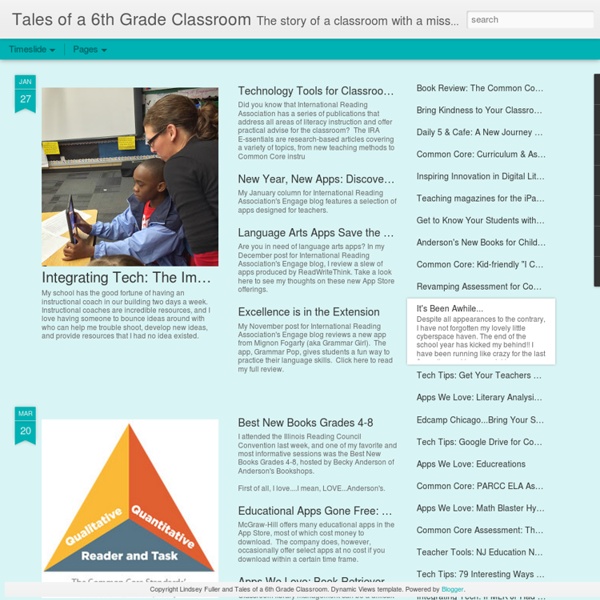
I Education Apps Review - I Education Apps Review How To Create A Paperless Classroom With Your iPad How To Create A Paperless Classroom With Your iPad Update: Some of the feedback we are getting (an example of which you can see below in the comments section) is suggesting you might need certain rights for this to work–namely access to Google Apps in Education, and District admin rights. We will update this post when we find out more specific information, but it seems that the majority of this workflow is relevant to simple access to Google Docs/Drive itself. Please share in the comments any experience you might have.) The idea of a paperless classroom is not new. In fact, there was recently one very good blog, TeachPaperless, dedicated to this very idea. When iPads came out, many laypersons assumed they’d simply replace textbooks, but any teacher worth their salt knew this was a bad idea. How To Create A Paperless Classroom With Your iPad
Free Technology for Teachers About EmergingEdTech – Learning About Emerging Education and Instructional Technologies and Sharing the Learning Journey WelcomeWelcome to “EmergingEdTech”. Properly implemented and supported instructional technologies and tools can help to make learning more engaging and more productive for students and teachers alike, improving learning outcomes and helping to prepare students for continued education and ultimately productive, successful careers. The nature of these technologies and tools and how they are being incorporate and embraced in teaching is constantly evolving, with new ideas and applications emerging every day. I’ve devoted many hours to learning more about this since I started this site in 2009 and I’ve been sharing this journey with readers like you. Come join the conversation! Check out the EmergingEdTech introductory video! Each week, I research relevant topics and write a couple articles (at times accompanied by a video) providing information, insight, and/or opinion about those topics. There are right ways and wrong ways to approach education/instructional technology. About Kelly Walsh
52 Tips And Tricks For Google Docs In The Classroom Google Docs is such an incredible tool for college students, offering collaboration, portability, ease of use, and widespread acceptance – a must for students in online colleges for online marketing, for instance. But there are so many options, both hidden and obvious, that there’s a good chance you’re not using Google Docs to its fullest capability. We’ve discovered 52 great tips for getting the most out of Google Docs as a student, with awesome ideas and tricks for collaboration, sharing, and staying productive. 52 Tips And Tricks For Google Docs In The Classroom Access your documents from anywhere: Whether you’re in your dorm room or the school library, you can access your Google Docs. This is a cross-post from onlinecolleges.net
How do we make Electricity? Learn about the ways in which we can generate electrical energy © 2012 This website is produced by the Student Recruitment, Admissions and International Development Division at The University of Manchester Bloomin' Apps This page gathers all of the Bloomin' Apps projects in one place.Each image has clickable hotspots and includes suggestions for iPad, Android, Google and online tools and applications to support each of the levels of Bloom's Revised Taxonomy.I have created a page to allow you to share your favorite online tool, iOS, or Android app with others. Cogs of the Cognitive Processes I began to think about the triangular shape of Bloom's Taxonomy and realized I thought of it a bit differently.Since the cognitive processes are meant to be used when necessary, and any learner goes in and out of the each level as they acquire new content and turn it into knowledge, I created a different type of image that showcased my thoughts about Bloom's more meaningfully.Here is my visual which showcases the interlocking nature of the cognitive processes or, simply, the "Cogs of the Cognitive Processes". IPAD APPS TO SUPPORT BLOOM'S REVISED TAXONOMYassembled by Kathy Schrock Bloom's and SAMR: My thoughts
Next Vista for Learning blooms The Comprehensive Google Drive Guide for Teachers and Students January 26, 2014 Google Drive is one of the fundamental tools in our digital toolkits as teachers and educators. Whether you want to compose a document, create a presentation, design a sheet, or share a beautiful drawing you made, Google Drive provides you with the tools to do that on any device and anywhere you are with an internet connection . Given this huge importance of Google Drive for teachers, I have created an entire section here packed full of tips, tricks, ideas, and third party tools to enable you to better tap into the full educational potential of this platform. Today, I am sharing with you a treasure trove of practical guides on how to use each tool in Google Drive. Google Forms Google DocsGoogle DrawingGoogle SlidesGoogle SheetsWork on Google Drive Offline