


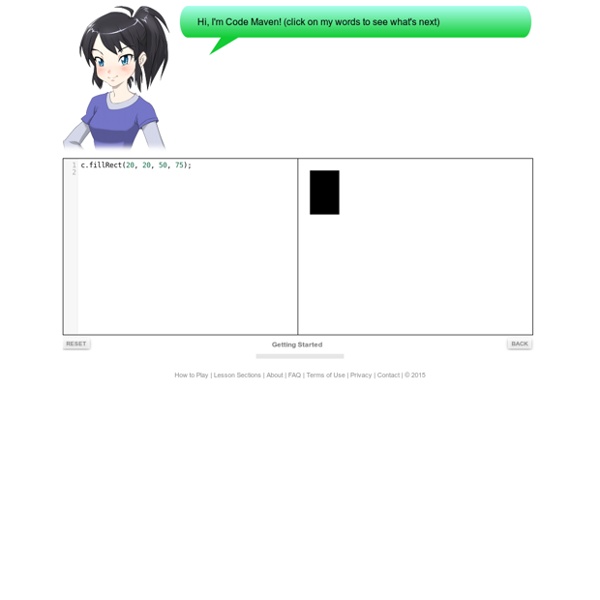
Game Maven from Crunchzilla <h2>Game Maven from Crunchzilla is an interactive tutorial that lets anyone experiment with coding and write a few games.<p> Game Maven from Crunchzilla uses Javascript. Please enable Javascript if you want to play with Game Maven. Otherwise, Game Maven will not be able to play with you. </p><p></h2> Hello, I'm Game Maven! Hello and Getting Started Lesson 1 BACK How to Play | Lesson Sections | About | FAQ | Terms of Use | Privacy | Contact | © 2015 How to Play Game Maven from Crunchzilla is the third and most advanced programming tutorial in the Crunchzilla series. It's easy to play. Click on the Reset button if you really mess up your code and want to start over on a lesson. Game Maven saves what lesson you are on, so feel free to stop at any time and come back later. If you haven't done Code Maven from Crunchzilla yet, you probably should do that first unless you already have a lot of programming experience. Have fun! Frequently Asked Questions What is the c in things like c.save()? Sure!
edutopia Introducing computer programming to your kids can be a challenge, especially for those who aren’t familiar with the nuances of code. Fortunately, in the last few years, a number of apps, software, and guides have been produced that make the often-complex subject of computer coding easy to grasp for young learners. So where to begin? These are a few resources that parents can share with their kids to help them start learning about programming. Programming Tutorials From Made With Code by Google: Google's Made With Code project has a mission of encouraging girls to pursue careers in computer science. The Made With Code projects are easy to follow, and if your kids are completely new to coding, don't fret. Inspiring Articles About Kids Learning to Code Still looking for some ideas? Coding Organizations for Kids For the non-coding parents, it can be difficult to know where to begin.
Top 10 of 2014, No. 8: Coding eSchool News highlights some of the 10 most significant ed-tech developments of 2014, and coding is No. 8 Each year, the eSchool News editors compile 10 of the most influential ed-tech developments and examine how those topics dominated K-12 ed-tech conversations. No. 8 on our list for 2014 is coding. Coding is quickly becoming a course that schools must offer in some way. The coding movement, buoyed by the Hour of Code during Computer Science Education Week, seeks to highlight how accessible coding courses and tutorials are for people of all ages. (Next page: Some of the top coding developments in 2014)
View Materials | Google CS First These short, hour-long activities allow you to try out CS First and introduce your students to computer science without committing to a complete 8-activity theme. They're perfect for special events such as Hour of Code or CSEdWeek, or as practice to help you familiarize yourself with CS First before starting a normal theme. High Seas Activity Sample CS First with "High Seas," an introductory activity designed for use in a classroom setting or at a conference, hackathon, or other event like Hour of Code. "High Seas" is a one-time, standalone activity and not part of a regular CS First theme, so it does not use or provide printed materials. Club creation with usernames and passwords for students is optional. Try Now View Lesson Plans Gumball's Coding Adventure Sample CS First with "Gumball's Coding Adventure," an introductory activity based on Cartoon Network's Amazing World of Gumball episode "The Signal." Try Now View Lesson Plans Storytelling Try Now View Lesson Plans Friends Art Sports
Hour of Code | Thomasville Times On Tuesday Thomasville High School students joined tens of millions of students from across the world to participate in an international campaign titled “Hour of Code.” During their first block of classes, students from every grade had the opportunity to try computer coding for one hour by simply logging on to the web-site Code.org, and following self-guided video tutorials. Designed to promote computer science education in the classroom, the week long, nationwide effort gives every student — regardless of grade, academic interest or access to technology an introduction to the basics of computer science through hands-on activities that demystify coding, proving that creating a phone app or computer game is not as difficult and challenging as it may seem. According to Higgins, females and minorities are severely under-represented in the field of computer science. Last year, about 15 million students participated in the hour long event hosted by Code.org.
Programming eBooks Programming iOS 11 If you're grounded in the basics of Swift, Xcode, and the Cocoa framework, this book provides a structured explanation of all essential real-world iOS app components. Through deep exploration and copious code examples, you'll learn how to create views, manipulate view controllers, and add features from iOS frameworks. 11 coding resources for the Hour of Code “Computer science is the way the world is going—it’s the new literacy,” she said. “Not only does it teach you have to program the machines we’re using today, it also teaches you a whole different set of problem-solving skills.” Fewer schools teach computer science now than 10 years ago, though, despite the prediction that more than half of new jobs (60 percent) in all of the sciences will be computing jobs. Bringing computer science education to younger grades will help combat the common middle school mentality that students view themselves as “no good” at coding. Time of often a challenge, Prottsman said, which is why the Hour of Code can help—it’s just an hour, and there are a number of resources available to help students jump right in and start coding. Coding resources for younger students Code Studio: This site offers 20 hour-long coding courses for elementary school students. Other resources for grades K-5 include: Coding resources for older students
Koodauksen ABC Facts about Computer Science | Webopedia Quick Reference Updated August 07, 2018 / Posted August 23, 2017 By Vangie Beal The following computer science facts and statistics provide a quick introduction to the changing trends in education and related careers. Computer science is defined as the systematic study of computation with respect to computer systems and software applications. Top 10 Facts About Computer Science to Know Now The following facts and statistics provide a quick introduction to computer science and shows how students, employers and education organizations are keeping up with the changing trends in STEM education and related careers. The U.S. In the United States, nine in ten parents want their child to study computer science, but only one in four schools teach computer programming. Recommended Reading: What can I do with a Computer Science degree? Even with projected growth of 15 to 20 percent between 2012 and 2022, the vast majority of computer science jobs will be pursued and filled by men. - QS World University Rankings
QA Engineering: Decision Table Testing Testing the Business Logic. Decision tables are a method for testing the business logic that lies underneath the user interface.Decision tables express the rules that govern handling of transactional situations.Transactional situations:- Situations where the conditions that exist at a given moment are sufficient by themselves to determine the actions of the system- Decision tables testing connects combinations of conditions with the actions that should occurDecision Tables Components Condition stubs - Interpreted as inputCondition entries - Restricted to binary values (limited entry table) / More than two values (extended entry table)Action stubs - Interpreted as outputAction entries - Whether an action is to be performed What kind of bugs are we looking for? Creating test cases with decision tables Transitions Between Decision Tables and Cause-effect Graphs Cause-effect graphs are graphical representations of the same rules, described via decision tables.
What Does Computer Science Professional Development Look Like? Computer Science Education Week is once again on the horizon, taking place this year on Dec. 3-9, 2018. Many students and teachers will sign up for the Hour of Code, a global movement that invites pupils and educators to try programming exercises—many for the first time. But what happens after those 60 minutes are over? All the excitement around computer science education will come to naught if teachers are ill-prepared to take the next step, and know how to channel the excitement into teachable moments. Most teachers have not taken a computer science course in college, and will need professional development support. To go beyond the Hour of Code, we need to train teachers to teach computer science. This summer, I spent several weeks planning and teaching the Foothill College KCI Computer Science Crash Course. As I was teaching this course, I found that I was learning just as much in the process. 1. 2. 3. 4. Their challenges may be different than those teaching other subjects.
Support for Teachers: Classroom Activities The cs4fn team do a range of talks and activities. As with our writing they take a fun offbeat approach to the subject and are embedded in research activity. (Oh, and we tend to prefer rope and tube technology over silicon for our activities.) We are giving live talks about our approach to teaching computer science in conjunction with Google in their CS on AIr series using Google Hangouts. We have written many of the activities up so that you can pick them up and use them in the classroom. We are currently working with the computing at schools group to create a version that is linked to the national curriculum and suitable for teachers to deliver at KS3. If you try out any of these activities, please let us know how it went by emailing us or filling out the form on the "Contact Us" part of the site (see the lefthand panel).
3 Reasons Students Aren’t Into Computer Science—Yet I attended Everest Public High School in Redwood City, Calif., and during the years that I was in high school, never once did I hear about computer science, coding or hackathons. To this day, I still do not have a clear idea of what those phrases really mean. However, I am not the only one who seems to be in the dark. So many students go through their entire high school career without being exposed to computer science—a rapidly growing field of study that is an important key to opening doors to jobs at tech giants like Google, Apple and Facebook. And ever since I started interning with the Code Next team at Google this past summer, I became even more curious to understand: Why aren’t students into computer science? Statistics show that “computer science” programs produce fewer bachelor’s degree graduates in the U.S. when compared with other STEM (science, technology, engineering, math) majors, as can be seen in the image below. Lack of Exposure Support is Key Social Factors
Code for Life