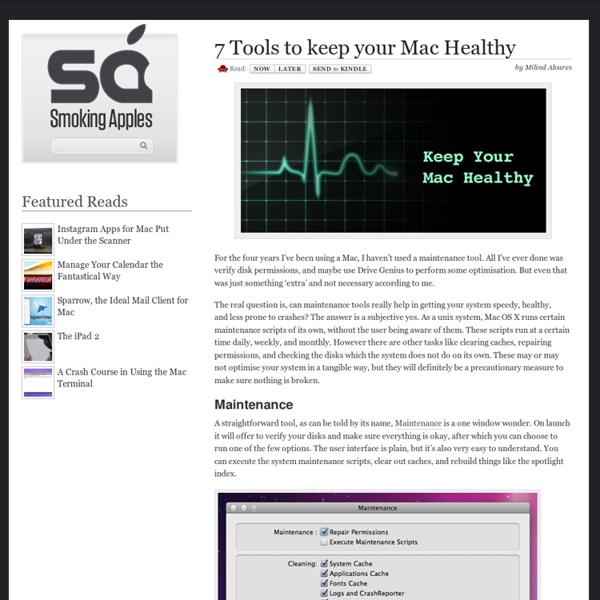64 Things Every Geek Should Know - laptoplogic.com
The term ‘geek’, once used to label a circus freak, has morphed in meaning over the years. What was once an unusual profession transferred into a word indicating social awkwardness. As time has gone on, the word has yet again morphed to indicate a new type of individual: someone who is obsessive over one (or more) particular subjects, whether it be science, photography, electronics, computers, media, or any other field. A geek is one who isn’t satisfied knowing only the surface facts, but instead has a visceral desire to learn everything possible about a particular subject. A techie geek is usually one who knows a little about everything, and is thus the person family and friends turn to whenever they have a question. If you’re that type of person and are looking for a few extra skills to pick up, or if you’re a newbie aiming to get a handhold on the honor that is geekhood, read on to find out what skills you need to know.
How to hide files in JPEG pictures
If you’re looking to hide files on your PC hard drive, you may have read about ways to encrypt folders or change the attributes on a file so that they cannot be accessed by prying eyes. However, a lot of times hiding files or folders in that way requires that you install some sort of software on your computer, which could then be spotted by someone else. I’ve actually written quite a few articles on how you can hide files and folders in Windows XP and Vista before, but here I’m going to show you a new way to hide files that is very counter-intuitive and therefore pretty safe! Using a simple trick in Windows, you can actually hide a file inside of the JPG picture file! You can actually hide any type of file inside of an image file, including txt, exe, mp3, avi, or whatever else. Not only that, you can actually store many files inside of single JPG file, not just one!
How to Upgrade Your MacBook's Hard Drive
[Editor's Note: Do you own a MacBook Pro? Check out two of our other articles: How to Upgrade Your MacBook Pro's Hard Drive, and How to Upgrade Your MacBook Pro's RAM.] Upgrading your MacBook's internal hard drive is a simple way to store more documents, music, movies, applications and other files on your new Apple portable. Hard drives (or hard disk drives) are large capacity storage devices which store all of your data - everything from Mac OS X to your latest iTunes music album.
Are There Any Demonoid Alternatives?
Demonoid is gone, at least for now. The servers in the Ukraine were pulled offline and an investigation into the site’s alleged owners is ongoing in Mexico. At the time of writing the Demonoid domain once again redirects to random ads… For former Demonoid members there’s no other option than to find a replacement. However, do these even exist? The easy option would be to list to the top 10 torrent sites of 2012, but those aren’t really a match for Demonoid.
TCP/IP For Dummies Cheat Sheet
Cheat Sheet As a network administrator, you know that TCP/IP is the glue that holds the Internet and the Web together. As well as being familiar with security terms and general definitions, you need to pay attention to RFCs (Requests for Comment) published by the Internet Engineering Task Force. You can comment on, learn from, and submit RFCs yourself. TCP/IP Definitions
Forgot Mac Password? How to Reset Your Mac Password (with or without CD) - OS X Daily
So you forgot your Mac password… uh oh. Don’t worry, it happens and you aren’t out of luck. You’ll need to reset the forgotten password and there’s several ways to do this, we’ll focus on the three best methods; the first is dirt simple and will utilize the Apple ID (yes, the same on you use for iTunes and App Store purchases), the second method is a hack of sorts and does not require a Mac OS X recovery drive or CD and is guaranteed to be effective, and the third trick is fairly simple but it requires either a Mac OS X DVD, boot disk, or Recovery mode partition to use. Use whichever method works for your situation, but whichever method you choose you will have your password reset and gain access to your stuff again. Resetting Lost Mac Passwords with Apple ID
Dan Rodney's List of Mac OS X Keyboard Shortcuts & Keystrokes
For years I’ve collected these keystrokes. I hope they help you become the power user that lies within. I have tested them on Mac OS X El Capitan, but most should work on older versions of Mac OS (such as Yosemite, Mavericks, Mountain Lion). After macOS Sierra comes out I will update as needed! Menu Symbols
Win 7 DoS by RA Packets
Added 9-15-2011: Win 8 Developer Preview is also vulnerable Added 5-30-2011: RA Guard Evasion Added 5-29-2011: FreeBSD is also vulnerable! Executive Summary This is extremely dangerous! A single device can instantly stop all the Windows machines on a Local Area Network.
Comparison
Apple refreshed its MacBook Pro laptop line Thursday, and it's not just about speeds and feeds this time. With the addition of Intel's Sandy Bridge processor, AMD graphics, Facetime-enabled HD camera and a new high-speed Thunderbolt I/O port (reportedly 12 times faster than Firewire), this year's MacBook Pro update is a significant revamp. Let's take a closer look at what's new in the 2011 MacBook Pro: Spec Boosts As you might expect, the new MacBook Pros have better basic specs than their predecessors. Get ready for some number soup:
How Do I Torrent Safely Now That Demonoid Is Down?
Newsgroups/Usenet... tons of VIRUSES. Even for Macs. It's like swimming in raw sewage, with a scrapped knee. You go on Usenet, hackers get your machine.
Future proof » Tim’s laptop service manuals
Have you come to this webpage looking for Toshiba laptop service manuals? Please read this. Introduction In the same vein as in my driver guide, I’ve started finding laptop service manuals and hosting them on my site. These are the professional, official documents published by the various laptop makers, either for their own technicians or for the use of the general public. They generally detail the exact list of parts in each model of laptop – often down to individual screws, if you happen to have lost some and need to know the exact size for a replacement – and describe the procedure for disassembling and reassembling the entire machine, including panels, RAM, wireless cards, keyboards and touchpads and LCD screens, all the way down to the motherboard itself.
How to make a maintenance flash drive for computer repair
I enjoy being the tech hero. Relatives and friends come to me with their computer problems, and more often than not, I help them. Their problem gets solved, and my ego goes up a notch.
70 Things Every Computer Geek Should Know.
The term ‘geek’, once used to label a circus freak, has morphed in meaning over the years. What was once an unusual profession transferred into a word indicating social awkwardness. As time has gone on, the word has yet again morphed to indicate a new type of individual: someone who is obsessive over one (or more) particular subjects, whether it be science, photography, electronics, computers, media, or any other field. A geek is one who isn’t satisfied knowing only the surface facts, but instead has a visceral desire to learn everything possible about a particular subject. A techie geek is usually one who knows a little about everything, and is thus the person family and friends turn to whenever they have a question.