


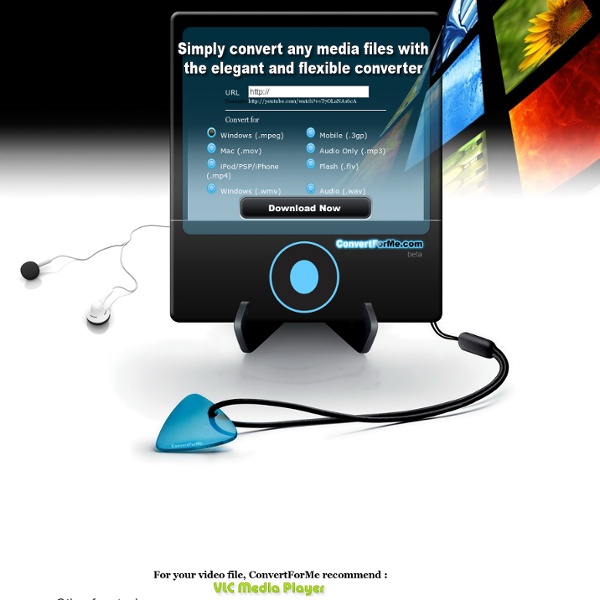
31 How to Sites Must Check Home » How to » 31 Best How To Sites To Learn Everything You Need To Know In Internet you can find lots of site which helps you to learn lots of thing that we use in our daily life. But the question is where to find it and and how to learn lots of thing and guides free. In our daily life we are doing lots of thing such as using computer, learning web design and more and more. If you’re looking for information on How to repair a hard drive, How to Clean PC, How to Design Website, how to use web services, how to make videosor any other questions, you’ll find it in my picks for the best how to sites on the Web. Yes you can also use Google, Yahoo, or Bing to search how to articles, tips and guides, but with these list you can find all the latest tutorial guides and tips at one place no need to search any other place. These are some of the best How to websites which will really help you a lot. How To Sites To Learn New Skills 1. CNET Online Courses 2. eHow eHow 3. wikiHow WikiHow 4. Instructables
YouTube Video Converter and Download - ClipConverter.cc Download Youtube Videos | Youtube Video Downloader Guruparents - Preschool Education Gateway for Parents 10+ Amazing Short Films You’d Not Believe Were Made With Free Software Blender is cross-platform so you can learn the basics right now with the QuickStart and plenty of other tutorials on the official site and all over the net. Blender’s not the only 3D content creation software available for free though. Just to name a few, there’s: Google SketchUp that’s great to create buildings and objects,Wings 3D, a cross-platform, open-source 3D modeler,MakeHuman, another cross-platform, open-source tool to model human characters,Sculptris, free Windows-only 3D modeling and sculpting software,MeshLab, cross-platform and open-source tool to process 3D scans,trueSpace, a free Windows-only 3D content creation tool. There are a few more alternatives which you can see here but Blender seems to be very popular so most of the following open-source-generated masterpieces are made with this powerful suite. Short Films Big Buck Bunny is an award-winning animated short film released online by the Blender Foundation in 2008. Shorts
AllMyTube: Download Online Videos Why Choose AllMyTube for Windows Wondershare AllMyTube is a fast and easy YouTube downloader and YouTube converter to help you download any videos you desired from 100+ video sharing sites and put them to portable devices for watching. With a single click, you can download any videos playing on IE, Firefox or Chrome. Worry about the video compatibility with portable devices? Why bother? Find Videos Download Videos Convert Videos Compare Free YouTube Downloader and AllMyTube Download Videos from 100+ Sites A whole lot more than YouTube: Besides YouTube videos, AllMyTube downloads videos from over 100 video sharing sites, such as YouTube, Google Videos, VEVO, Facebook, Dailymotion, AOL, Metacafe, MegaVideo, Vimeo, Break. Various Ways to Download Download via Download Button: Automatically detects the video when it starts to play. Copy and Paste URL: Copy the URL of the video and click the Paste URL button to download the target video. Raw Recording: Record the video whilst it’s streaming (i.e.
Convert PDF to Word (DOC) — 100% Free! disney princess The PutPlace Blog » Blog Archive » Cheat Sheet: How To Get 124 GB in Free Online Storage While PutPlace has a different take on backing up your digital life, there’s no denying that we’re in the online storage space. As such, we’re always keeping an eye on what other players are doing. In the process of our research, we compiled a big spreadsheet that records, among other things, how much free storage space each service offers. We thought we’d share it with the world, in case you needed to store, like, every episode of The Simpsons online. A few caveats: we ignored email services like Gmail, and any service that offered less than 250 MB of free storage. For the record, here at PutPlace we offer 2 GB for free. With no further ado, here’s the big list: Tags: backup , competition , digital life , free storage , online storage , virtual storage , web storage
ConvertOnlineFree toons Screws Small Encyclopedia Sometimes Sometimes You do not know, what screw you need to turn this piece of furniture. That is why this little encyclopedia was created. Screws Head Style Drive Types Washer Type Nut Types by Boltdepot.com Online PDF Converter - PDFBurger.com – 100% FREE Streaming Guide - Listing Free Online TV Shows Legally Available for Streaming in Canada or the USA