


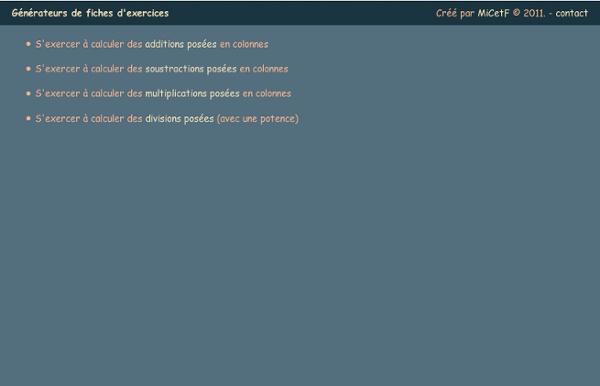
LearningApps.org - modules d'apprentissage interactifs et multimédia The Math Worksheet Site.com Interactive Graphic Organizer Holt Interactive Graphic Organizers "Graphic organizers are tools that help your brain think." - Kylene Beers Graphic organizers are an illustration of your thoughts on paper. They can help you brainstorm, organize, and visualize your ideas. Click on a graphic organizer to download a PDF of it. Each graphic organizer below includes Teaching Notes with lessons and tips on how to use graphic organizers in the classroom. Help with PDF Files Generating, Identifying, and Organizing Details Determining Main Idea and Drawing Conclusions Order and Sequence Comparison-Contrast and Cause and Effect Process and Cycle Diagrams Evaluating and Making Decisions Persuasive and Supporting a Position Vocabulary Miscellaneous Organizers Graphic Organizer Teaching Notes
Machine à Fabriquer des Labyrinthes et Dédales Aléatoires Bienvenue sur le site de MAFALDA, Machine spécialisée dans la Fabrication de Labyrinthes et de Dédales aux tracés Aléatoires. MAFALDA permet de créer des labyrinthes de formes rectangulaires, polygonales ou circulaires, à partir de données entrées par les Internautes. Elle en calcule automatiquement la solution et enregistre les figures les plus complexes dans une galerie mise à jour en temps réel. Dernière nouveauté, MAFALDA vous propose desormais de parcourir les dédales créés de façon interactive !
Jeux de calcul en flash Jeux de calcul en Flash a. Des Additions avec Scooby b. Des Additions avec Arlequin c. Des Additions avec Mickey d. Des Additions avec Tom et Jerry e. Jeux Numériques Jeux Numériques > Create An Interactive, Label-Based Image Quiz! Thanks to Larry Ferlazzo for sharing this resource! ImageQuiz is a fantastic new website that lets users create image-based quizzes with ease. Just upload your image, choose a title, and begin tagging the locations of the labels. Tagging works by drawing on the image to define what the quiz should test people on, and then labeling each of those tags. It is very easy to use and has a basic, simple interface and best of all – no signup required! For example, below is a screenshot of a quiz someone created about the parts of a bicycle. As you can see, it even keeps score, so you can use it as an assessment in the classroom if you would like. Happy quizzing, y’all! Like this: Like Loading...
Grid Paper PDFs Free Online Graph Paper / Grid Paper PDFs Downloadable and very printable, I find these PDFs extremely useful. Tip number one! Though I do return the correct header for a PDF, sometimes Explorer gets confused when downloading... So if you're running Windows, you may need to right-click a link and choose "Save link to disk". Tip number two! Some people may need to turn off the option in Adobe's Acrobat reader "shrink to fit" which may resize the grid slightly to fit your printer's printable area. Tip number three! If you want the hexes aligned with the other edge of the paper, just make your paper size "11 x 8.5" and print the result in landscape mode! Translations Belorussian (provided by Ucallweconn weblog) Other
Jeux Coloriages Puzzles Memory - Coloriage à imprimer TOUPTY EvalQCM, générateur de QCM à correction automatique PaperKit - Printable graph paper in PDF Zunal WebQuest Maker Welcome to Discovery Education's Puzzlemaker--Create a maze now! Skip Discover Education Main Navigation Classroom Resources > Puzzlemaker Terms of Use Privacy Policy Contact Us Technical Requirements Online Closed Captioning Careers @ Discovery Education Copyright © 2019 Discovery Education. All rights reserved.