


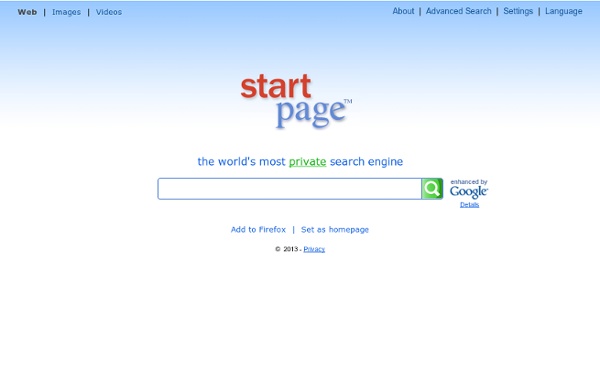
Hide My Ass! Free Proxy and Privacy Tools - Surf The Web Anonymously To some people, maybe it doesn’t. To others, it matters a whole lot. The logging policy can be viewed symbolically: a VPN’s commitment to logging as little as possible is representative of their respect for your privacy and how seriously they approach the issue of protecting your data. For example, for a lot of people, a VPN logging exactly what time they turn the VPN on or off might not be a matter of much concern: but our unwillingness to do even that hopefully signals just how earnestly we protect the data that is generally viewed as more sensitive. Bearing in mind that it takes considerable effort to reduce logging, and even costs us a not-inconsiderate amount of money to pull off, the value of underlining our commitment to your privacy comes down to illustrating our principles as much as bolstering our marketing. It’s proof that we mean what we say and say what we mean.
G++ for Google Plus FBI in the process of creating a system for monitoring all conversations on social networking sites (NaturalNews) If you're a regular reader of NaturalNews, you're already well aware of the fact that government, the courts and private industry have all essentially disregarded the intent and meaning of the U.S. Constitution's Fourth Amendment privacy protections in the age of information technology. It seems that you give up your right to be "secure" in your "persons, houses, papers, and effects" if you dare to use a social media network or virtually any other information exchange system. The latest onslaught comes from the FBI, which is only the most recent federal agency seeking to monitor all of your conversations on sites like Facebook and Twitter. The bureau has placed a request from tech firms to develop a program that would enable agents to sift through waves of "publicly available" information, ostensibly to look for keywords related to terrorism, criminal activity and other threats to national security. 'Early warning' system? A work-around? More government monitoring Really?
7 Ways To Protect Your Kids on the Internet By Dr. Leigh Baker - April 16, 2002 To ensure that your child's experience on the Internet is a safe one, parents need to check their child's website activity and email. Even for teens, who might think of this as an invasion of privacy, parents need to talk openly to them about their Internet use. Older teens are actually more likely to get into trouble than younger children, because they are more apt to explore the out-of-the-way nooks and crannies of cyberspace and reach out to people outside of their immediate peer group. If you decide to use software that will block or restrict your child's access to certain websites, discuss this decision with your child so that he or she will understand why it is necessary. 1. 2. 3. 4. 5. 6. 7. Like this? Sign up for Today's Big Story
Social Marker I am working hard on a new website called eptiv.com which is basically a news aggregator, a place where you can find the latest headlines from trusted news sources around the web. On eptiv.com you have the opportunity to share opinions and discuss all the latest news which are of interest to you. Please help by registering on the website (for free) and commenting on all the news stories that you find interesting. Feedback and suggestions are very welcome! Latest blog post Our final Tweet For those of you who have tried bookmarking in the past half hour, you may have noticed that all your efforts were taking you to Twitter . What is SocialMarker.com? Social bookmarking is a powerful tool in promoting a website. Why SocialMarker.com? It can help you spread a link on 17 of the best social bookmarking sites in under 15 minutes! It helps you get a lot of backlinks. Requirements Social Marker runs smoothly on all major web browsers, but we recommend downloading and using Firefox. How to use it
Parent Guide to Internet Safety Dear Parent: Our children are our nation’s most valuable asset. They represent the bright future of our country and hold our hopes for a better nation. Our children are also the most vulnerable members of society. Protecting our children against the fear of crime and from becoming victims of crime must be a national priority. Unfortunately the same advances in computer and telecommunication technology that allow our children to reach out to new sources of knowledge and cultural experiences are also leaving them vulnerable to exploitation and harm by computer-sex offenders. I hope that this pamphlet helps you to begin to understand the complexities of online child exploitation. Introduction While on-line computer exploration opens a world of possibilities for children, expanding their horizons and exposing them to different cultures and ways of life, they can be exposed to dangers as they hit the road exploring the information highway. You find pornography on your child’s computer.
WOW Slider : jQuery Image Slider & Gallery Internet Safety Listen The Internet can be a wonderful resource for kids. They can use it to research school reports, communicate with teachers and other kids, and play interactive games. Kids who are old enough to swipe a screen can have access to the world. But that access can also pose hazards. For example, an 8-year-old might do an online search for "Lego." That's why it's important to be aware of what your kids see and hear on the Internet, who they meet, and what they share about themselves online. As with any safety issue, it's wise to talk with your kids about your concerns, take advantage of resources to protect them, and keep a close eye on their activities. Internet Safety Laws A federal law, the Children's Online Privacy Protection Act (COPPA), was created to help protect kids younger than 13 when engaged in online activities. But even with this law, your kids' best online protection is you. Online Protection Tools Getting Involved in Kids' Online Activities Basic Rules A Word of Caution Back
You Publish Official Site for Net Nanny | Parental Internet Controls | Net Nanny Find broken links on your site with Xenu's Link Sleuth (TM) Find broken links on web sites Wikipedia article about Xenu's Link Sleuth Description Xenu's Link Sleuth (TM) checks Web sites for broken links. Additional features: Simple, no-frills user-interfaceCan re-check broken links (useful for temporary network errors)Simple report format, can also be e-mailedExecutable file smaller than 1MBSupports SSL websites (" ")Partial testing of ftp, gopher and mail URLsDetects and reports redirected URLsSite Map Download System requirements: Microsoft Windows 95/98/ME/NT/2000/XP/Vista/7/8/10, WININET.DLL required (included with Internet Explorer). To have peace of mind, I recommend that you are using an up-to-date anti-virus software on your computer (so do I!). Ok, I have read all that, I want to download! Join the Update Announcements mailing list at Yahoo Groups! You can also join the user group by sending an e-mail to xenu-usergroup-subscribe@yahoogroups.com. The address of this web page is 1. See here. 2.
Web Security: Tips to Protect Kids Online | Microsoft Protect Four things you can do to help protect kids online Follow these steps to help protect your children's privacy and safety when they're using the computer. Step 1. It's a good idea to visit some sites for kids. Read the privacy statement and, if you don't agree with it, search a little, to find a similar site that doesn't request personal information. Block inappropriate content One of the best defenses against inappropriate content is to block it before you see it. Windows 8, Windows 7, and Windows Vista Parental Controls. Xbox parental controls. For more information, read Set parental controls for Xbox 360 and Xbox LIVE. Step 2: Increase your security and privacy In addition to blocking inappropriate content, it's a good idea to block sites and downloads that might be a risk to your security and privacy. Set limits on downloads. A child might accidentally infect your computer with spyware or other unwanted software. Use antivirus and antispyware software like Microsoft Security Essentials.
Using Page Speed Installing PageSpeed Insights Running PageSpeed PageSpeed generates its results based on the state of the page at the time you run the tool. To ensure the most accurate results, you should wait until the page finishes loading before running Page Speed. Alternatively, enable the Automatically run at onload option to have PageSpeed automatically start the analysis after any page is properly loaded. To profile a page with PageSpeed: Start Firefox.Select Tools > Firebug > Open Firebug.In the Firebug window, select the PageSpeed tab.Navigate to the web page you want to analyze. Optionally, do any of the following:Expand any of the rules to see specific suggestions for improvement. Understanding PageSpeed performance scores For each rule, PageSpeed gives specific suggestions for improvement, and gives the page a "score" according to a heuristic that weighs a number of factors. Understanding per-rule scores Here's how to interpret the color-code scores: High priority. Understanding the total score
ProtectKids.com - Making the Internet Safer for Children and Families