


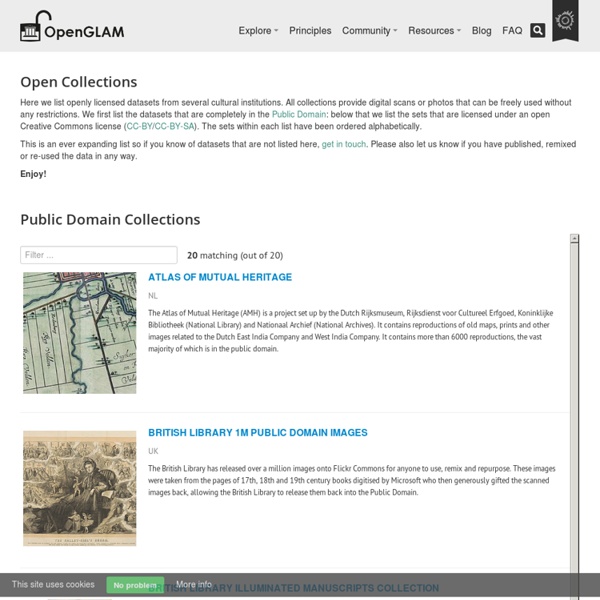
Pearltrees- A Very Good Tool for Organizing, Bookmarking and Sharing Web Content November 14, 2015 Pearltrees is a wonderful social bookmarking and curation tool. Students can use it to curate and organize web content into collections and sub-collections that they can share with others. They can add links, URLs, notes, PDFs, files, docs, photos and arrange them into a digital library to access anywhere they are with Internet connection and across different devices. Over the years, Pearltrees has added a number of interesting features that make it one of the best curation web tools out there. Pearlers is available for the web, Android, iPad, and as a Chrome extension. Check out these videos to learn more about Pearltrees. 1- About Pearltrees 2- Why Pearltrees 3- About Remix
The Internet’s Social Libraries: Pinterest and Pearltrees Miranda Moore Social media is something that most people use every day. Whether we’re updating our statuses on Facebook or taking pictures of our food on Instagram, social media is used to keep up with those near and far from us. A popular trend in social media is a sort of webpage described as a “social library.” A social library is a way of digitally collecting things that interest a person and then sharing them with friends. Pinterest is one well-known social library. What are these social libraries and how do they stack up against each other? What is Pinterest? Pinterest is basically an online pin board that relies more heavily on pictures than text, though text can also be used. Pinterest was founded by Ben Silbermann, Paul Sciarra, and Evan Sharp. Much like that of other social networking sites, Pinterest has its own terms for how to work the site. In addition to the website, Pinterest also has a mobile app that is available for Apple and Android devices. What is Pearltrees?
Technology Pearltree PearlTrees is a collaborative website to store thoughts, links, videos, and notes. Teachers can easily post an idea or "pearl" on a specific topic or series of topics. Using PearlTrees provides a way to collaborate professionally with other teachers in Ohio and beyond because all “trees” are public unless you have the premium account. For every “pearl” anyone can post comments and collaborate with other professionals. People can also join together to form a team so they can contribute to a common topic. Resources, or "pearls," can be duplicated and added to multiple “trees.” Click the different pearls to find information and resources on each of the various topics. For iOS users who are unable to view the flash-based preview above, the Ohio Technology Pearltrees web address is www.pearltrees.com/OhioTechnology.
What problem does Pearltrees solve? Pearltrees for teachers Year 2012 last post is a guest post from Finnish teacher Tommi Viljakainen. He is a teacher in Elimäki lower and upper secondary school. He teaches English, French and P.E. He is also interested in social media, iPad and the future of education. You can find Tommi also in Twitter under name @tommiviljaA (Finnish) teacher's dive into social media - "I discovered pearls in Pearltrees!"Tips for teachersThis time I thought I could write about Pearltrees from a teacher's perspective. 10 tips for teachers: 1. The new social media tools make it possible for us to take the learning to the next level. Links:The program:Pear app (iPad, iPhone) Me and Pearltrees:My blog writings (in Finnish)