


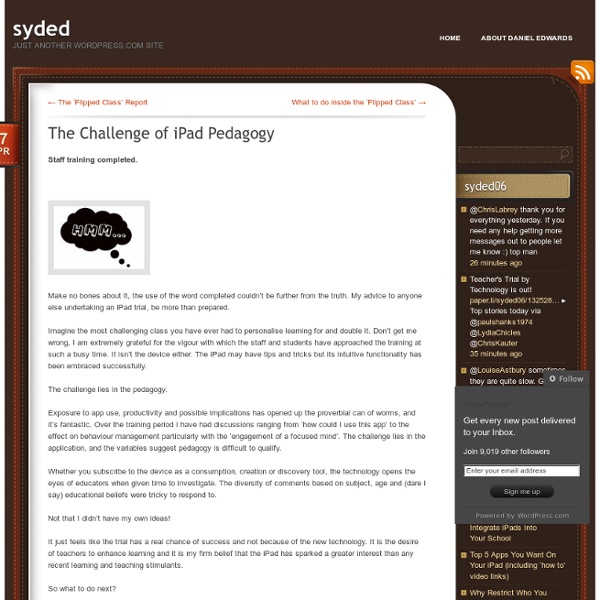
50 resources for iPad use in the classroom The transition to the more extensive use of technology in classrooms across the West has resulted in the integration of bring your own device (BYOD) schemes, equipping students with netbooks and tablet computers, and lessons that use social media & online services. Gesture-based technology is on the rise; according to the latest NMC Horizon Report, gesture-based technological models will become more readily integrated as a method of learning within the next few years. The iPhone, iPad, Nintendo Wii and Microsoft Xbox 360 Kinect technology are examples of these kinds of developments, and in particular, resources for Apple products in education are becoming widely available online. For teachers, some of which are just beginning to use tablets and mobile devices in class, these resources can be invaluable in promoting more interactive classrooms and understanding how best to use and control such products. Tutorials: 1.) iPads for learning: Getting started 2.) 3.) 50 iPad2 tips and tricks 6.)
Apps for Professional Development Twitter App (free) Twitter is one of the most active and beneficial social networks on the web. All educators would be wise to join the conversation. If you haven’t used Twitter yet, I would recommend that you read these excellent blog posts: Google Voice (free) Text and call for free! Skype (free) A beautiful app that allows you to make and receive VOIP calls on your iOS device. HeyTell (free) A fun “walkie-talkie” app for quick voice communication. Consumption Apps FlipBoard (free) A beautiful app that turns your RSS reader (such as Google Reader) into a magazine. Zite (free) Similar to FlipBoard, however instead of just providing a beautiful interface to view content you select, Zite tries to introduce you to new content sources based off of sources you currently read. QR Code Readers Quick-Response codes are the strange black and white boxes that have begun appearing everywhere. Diigo (free) Research Apps: Genius Scan (free)
PrometheanPlanet This article was originally written in Spanish by Andrés Carlos López Herrero and is translated by Leysi Ortiz. An app (short for "application") is a computer program designed to allow the user to perform specific tasks. In general, the term applies to program apps for new mobile devices, tablets and smartphones. The above diagram shows the location and relationship of the front end user, applications and other existing software. Students can reinforce their learning with the many free or low cost educational applications available each day in greater numbers in the market. One of the main features of next generation mobile and multi-touch tablets is that their use and handling is extremely simple and attractive to the younger audience. Apps are designed according to the operating system of the device, so it is best to start your search in the official app store accessible from your device, for example the App Store (for Apple products) or Google Play (for Android devices). Enjoyed this?
Top 10 Twitter Tips! Without a doubt, Twitter is my number one form of professional development and I am always recommending it to other educators. I first joined Twitter in early 2009 although I didn’t start using it daily until early 2010. I find Twitter to be a one stop shop to meet like-minded educators. For me, Twitter has never been a place where I tell people what I am eating for breakfast or catch up on celebrity goss. If you’re new to Twitter, this is a terrific video that explains how Twitter can be used as a professional development tool for teachers (I came across this via Michael Graffin @mgraffin – thanks!). As a regular Twitter user I thought I would offer some advice to new Tweeters. 1. 2. 3. 4. 5. 6. 7. 8.
Using iPads in the Primary Grades Recently, I was given the opportunity to go one-to-one in my first grade classroom with iPads. To say that my students and I were excited to do this would be a bit of an understatement. It has long been a dream of mine to go one-to-one and for the students it is, as they say, like kids in a candy shop. With Great Tools Comes Great Responsibility When I announced on Twitter that I had picked up my boxes of technology, a comment from Stephen Ransom gave me great pause. Wow. If they become a babysitting tool, then I have failed. Starting Our Journey With that in mind, I was careful which apps I chose to put on the iPads initially. I thought a lot about the set up of my classroom and about how to keep the iPads from getting broken, but still allow the students to easily use them whenever and wherever they wanted to. After a month of using our iPads, these are my initial observations regarding the transformative nature of allowing each student to have their own device. Engagement Collaboration
Mrs. Wideen's Blog: From 1 iPad to 20 iPads and How It Has Changed My Classroom I was challenged to improve my students’ vocabulary and sight word recognition with one iPad in the Fall of 2011. My students were amazingly successful and we only used 4 skill building apps. This minor success developed into a written proposal for 20 more iPads, a MacBook and an iPad cart. My multidisciplinary approach in the use of the iPads has led to the demonstration of student growth in Literacy, in Math, and in Digital Literacy. I am very excited about the results I have seen and the knowledge I have gained. Students in my class are excited to write because they now have the excitement of an authentic audience. Incorporating the iPads into their math stations have provided them with an important visualization and manipulation tool that relieves anxiety and improves engagement. Aside from the benefits my students have gained, I have been granted additional benefits for myself as an educator.
How I'm Using My iPad in a Classroom of 30 Students - Mr. Guymon's Classroom The versatility of an iPad for education is endless. I am no expert, nor even a veteran in curating apps for the classroom, but I am off to a great start for this next school year. Here is how I have discovered using an iPad in the classroom. Skype for the iPad is invaluable for connecting with classrooms around the world. Green Screen Movie FX is an iPhone app that I use on my iPad to create movies in front of a green screen in my classroom. I intend to use Green Screen Movie FX a lot for social studies. Cinch is also an iPhone app that I use on my iPad 2 to create classroom podcasts. Finally, Weebly ! I looked into other websites that many educators use to host thier classroom blogs and webpages, but Weebly had more to offer me. Also, Weebly allows you to create multiple pages. Here are a few iPad accessories that I have for my classroom. I found this iPad tripod on Amazon.com for around $22 (about 50% off). Also, found this VGA adapter .
The ICT Click: Presentation Tools – the very busy teachers' guide Want some fresh presentation ideas? Want to wake up your students with better visuals? There are so many presentation tools out there Never fear, here is your busy teachers quick guide to the top 5 presentation tools you could and should be using. Good for – Import your old PowerPoints and add fresher transitions, text effects and multimedia. Also – It's all web based so no more memory sticks, but you will need Internet access to present your presentations which does worry some teachers. Ease of use – Takes a while to find your way around the editor but a suite of videos help with unlocking new skills. 2. prezi.com In a nutshell - Forget slides. Good for - mind map based presentations. Also - You can embed YouTube videos which means you can show videos without all of the Youtube distractions. Ease of use - The new improved (end of 2012) editor is a dream to use. 3. popplet.com In a nutshell - Create mind maps, galleries and topic presentations. Ease of use - Could not be easier.
iPads in the Classroom are Changing the Face of Education Posted 04/18/2012 at 8:59am | by Florence Ion How two school districts in Maine are adopting the iPad in the classroom and changing the face of education What springs to mind when you hear the phrase “technology in education?” iPad owners know how entertaining the tablet is, but many are just learning of the powerful potential the device has shown in reforming education. Kindergartners in Auburn, Maine trade off reading a paperback book and using the iPad 2. In Maine--one of the first places to fully implement a one-to-one laptop curriculum--schools across the state are replacing static paper textbooks and bulky Dell laptops for the slimmer, faster, and more dynamic iPad. In the study, half of the 16 kindergarten classrooms were randomly assigned iPads to use for nine weeks, and they showed increased improvement results over the non-iPad classrooms. The study lasted for only nine weeks, but the results showed that the iPad can initiate positive change.
iBuild iPad Lessons: TCEA 2012 iPads in a Junior Classroom Only 1 iPad in the Classroom? [for additional ELA/Reading specific apps and ideas see Reading on the iPad] Is only one iPad in a classroom worth it? This question keeps reappearing on the EC Ning and in other blog spaces. The answer is easy: YES, especially if the teacher has access to a Mac desktop or (preferably) laptop and a wifi network in the classroom. If more iPads are in the future, you might want to check out iPad App Reviews and iPad 3C's: Some Planning Questions. Setup and Projection You will definitely need to set up a unique Apple ID (iTunes acct.) with a password that is kept secret from the students. OK - I have apps, now what can I do with them?