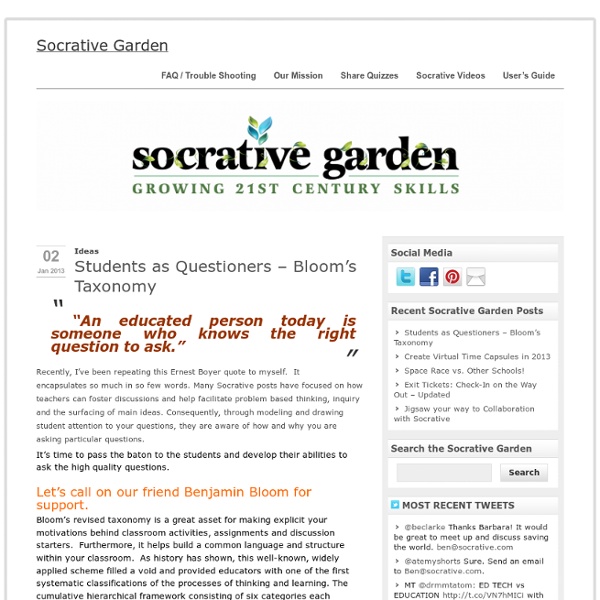Garden - Growing 21st Century Skills
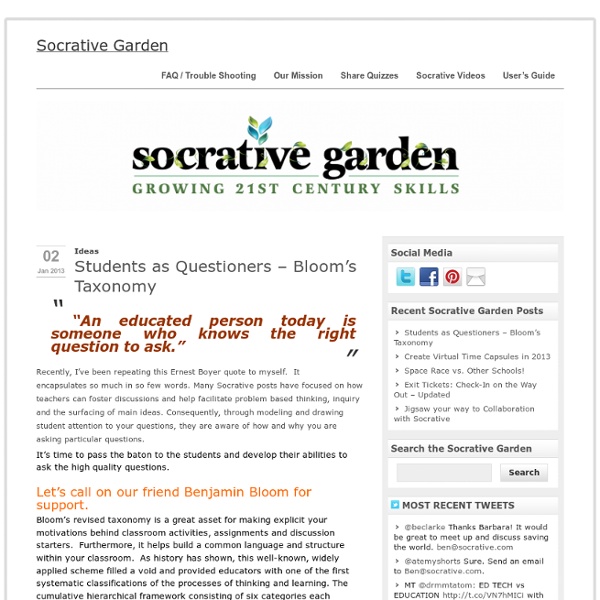
Socrative (Socrative)
Why I like Socrative
A Not-At-All Comprehensive Review of Socrative
At the start of the school year, our Assistant Principal introduced me to a student clicker-type program called Socrative. It's free and can be used in your web browser or downloaded as an app to a mobile device (available for iOS and Android devices). I've been testing this out in my class for the past couple of weeks and have been rather impressed by the results. There are essentially two modes for using Socrative: you can administer a pre-written quiz to your students with multiple-choice questions and free response questions, or you can administer a quick one-question activity on the fly. I've been using the pre-built quiz feature for the past few days as a warm-up activity for my students when they get to my classroom. I was asked to demonstrate Socrative to my colleagues at today's staff meeting, so I wrote a sample quiz for them. You can set the quiz to give instant feedback when an answer is selected. Free-response questions can also be built into a Socrative quiz. But wait!
Socrative Blog
Socrative Garden
Pilot Feedback Pilot Feedback: As a part of our Fall Pilot Partnership, with over 100 schools, we have gathered feedback on our Beta 2.0 version. We are incredibly pleased to hear that you are loving the new interface, student navigation feature, color coded questions, live results table, and more! We are always working to take your feedback into account throughout our development. Below are fixes to common problems: 1. 2. 3. 4. 5. 6. 7. In addition, here’s what’s coming soon based on your feedback. 1. 2. 3. 4. 5. 6. 7. 8. Thank you!
Why I love Peek
Voicethread App
Downside to Penultimate
Related:
Related: