


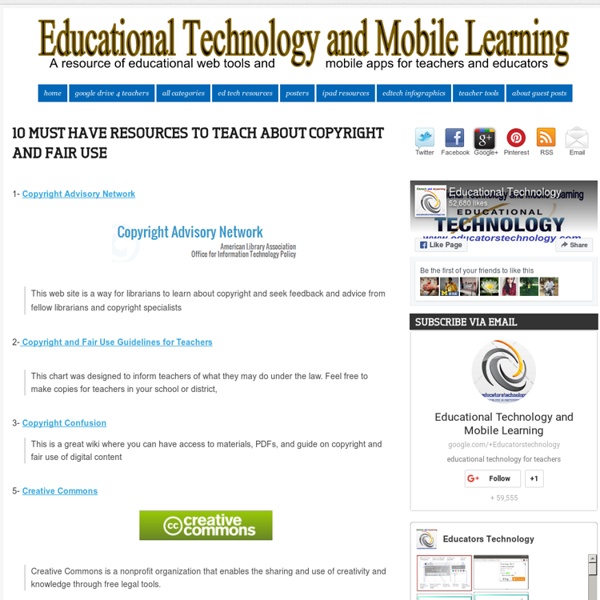
Walking Dead publisher drops DRM | Tech Culture The publisher of the Walking Dead, Saga, Witchblade, and the Savage Dragon announced on Tuesday that it's closing the book on digital rights management. New books from Image Comics are now available for digital download from its online store without DRM. Readers can purchase new books from ImageComics.com in several platform-agnostic formats: PDF, EPUB, CBR, and CBZ. Ron Richards, Image Comics' marketing honcho, told the comics news site ComicBookResources that the DRM-free books would benefit comics creators the most. One of the first comics available DRM-free is Scatterlands, a collection of the free webcomics by writer Warren Ellis, a noted futurist and anti-DRM advocate, and artist Jason Howard.
Developing digital literacies through digital storytelling tools This post is organised in this way: A word of warning: this is a long post Dear Audience, I warn you: this is going to be quite a wordy blog entry. It’s going to be insightful and helpful as well; you’ll see. Please, go on reading. In this post, I’m reflecting on the knowledge I gained and the skills I developed as I used web 2.0 tools to carry out five storytelling activities. In order to capture my thoughts and feelings as I was trying out each tool during the storytelling fortnight, I wrote the different sections of this post in instalments following a series of steps (process writing). I wanted to connect digital storytelling with thinking skills (as described in Bloom’s Revised Taxonomy of Thinking Skills – my own agenda) and digital literacies (as discussed by Howard Rheingold and Doug Belshaw – last fortnight’s topic). Six word stories: complexity in simplicity Writing six word stories is not as simple as it seems. These words can’t be chosen at random. A little trick: use visuals.
A Printable Guide To Creative Commons Something you probably see a lot of these days as you browse the internet is Creative Commons licensing. You’ll see many graphics that say something like ‘shared under a Creative Commons license’, or you’ll see a little rectangular graphic with some signs in them. Since we live in an age where most of our information comes from the internet in some way or another, its useful to know when and how it is ok to use something that you’ve found. These licenses allow you to easily give others the opportunity to share your work.
information fluency model Digital Information Fluency (DIF) is the ability to find, evaluate and use digital information effectively, efficiently and ethically. DIF involves knowing how digital information is different from print information; having the skills to use specialized tools for finding digital information; and developing the dispositions needed in the digital information environment. As teachers and librarians develop these skills and teach them to students, students will become better equipped to achieve their information needs. FAQDIF mapped to Common Core State Standards Common Core State Standards mapped to DIF (pdf) 1. Rubrics 2. 3. It could be argued that Competency in Ethical Use should be demonstrated by "always citing the source" and that anything less demonstrates incompetency. 4.
vanityfair Crain was more than an agent, Lee would tell friends years later; he was her friend, critic, business adviser, champion, and marketer. He may have been even more. “About Nelle. I am rather worried about her,” Capote wrote in a 1961 letter to friends in Kansas. “Just between us, I have good reason to believe that she is unhappily in love with a man impossible to marry, etc.” ‘When Maurice became ill, he asked Elizabeth Otis, who was the president of McIntosh & Otis, if she would take on—given the authors’ approval—his list, which McIntosh & Otis did,” Julie Fallowfield, Lee’s beloved agent there until 1996, told me. Steinbeck felt so indebted to M&O that he reportedly gave it a percentage of the money he was awarded when he won the 1962 Nobel Prize for literature. “During its decades of representation, M&O acted appropriately and in Harper Lee’s interests, handling the kinds of activities that are the business of a literary agent,” Lee stated in her lawsuit. Valuable Estates
Digital Literacy across the Curriculum handbook This handbook introduces educational practitioners to the concepts and contexts of digital literacy and supports them in developing their own practice aimed at fostering the components of digital literacy in classroom subject teaching and in real school settings. The handbook is aimed at educational practitioners and school leaders in both primary and secondary schools who are interested in creative and critical uses of technology in the classroom. Although there is increasing policy and research attention paid to issues related to digital literacy, there is still relatively little information about how to put this into practice in the classroom. There is even less guidance on how teachers might combine a commitment to digital literacy with the needs of their own subject teaching. How can digital literacy be fostered, for example, in a maths or science lesson? This handbook is also supported by case studies of digital literacy in practice which can be downloaded here.
We are all in this together - The Hill's Congress Blog Earlier this month, Netflix made history with its original series “House of Cards” by garnering nine Emmy nominations, including best drama series – the first time that television’s leading award has recognized a program delivered exclusively online. Many media outlets interpreted this nomination to mean that we had finally ushered in the Internet television era now that an increasing number of consumers access programming through the Internet. Just a week after the Emmy nominations, the House Judiciary Committee held the first of a series of hearings to better understand the role of copyright and technology. In ending the contentious SOPA/PIPA debate, Congress has already considered and rejected the attempt to impose broad new regulations on the Internet industry, which now accounts for 21 percent of GDP growth. That debate served as a jumping off point for bilateral conversations between the content community and the Internet industry. The market is working.
Digital literacy resources for teachers and students | Timmus Limited There’s been some Twitter chat from @dajbelshaw about Digital Literacy that has sparked some discussion, notably thoughts of operationalising Digital Literacy ( see Doug’s blog – top marks for doing some thinking on a Sunday!). This reminded me about some resources that I made for Becta just before they were quangoed. Our aim was to create some useful resources for teachers and students to use, which could easily be incorporated into existing teaching practice. (Change management methods here – unfair to ask teachers to get to grips with a new concept AND change the way they work… this method only ever grabs the attention of those keen ‘early adopters’). OK so I am taking the initiative here and will upload these resources seeing as Becta are no more. The link to the resource pack (zip file) is at the bottom of this post. Please feel free to use/tweak them if you want (I haven’t checked all links for example, and these were made last year).
Five-Minute Film Festival: Copyright and Fair Use for Educators I absolutely love it when teachers and students create, remix, and mash up media; it's a fantastic way to encourage deeper learning and media literacy. But one issue that complicates digital freedom of expression is copyright law. While many would argue that copyright law is outdated and badly in need of an overhaul, it's still critical that adults and kids alike have a basic understanding of what's legal and ethical while playing with other people's intellectual property. Here's a list of videos I collected to help you navigate the murky waters of copyright law in educational settings. Video Playlist: Understanding Copyright and Fair Use Watch the player below to see the whole playlist, or view it on YouTube. Understanding "Fair Use" in a Digital World (06:14) This excellent video by Common Sense Media and Teaching Channel shows students evaluating video remixes during a lesson in fair use. More Resources for Teaching Copyright and Fair Use
The Never Ending Thesis Copyright group Creative Commons targets web users 29 June 2011Last updated at 18:22 Jonathan Worth's photograph of blogger and Creative Commons supporter Cory Doctorow A campaign has been launched to help people avoid breaking the law when they post pictures, music and videos online. Copyright group Creative Commons has published a guide to identifying material that can be used freely without getting sued. It is also advises individuals how to protect content they have made themselves. Some legal experts say that the system is a stop-gap measure and want to see copyright laws radically reformed. Around 500 million pieces of work are currently covered by Creative Commons. The free-to-use legal licenses add a range of protections to content. At one end of the scale, a rights holder can choose to share their property with anyone, and let them do what they like with it. Stricter versions of the licences protect material from being manipulated or used for commercial purposes. "She is never going to pay me. Legal changes “Start Quote
Teaching Nonfiction Reading Skills in the Science Classroom [ACTIVITY] Posted by Bill Ferriter on Monday, 05/20/2013 I don't have a ton of time to write today -- I've spent the past week teaching and learning alongside of some really progressive thinkers in Australia -- so I figured I'd share a few handouts that I've been using in class this year to teach nonfiction reading skills in my sixth grade science classroom. Each lesson is tied directly to a standard in the Common Core Literacy in History, Science and Technical Subjects curriculum -- and each lesson is designed to be used in tandem with a current event connected to the concepts that our students study. If you like the lessons, all you'll need to do is find a current event to teach them with! Hope they help someone: Active Reading Behaviors Handout, Active Reading Behaviors One of the reading strategies that we will introduce to students is the notion of making "active reading comments" while reading. The key point to get across in this lesson is that readers are ALWAYS thinking while reading.
What's at Stake in the Georgia State Copyright Case - The Chronicle Review A closely watched trial in federal court in Atlanta, Cambridge University Press et al. v. Patton et al., is pitting faculty, libraries, and publishers against one another in a case that could clarify the nature of copyright and define the meaning of fair use in the digital age. Under copyright law, the doctrine of fair use allows some reproduction of copyrighted material, with a classroom exemption permitting an unspecified amount to be reproduced for educational purposes. At issue before the court is the practice of putting class readings on electronic reserve (and, by extension, on faculty Web sites). Cambridge, Oxford University Press, and SAGE Publications, with support from the Association of American Publishers and the Copyright Clearance Center, are suing four administrators at Georgia State University. Kevin L. Director of scholarly communications, Duke University The stakes in this case ought, in my opinion, to be considered from two slightly different perspectives. Peter J.