


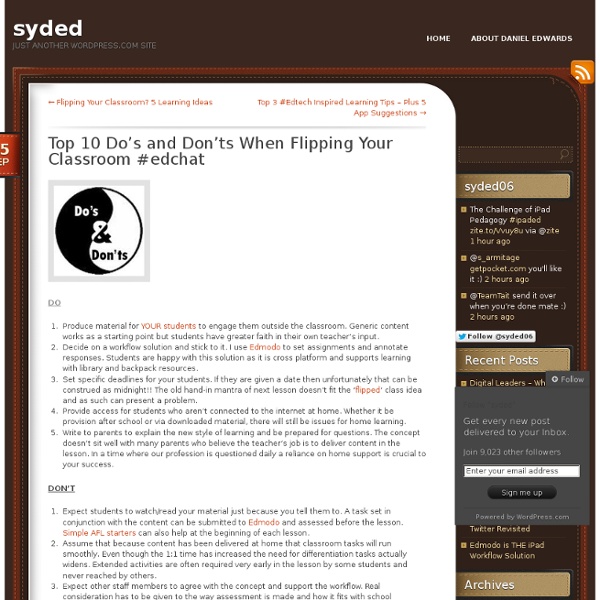
Ten Questions You Should Ask Before You Flip Your Classroom As the school year starts, many teachers are wanting to implement flipped learning into their classes. Before you begin, I encourage you to answer each of the questions below. The purpose of the questions is to help teachers BEGIN the process of flipping their class. This is only the first step. Flipped Class 101 can lead to Flipped Learning, which is a second stage of the Flipped Class. What will you flip? This list should get you started. Screencasting Tools You Might Consider Tools for a Computer Tools for an iPad Your Video Camera Your iPhone or Video Camera: Don’t forget that you can directly film videos from your camera. Like this: Like Loading...
Creating the perfect video lesson for a flipped classroom Mobile learning is gaining momentum. Over the next two years, 12 to 17 year-olds will be the second largest adopters of smartphone technology according to eMarketeer. At the same time, an increasing number of schools are providing smartphone and tablet technology to aid 'anytime, anywhere' learning. The mobile classroom provides many benefits: convenience; the ability to repeat specific parts of any training until a topic is understood; using familiar platforms; and empowering students to take ownership of their own learning. It also encourages the 'flipped classroom' model – an approach I used with my pupils. The flipped teaching technique With the traditional teaching model, students attend lessons and learn the theory behind a subject, and are then assigned homework to assess their knowledge and understanding of the lesson. With flipped teaching, teachers create and assign learning materials for students to view ahead of lessons – in essence, putting the 'homework' task first.
How To Capture Ideas Visually With The iPad By its very design, the iPad promotes consumption. Essentially an interactive mobile screen, the combination of physical form and supporting software-based user interface on Apple’s wunder-tablet suggests watching and listening, enabling you to tear the “monitor” off the desk and take it with you. By lacking a keyboard, input and production aren’t quite as natural. But it doesn’t have to be that way. One microcosm of the potential of the iPad in learning is the concept of visual recording. Visual recording is what it sounds like it’d be. But executing it in practice–and then doing something meaningful with those iPad-captured images–isn’t second-nature simply because it’s not something you do everyday. The following video does an excellent job of exploring this idea, answering the following questions: 1. 2. 3. 4. It is also honest, offering the pros and cons of each app, and of the iPad itself in various learning domains.
YA Books and More In 'Flipped' Classrooms, a Method for Mastery Fixes looks at solutions to social problems and why they work. In traditional schooling, time is a constant and understanding is a variable. A fifth-grade class will spend a set number of days on prime factorization and then move on to study greatest common factors — whether or not every student is ready. If student turns in shoddy work in a ‘flipped mastery’ class, she can’t move on to the next level. But there is another way to look at schooling — through the lens of a method called “mastery learning,” in which the student’s understanding of a subject is a constant and time is a variable; when each fifth grader masters prime factorization, for instance, he moves on to greatest common factors, each at his own pace. Mastery learning is not a new idea. One of the advantages of mastery learning is that the student, not the teacher, leads — and we know that people learn far better when they are actively involved. But some teachers are now reviving mastery learning.
The Past, Present, And Future Of The iPad In Learning The Idea When Apple started dropping hints about a coming “tablet PC” in 2009, it would have been difficult to see the way it might change the way we interact with digital media. The first-generation iPad was introduced in April, 2010 and in lieu of some significant hardware limitations, was a world-beater, garnering $1 billion in sales in just 4 months. The iPad 2 was released 11 months later, and the iPad 3 is currently rumored for a Spring 2012 release. Dog years have nothing on tech years. The concept for the iPad started over a dinner. But Jobs was bothered by Microsoft’s insistence on using a stylus. And so, standing on the shoulders of smartphones and in-development tablet PCs, the iPad was conceived. Education has an odd reputation for both resisting change, and short-sightedly jumping on emerging edu-trends. Undoubtedly, technology will continue to play a larger role in both formal and informal learning environments, and it’s fair to wonder where this is all going. The Gee Wiz Era
YALSA Book and Media Awards and Lists for Libraries *YALSA has launched the new Teen Book Finder Database, which is a one-stop shop for finding selected lists and award winners. Users can search this free resource by award, list name, year, author, genre and more, as well as print customizable lists. This new resource will replace the individual award and list web pages currently on YALSA’s site that are not searchable and that are organized only by year. Awards & Seals | Selected Lists I Teen Book Finder app & database I Committee Contacts | Additional Resources While these books and media have been selected for teens from 12 to 18 years of age, the award-winning titles and the titles on YALSA's selected lists span a broad range of reading and maturity levels. We encourage adults to take an active role in helping individual teens choose those books that are the best fit for them and their families. Book Awards & Seals Learn more about each award below and read speeches from winners. Selected Book & Media Lists Suggest a Title
The Biggest Hurdle to Flipping Your Class I have been asked on a number of occasions what is the biggest hurdle that teachers need to overcome in order to flip their classrooms. In my experience, the number one hurdle is that teachers need to flip their thinking about class time. Stepping Back from an Old Model When teachers flip their classes, I believe they must ask one key question: What is the best use of class time? Is it information dissemination, or is it something else? I argue that we need to get away from direct instruction to the whole group and instead use class time for richer and more meaningful activities and interactions. Why is this a big hurdle? My class was well structured, and I liked being in control of all that was happening. Teaching Learners I should provide some context for this experiment. So as I reluctantly gave up control, I was relieved to see students taking ownership for their learning. I realized in this encounter that maybe the best thing I am teaching students is how to be learners.
Apps in Education 5 Reasons Why the Flipped Classroom Works in Higher Education Education research expert David Miller reveals 5 benefits flipped classrooms provide higher education. By David Miller February 10, 2015 The concept of “flipped classroom” is popular nowadays, and most people have learned that despite its name, the idea behind it is not very aerodynamic. However, it’s turning into a great movement. Instructors turn to flipped classrooms in several different combinations. Others begin a lesson by asking questions about the material students previously watched, and have students answer those questions via clicker technology. Flipped classroom also provides other benefits: 1. Although there are no studies to prove student engagement level in flipped classrooms, there’s plenty of other data that show students are more willing to use classroom time in a discussion-focused manner. Most professors who have already turned to flipping classes state that students are more willing to learn thanks to this new concept. 2. Page 1 of 2 12Next » Comments
How to make sure students do their flipped homework? With traditional lectures at class and exercises at home, teachers mostly know if and how their lecturing is received. There are always few of those teachers that just don’t notice the yawning, but most of them have a good sense on how many of the students fully got the lesson and exactly who needs some additional explanation, so no student has to many issues doing homework exercises at home with no assistance. In e-learning and flipped classroom situation is mostly reversed and the students are receiving the knowledge with no assistance and with flipped learning they are then working on employing that knowledge in classroom with help of the teacher. In this case the students are left to their own motivation to watch the lessons at home and the teacher has no way of knowing who yawned through their whole lecture. Make sure the students can access your lessons This is a big one – not all students have computers or smart enough devices and not all that do have internet at home.
The iPad and Your Soldiers (Top 10 Tips for Personalised Learning) It is very easy to find a list of recommended apps for general or subject specific use. However, one of the iPads greatest strengths is its ability to help personalise learning for all. The following ideas are only a snapshot of the potential of the iPad when addressing the needs of each student (soldier). The Soldier ‘Quiet, obedient and consistent, the Soldier charges into every assignment and stops only once enough damage is done to get the desired grade. Trademark question: “What will we be graded on?” iPad Tip: Create an audio-note using Soundcloud so they can review instructions. The Heavy Weapons Guy ‘The Heavy Weapons Guy isn’t the swiftest. iPad Tip: Ask the student to create a Popplet as a plan for the assignment. The Demoman ‘Nothing can satiate the Demoman’s thirst for knowledge. iPad Tip: Ask the student to create an iMovie of the topic with photos and video evidence. The Sniper ‘Snipers excel at acing tests, but are almost nonfunctional for any other task. The Medic The Engineer
A Thematic Approach to Planning Your Maker Space When schools talk about the Maker Movement and creating maker spaces, they often focus their initial thinking on purchasing the tools and materials. This resource-driven approach can create a buzz in your school for some time; however, that excitement will inevitably fade. While resources are an important part of any maker space, taking a thematic planning approach is much more effective. No two maker spaces are alike or should be alike. While maker spaces often have a STEM orientation, they most certainly do not have to be limited to just those disciplines. To select themes for your maker space, it is important first to understand your learners. The next thing you should do is take time to evaluate the programs, offerings, and curricula within your school. In developing themes, it is also important to consider global trends and best practices. A thematic approach to planning also helps streamline the ordering process.