


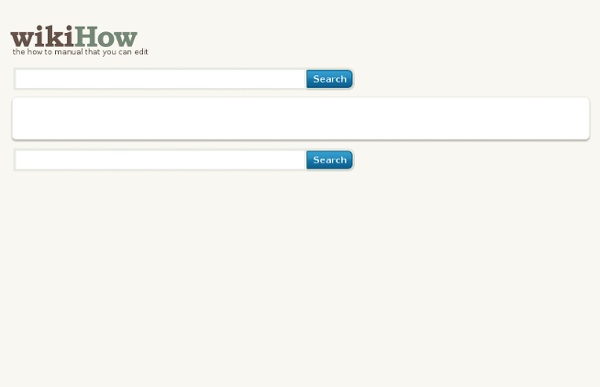
4 Ways to Use Google Drive Edit Article Four Parts:SetupDocumentsFilesOther CapabilitiesQuestions and Answers When Google Drive first launched, it served as a place to store your files in the cloud so that they could be accessed anywhere. As Drive has evolved, it has assimilated the roles of Google Docs and now serves as the hub for all Google document creation and office tools. Ad Steps Part 1 Setup <img alt="Image titled Use Google Drive Step 1" src=" width="728" height="546" class="whcdn">1Sign into the Google Drive website with your Google account. <img alt="Image titled Use Google Drive Step 6" src=" width="728" height="546" class="whcdn">6Download the app for your mobile device. Part 2 Documents Part 3 Files Part 4 Other Capabilities Tips Warnings
Chiloé al día — Google Drive, un nuevo servicio de almacenamiento en la nube “Guarda todo. Comparte todo”. Esa es la consigna de Google Drive, el último lanzamiento del gigante de internet que promete remecer el mercado de losservicios de almacenamiento en la nube. Según indican desde su blog oficial, “Google Drive es un lugar donde usted puede crear, compartir, colaborar y mantener todas tus cosas”. Con unidad de Google, usted puede: Crear y colaborar. Este nuevo servicio entrega 5 Gb de almacenamiento gratis para cada usuario, los que se pueden ampliar pagando cuotas mensuales de US$ 2,49 por 25 GB; US$ 4,99 por 100GB. ; US$ 4,99 por 1TB. ¿Y la competencia? Otros servicios son iCloud de Apple y Ubuntu One.
Le plein de trucs et astuces pour Google Drive Ça y est, Google a enfin lancé son service de stockage en ligne, le déjà célèbre Google Drive, intégré à l'ex-Google Docs. Tu as peut-être déjà joué avec, ou tu n'as peut-être au contraire pas envie de changer de service, habitué à Dropbox ou toute autre solution. Voici cependant quelques astuces qui pourraient t'intéresser pour en faire plus avec Google Drive. Bien entendu avant de commencer, n'oublie pas que le service est disponible à la fois sur le web, sous forme d'application PC ou Mac, sur smartphones Android, et prochainement sur iPhone, iPad et systèmes Linux. Les astuces suivantes utilisent soit l'interface en ligne, soit l'application Windows. Quelques raccourcis clavier pour commencer Comme pour GMail, la liste des raccourcis clavier est accessible en tapant Maj + / depuis l'interface web, ou sur la page dédiée. Je te laisse explorer tout ça, mais quelques uns des plus utiles : Ajoute Drive au menu "Envoyer vers" Pour y arriver, ce n'est pas très compliqué : - sélectionne Copier ici
Go Ahead and Uninstall PowerPoint, Google Docs Just Beat It Google Docs has always been great at collaboration and group projects, but the majority of such assignments involved a presentation of some sorts, and this has traditionally been the suite’s weakest product. You could always work together on a single presentation, but the real-time text updating that allows you to see your partners’ cursor location has never been fully ported over from text documents and spreadsheets until now. With the updates, you’ll also get the nice sidebar IM window to chat with your partners from anywhere (though I swear that was there before. Anybody remember for sure?). The other big knock on Google Presentations was that it was just plain ugly. There are plenty of other little additions available too, so definitely head over and check it out yourself. [Via the official Google Docs Blog]
Use Google Docs to Tag-Team Class Note Taking As college students, we survive by collaborating. We work together on group projects, form study groups, and share advice about the toughest professors. Despite all this, it occurred to me that nobody really works together to take notes. Google Docs makes it possible to work simultaneously with partners in class to produce a single set of master notes, with more information that any individual could possibly transcribe. I’ve been trying this out for a few weeks now in a couple of my classes (including one with Laura), so read on for a few tips and tricks I’ve picked up, then try them out yourself! 1. The hardest part about this is keeping everybody from writing down the same thing at once, so get together with your partners before class and assign some responsibilities. 2. Google Docs also includes an IM sidebar that you can use to talk to anybody else working on the document. 3. The system certainly has a learning curve, and taking notes by yourself is a tough habit to break.
Google Cloud Connect Brings Microsoft Office Online Google Docs has continued its full-frontal assault on your preferred office suite with the introduction of Google Cloud Connect for Microsoft Office, which basically turns Microsoft Word, Excel, and Powerpoint into powerful Google Docs editors. Unfortunately, it’s Windows-only for now (though Apple fanboys were graced with mobile editing last week), but it seems like a no-brainer for even the staunchest Office advocate. Even if you have no intention of actually using Google Docs, the plugin can just hum away in the background, backing up your documents to Google’s servers automatically, protecting you in the event of an unfortunate hard drive meltdown. [Google Cloud Connect for Microsoft Office via Gizmodo]
Usos de Google Drive para profesores A partir de una cuenta de correo abierta en Gmail, cualquier profesor o alumno puede acceder a los desarrollos de GoogleDocs que recientemente, tras una serie de ampliaciones y mejoras, han pasado a integrarse en Google Drive. Se trata de una aplicación gratuita que ya es de uso diario en los centros educativos, siendo conocida por la mayoría de docentes pero que cuenta con una serie de opciones y potencialidades que deben ser exploradas con detalle. En primer lugar, contamos con la función principal de GoogleDocs, es decir, la creación e inserción de documentos en línea que pueden ser compartidos para facilitar la edición y el trabajo en grupo. La elaboración de formularios en línea es otra de las herramientas incorporadas que el profesor puede utilizar para realizar pruebas de nivel a los alumnos. Google Drive incluye también otras aplicaciones básicas de trabajo, como hojas de cálculo y editor de presentaciones. También te puede interesar...