


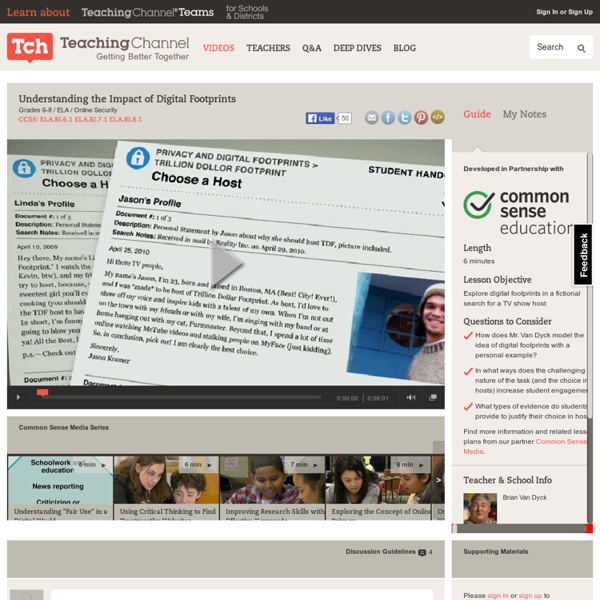
Online Safety: A Teacher’s Guide to Dealing with Cyberbullying, Sexting, and Student Privacy Social media and text messages have blurred the lines between students’ school lives and private lives. While most schools take clear steps to protect students at school, more schools are beginning to consider the need to set policies that apply to students’ activities outside of school. When it comes to questionable online activities like cyberbullying and sexting, kids sometimes feel pressured to follow the crowd. Image via Flickr by Brad Flickinger. Privacy Since the birth of the Internet, adults have been worried about kids sharing too much online. On the plus side, teens are becoming increasingly aware of the need to protect themselves online. What can you do? Have students commit to following school rules. Cyberbullying Social media and text messages are vital to many students’ social lives. The best approach to protecting students against cyberbullying is to be proactive and create guidelines before problems arise. Get students involved. Sexting Inappropriate Content Now, Keep up
Middle school students learn how to be good ‘digital citizen’ FRANKFORT, Ind. (WLFI) – In a world full of technology one middle school is teaching students how to be good digital citizens. Tuesday’s topic is cyberbulling in the newly formed digital citizenship class at Frankfort Middle School. The class is principal Michael Kelley’s idea after seeing a news story of a father concerned about his daughter’s safety on social media sites. “He was really concerned about what was going on,” Kelley said. That story sparked an idea bring the discussion of what not to do online to the classroom. “We’re asked to take on a lot of parent responsibilities as a school, but this one is one I feel we can help parents a lot with,” Kelley said. Advisory teacher Angela Vargas teaches the class. “We’re really working on how they can build a positive digital footprint now instead of having to try to repair some bad reputation or digital footprints that they have later on,” Vargas said. Vargas said a key to making this class a success is parental involvement. Like this:
The Urgency of Digital and Media-Literacy Skills What a fantastic year that has begun – already full of so much possibility and no lack of challenges either! I am faced with the realities of my own personal beliefs that we are in an era of urgent need for digital and media literacy skills. As a result, I know that I have to make changes to my pedagogy that facilitate students acquiring the necessary skills, while still increasing their achievement. I am a big believer in the power of digital media, and the fact that our students are rapidly moving toward a full digital existence, if we aren’t already almost there yet. Digital media has opened up challenges as well. We need to look toward new objects of study and toward connecting with evolving practices and design challenges of the 21st century. After starting the school year, here is what I know so far: It really doesn’t matter how long you have been teaching, classroom management and self-regulation are always at the forefront. Differentiation is essential. Conclusions Deborah McCallum
Digital Natives, Yet Strangers to the Web When Reuben Loewy took up his first teaching gig in 2012, he had a major revelation: The digital revolution has dramatically transformed the way that kids perceive reality. Perhaps that makes the 55-year-old teacher sound like a dinosaur. What he discovered is, after all, one of the most obvious realities shaping education policy and parenting guides today. But, as Loewy will clarify, his revelation wasn’t simply that technology is overhauling America’s classrooms and redefining childhood and adolescence. Indeed, although many of today’s teens are immersed in social media, that doesn’t mean "that they inherently have the knowledge or skills to make the most of their online experiences," writes Danah Boyd in her 2014 book It’s Complicated: The Secret Lives of Networked Teens. On the other end are the skeptics, among them the adults who fear that kids are being thrusted into a world of cyberbullies and pedophiles. According to Loewy, this dichotomy amounts to a major missed opportunity.
What is digital literacy? Digital literacy is the topic that made the ETMOOC learning space so irresistible to me… I think as educators we spout off about wanting our students to be digitally literate, but not many of us (myself included) have a firm grasp about what that actually means, and quite a number of us are still attempting to become digitally literate ourselves. Whatever that means. It turns out, defining digital literacy isn’t such an easy task. The etmooc community was fortunate enough to hear Doug Belshaw speak on this topic in a recent webinar. Doug explained that digital literacy is quite ambiguous, and he doesn’t have all of the answers when it comes to defining these terms. 30 definitions of digital literacy represented in one of the first texts about the topic (from Gilster, published in 1998!!) trying to figure out what it is and how we can ensure our students are “digitally literate.” Doug shared this quote from his research (Martin, 2006): “Digital literacy is a condition, not a threshold.”
Teacher's Guide to Digital Citizenship The horror stories of young people not grasping the reach and influence of the content they put online are familiar to all of us. From the loss of job opportunities due to unprofessional pictures or comments on social media, to the more serious threats of abduction, and even the self-harm inspired by cyber bullying, the stakes are high. While students may often seem clueless to these dangers, some are starting to understand the risks. In a recent Rasmussen study on digital literacy, details of which you can see in the infographic below, 37% of millennials aged 18 – 34 said they consider the internet scary, which is more than any other demographic. Still, millennials know just as well as any other demographic just how important digital literacy is and will continue to be to their working lives. Image courtesy of Flickr and Thomas Galvez Why Digital Citizenship Matters Neither educators nor parents have the means to completely control how students use technology. Online Safety
Digital Literacy | Communication Learning | Media Education | Skills Communication Social Media at School: Teaching Safety on the Virtual Playground | Edutopia These days, social media gets a pretty bad rap. It seems like every other day there is a celebrity apology or a story about a teen who commits suicide due to cyberbullying. It's true, social media can breed some pretty awful stuff. And that awful stuff is great material for the digital citizenship unit that all of my school's incoming freshmen are expected to complete. Acceptable Use Our school is unique in Philadelphia in that it's one of the few public schools with a 1:1 program that allows students to take devices home. Let's face it -- teenagers are on social media in school and out of school, even if their parents have told them they can't be, and even if the school has rules about being on phones during school hours. In my class, we start the year with the book, lol. . .OMG by Matt Ivester. Always Learning It is through these discussions that I learn about how students use social media, what their experiences have been, and what their beliefs are.
Cornell University - Digital Literacy Resource Why Teens Are Impulsive, Addiction-Prone And Should Protect Their Brains iStock By NPR Staff Teens can’t control impulses and make rapid, smart decisions like adults can — but why? Research into how the human brain develops helps explain. “Teenagers are not as readily able to access their frontal lobe to say, ‘Oh, I better not do this,’ ” Dr. Jensen, who’s a neuroscientist and was a single mother of two boys who are now in their 20s, wrote The Teenage Brain to explore the science of how the brain grows — and why teenagers can be especially impulsive, moody and not very good at responsible decision-making. “We have a natural insulation … called myelin,” she says. This insulation process starts in the back of the brain and heads toward the front. “The last place to be connected — to be fully myelinated — is the front of your brain,” Jensen says. This research also explains why teenagers can be especially susceptible to addictions — including drugs, alcohol, smoking and digital devices. Interview Highlights On why teenagers are more prone to addiction Related
Digital Literacy Home Welcome to the Microsoft Digital Literacy curriculum. Whether you are new to computing or have some experience, Digital Literacy will help you develop a fundamental understanding of computers. The courses help you learn the essential skills to begin computing with confidence, be more productive at home and at work, stay safe online, use technology to complement your lifestyle, and consider careers where you can put your skills to work. Use the menu below to see the Digital Literacy curricula and courses available in your preferred language. After you select a language, click “go”, and the offers available will appear in a new dropdown box. The Microsoft Digital Literacy curriculum has three levels. The Basic curriculum features a course called A First Course Toward Digital Literacy. The Standard curriculum is available in four versions. Version 4 uses examples and simulations from Windows 8 and Microsoft Office 2013.
20 Basic Rules For Digital Citizenship The definition of digital citizenship has to do with the quality of behaviors that impact the quality of digital content and communities. To help clarify what that “quality” can look like, knowthenet.org.uk put together the following infographic framed around Dos and Don’ts. While seemingly written for a more general audience than students and educators, the thinking is sound, including “Treat others they way you want to be treated,” “Don’t forget the human behind the screen,” “Listen first, talk later,” and “Use proper grammar.” Overall it’s a bit basic, but it does take the important step of moving beyond rhetoric to offer concrete tips to realize the idea. 20 Basic Rules For Digital Citizenship
What is Digital Literacy? | LINCS Community Colleagues, Below is the introduction to an article I have just written for my Adult Literacy Education blog, Last year the print and digital magazine, TEACH, the largest national education publication in Canada, asked readers “What Does Digital Literacy mean to you?” In the June 13th, 2012 English version of the magazine, two responses were published. I wrote the first one, in the contexts of digital literacy for older youth and adult learners, and in the context of myself as a learner. Is digital literacy really literacy? To read more, and contribute your thoughts, reply to the blog article at You could also copy your reply here. David J. djrosen123@gmail.com