


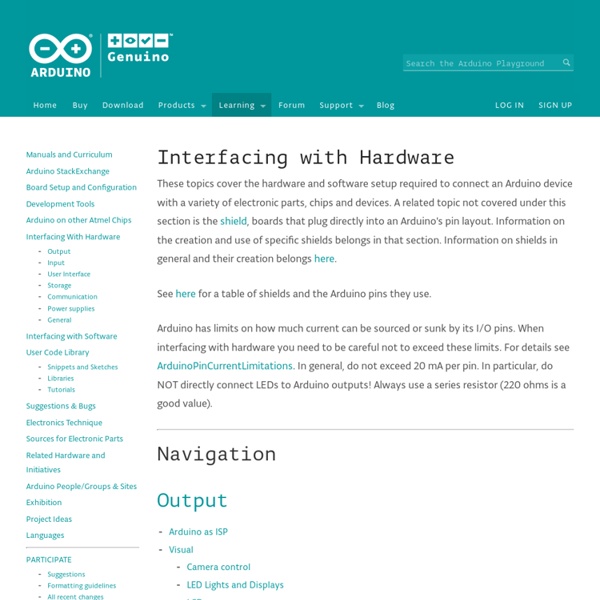
Arduino and GSM Cellular – Part One Connect your Arduino Uno or compatible to the cellular network with the SM5100 GSM module shield. This is chapter twenty-six of a series originally titled “Getting Started/Moving Forward with Arduino!” by John Boxall – A tutorial on the Arduino universe. The first chapter is here, the complete series is detailed here. If you are looking for tutorials using the SIMCOM SIM900 GSM module, click here, and here if you have an Arduino Mega. Updated 15/01/2014 Introduction The purpose of this tutorial is to have your Arduino to communicate over a GSM mobile telephone network using the SM5100B GSM Cellular Shield: My goal is to illustrate various methods of interaction between an Arduino and the GSM cellular network using the SM5100B GSM shield from Sparkfun, with which you can then use your existing knowledge to build upon those methods. Stop! It is assumed that you have a solid understanding of how to program your Arduino. Getting started However your Arduino board can only supply just under 1A.
Merging Code There are 8 stages to combining two sketches, although you might finish early depending on what is in your sketches. These steps are:- 1) Physically get the sketches into the same file. 2) Resolve any duplicate function names by renaming the functions. 3) Write new setup and loop functions. 4) Remove any duplication of function calls. 5) Resolve any duplicate global variable names. 6) Resolve any dual use of hardware resources. 7) Tidy up the code. 8) Think what you actually want the merged code to do. Although you might want to consider the last step first. There are two ways of doing this. So create a new sketch and save it under the name of Blink_Fade. If you try and compile this by clicking the tick icon in the top left hand corner. Blink_Fade.cpp: In function 'void setup()': Blink_Fade:39: error: redefinition of 'void setup()' Blink_Fade:12: error: 'void setup()' previously defined here Blink_Fade.cpp: In function 'void loop()': Blink_Fade:45: error: redefinition of 'void loop()' /* Fade Blink
View topic - Method for stacking two Motor Shields to control 4 steppers I'm sharing a successful method for controlling 4 steppers from Arduino using two Motor Shields from AdafruitThis is so I can control the X Y and Z axis stepper motors of a CNC from one single arduino and can avoid a synchronized communication network and multiple Arduinos. The fourth motor control will be reserved for tool adjustments if needed, it is extra for now. I needed to be able to allow all the motors to hold while others were running. We are going to stack two motor shields on top of the Arduino. So here comes the very subtle and elegant hack! With the stack, one board will use the latch on pin 12, and the other on pin 13.All the commands/pins are sent to both boards, one board ignores (never latches) the commands for the other. You need separate function versions that use the different latch pins. Copy the AFMotor directory in the arduino/libraries directory to AFMotorA. Wish I could post the whole modified library, it is on my blog ...
Arduino for Projects - World Biggest Site for Arduino Projects - Tutorials - Ebooks - Project IdeasArduino for Projects How to Connect Multiple Arduino Microcontrollers with I2C Use I2c to connect several Arduinos together to combine their power. I2C stands for the Inter Integrated Circuits and is one of the best Multi Master Serial Computer Bus technologies used in different systems to connect the peripherals of low speed data transmission. The technology was invented by Philips for TVs but is used in all sorts of applications including our Wiimote and Arduino tutorial. The I2C circuits follow a standard operational procedure where only two bi-directional lines, a serial clock, and a serial data systems are used.  There are recently improved versions of I2Cs available on the market which can hold a higher number of nodes and can perform faster than the rest. Don’t miss: Top 40 Arduino Projects of the Web You can use I2C then you will be able to connect more than one Arduino to a robot or other application and you can easily establish a network of sensors. How To Set Up Your I2C
forum • View topic - Re: AVR Programming & Arduino IDE I found this enlightening post about programming AVRs & the Arduino IDE: AVR vs Arduino - Which is right for me? The biggest difference is that with Arduino, you are somewhat forced into doing things "The Arduino Way", vs being able do things "Your Way" - or in some case the way the rest of the non-arduino world does things. A key difference in using Arduino is that the Arduino wiring library has abstracted away all I/O pin operations. Because of this abstraction library, the real guts of the AVR are hidden/masked from the user. Arduino uses naked constants, i.e. numbers 0 - n. to refer to I/O "pins" rather than AVR ports & bits. While this is nice for some things, the current Arduino wiring library code implementation is ...SLOW....... compared to the speed you can achieve if you directly write to the AVR port to set or clear bits using constants. NOTE: for many applications, speed is not really an issue. Some of the price is speed/performance. RAM is precious.
GPRS Shield GPRS Shield [SLD33149P] - $59.90 Dimitri kolotauri | 2014-01-21 Hello, we've have hardware flow control problem. we've set the 10K resistor between RTS and VCC and also 10k resistor between DTR and GND. we've set AT+IFC=2,2 (for hardware flow control) RTS line is working properly. problem is that the CTS line isn't working and also DCD line isn't working. (we've set AT&C1 for DCD function). we want to know this two things: first: when is sim900 free to receive data and I think for this is CTS line, isn't it? second: we want to know. when serial communication is paused and if there is received some data, we want to know this and I think for this is DCD line, isn't it? Could you please help me figure out how to receive a SMS and save it as an array in the arduino to use for conditional programming? Answered by Terry Chen | 2013-07-29 Was this useful? The shield don't find the network, and i don't know why . Hi,You can refer to this page( please scan the example-6.3!
Make your own 1x1 22 IO pin Ardunio Compatible Tested ExtraCore boards and kits are now available for sale from Rugged Circuits. What is it? This Instructable will give you all the files and information you need to make your own Arduino Compatible in small surface mount package. It requires a board manufactured to about 9mil precision. We will be using a hot plate reflow method. Is this Instructable for you? Can I modify this Instructable to do something custom? What good is an Arduino anyway? What should I already know? You will need the ability to open a command prompt in windows (or Linux), change directories and run programs as directed. Is this physically demanding at all? Open source goodies The board is open source with a Creative Commons non-commercial license. This looks hard but I want one, can I just buy one?
Some extra information before we proceed From both sensor we can measure the angle but using two distinct technique. To measure the angle using the gyro we have to integrate the signal.But why we have to do this? Because the gyro give us the angular rate, so a simple way to get the angle is have the angular rate multiplied by the time [angle = angle + w * dt] To measure the angle using an accelerometer we have to sense the gravity in each axis of the accelerometer, what it means, the projection of the gravity acceleration on each direction of the sensor give us an idea about the angle. So why we gonna use two sensor instead one? And how to merge both signal? filtered_angle = HPF*( filtered_angle + w* dt) + LPF*(angle_accel); where HPF + LPF = 1 The values of HPF and LPF can be found at this link, on the filter.pdf file.
Digispark USB Development Board - Digistump The Digispark is an Attiny85 based microcontroller development board similar to the Arduino line, only cheaper, smaller, and a bit less powerful. With a whole host of shields to extend its functionality and the ability to use the familiar Arduino IDE the Digispark is a great way to jump into electronics, or perfect for when an Arduino is too big or too much. The Digispark is shipped fully assembled except for the two included and easy to solder headers. Here are the specs: Support for the Arduino IDE 1.0+ (OSX/Win/Linux) Power via USB or External Source - 5v or 7-35v (12v or less recommended, automatic selection) On-board 500ma 5V Regulator Built-in USB 6 I/O Pins (2 are used for USB only if your program actively communicates over USB, otherwise you can use all 6 even if you are programming via USB) 8k Flash Memory (about 6k after bootloader) I2C and SPI (vis USI) PWM on 3 pins (more possible with Software PWM) ADC on 4 pins Power LED and Test/Status LED