


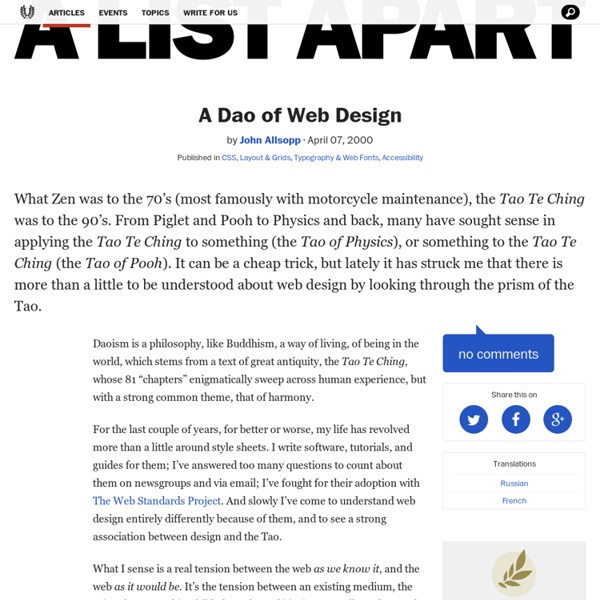
Tendances Web design 2017 : smartphones et contenus La devise « Mobile First » ne s’applique pas uniquement à l’affichage et à la visualisation de contenu Web sans perte sur différents périphériques. La popularisation des appareils mobiles a une influence de plus en plus grande sur le contenu Web. Et l’une des évolutions dans ce contexte est le passage du clic au défilement (scrolling). Le concept du site Web avec une navigation en scroll est ancien, cependant les concepts de design comme les effets Infinite scrolling, long scrolling et Parallax continuent de gagner en popularité et vont rester une tendance importante en 2018. Infinite Scrolling : les tendances Web design 2018 comptent parmi elles une méthode bien connue : le défilement infini (infinite scrolling en anglais), qui permet aux internautes d’accéder à de nouveaux contenus en faisant défiler leurs souris (ou doigt) au lieu de cliquer. Lorsqu’un champ d’informations arrive à sa fin, le suivant est immédiatement chargé.
Subtraction.com 13 Excellent jQuery Animation Techniques | Tutorials Only a few years ago, if something was animated on a website it was automatically assumed to be Flash. However, this is not the case today. With the growing popularity and wide spread use of JavaScript frameworks, sometimes you have to take a closer look to find out what is powering all of those smooth animations. With several JavaScript frameworks available, jQuery is quickly becoming a favorite. Building an Animated Cartoon Robot with jQuery Animate a hover with jQuery How To Create A ‘Mootools Homepage’ Inspired Navigation Effect Using jQuery CSS Sprites2 – It’s JavaScript Time Build An Incredible Login Form With jQuery Learning jQuery: Revealing Photo Slider Learning jQuery: Fading Menu – Replacing Content Using jQuery for Background Image Animations Animated Menus Using jQuery Create a Cool Animated Navigation with CSS and jQuery Animated Drop Down Menu with jQuery jQuery Tutorials for Designers How to Load In and Animate Content with jQuery About the Author Related Posts
molly.com Quels sont les termes les plus utilisés dans les noms de domaine en .fr ? Nous nous sommes livrés à des investigations dans la base .fr pour identifier les termes les plus employés par les titulaires. Nous révèlent-ils quelque chose sur les motivations à déposer des .fr ? Tout d’abord, le constat que le premier terme est « paris », ce qui est très encourageant pour le .paris. Mais au-delà de cette ville emblématique, nous trouvons 4 termes liés à l’économie ou au e-commerce : « service », « conseil », « services » et « shop », 4 termes liés au tourisme et aux loisirs : « sport », « hotel », « restaurant » et « photo » et 3 au secteur immobilier : « maison », « immobilier » et « location ». Les autres termes sont plus difficiles à regrouper en catégories : « saint » (du fait du grand nombre de noms de communes contenant ce terme), « info », « tech », « club »…
13 Graphic Design Blogs to Follow in 2013 Whether you’ve dreamt of becoming a successful graphic designer your whole life or you simply enjoy perusing through delightful designs, graphic design blogs are a great source of education, conversation and inspiration. Some blogs are administered by industry pros who are eager to share their knowledge and experience with others. Some serve as a meeting place for design enthusiasts to interact and gather feedback from each other. Others exist for the sole purpose of exposing the work of designers to inspire others. So for designers of all experience levels, we compiled a list of 13 graphic design blogs you can’t afford to ignore this year. 1. Why follow? While its name may be a bit complicated, its mission is simple: To be an open channel to the design community, encouraging feedback from its followers. You can also follow Adbuzeedo on Facebook, Twitter, and Google+. 2. This blog aims to provide its followers with a daily dose of design tips and inspiration. 3. 4. 5. 6. 7. 8. 9. 10. 11.
Trend alert: 20 animated website designs In order to be a great designer, you need to be on top of the trend before it becomes a trend. Being able to have this sense of what’s going to take off is key in creating a wonderful product. You’re recognized for being one of the ‘firsts’ and you’re also given props for your innovation and new approach to common problems. All this is great and desired. With advances in technology, I think it’s safe to say one of the trends to look forward to are animated web designs. Le Singe Fume Sa Cigarette This website is odd and creative. Adventure World There are many theme parks that have websites that normally just tell you about attractions and how to go about purchasing tickets. Pragmatic Mates Pragmatic Mates is a creative studio that focuses in app development and creation. Baroque.me This is another simple project or experiment that illustrates music in real time. blacknegative Blacknegative is one of my most favorite sites. Copywriters of Distinction Denise Chandler Blue Acorn Games We Played
MozCamp Warsaw: Design Principles Behind Firefox OS UX | Mozilla UX This is the presentation I gave at MozCamp Warsaw earlier this month. Many people have been asking for it, so it made sense to create a post about it, and give a bit more context the slides. It all started like a “skunks works” project, we had a few people working on many parts… I was contributing a few hours a week, and Josh Carpenter @joshcarpenter was tasked on penning the entire UX with the Visual Design in about a week for the MWC demo, which is a near impossible feat! Since both of our teams were small and had strengths in different areas it only made sense to partner up for v.1 of the OS. At this point (April 2012) with this new partnership I wanted to create a realignment of the visual design. Shapes which are Bold, Geometric but with hints of organic softness.UI that communicates a sense of handcrafted design.Design that is minimal, effective and intuitive but doesn’t feel soulless; has warmth. Common elements in every application: (Diagram thanks to Ian Barlow @ibarlow). YES!
When Editors Design: Controlling Presentation In Structured Content Advertisement Thanks to the skyrocketing popularity of mobile devices, a new generation of designers and CMS developers has found the religion of Structured Content. Once the domain of semantic markup purists and information architects, structured content models are at the heart of most multi-channel and multi-device Web projects. At Lullabot, we often work with media, publishing and enterprise clients. This challenging requirement — providing editors and writers with more control over the presentation of their content — is where many well-intentioned content models break down. The Easy (But Problematic) Answers Sadly, a common response in projects on a deadline is to give up on well-structured, reusable content. To avoid that chaos, some teams go to the opposite extreme. Both of these extremes can make cross-channel reuse more difficult because they all treat design-dependent information as an integral part of the content. Principles That Work Use Grouping and Priority, Not Manual Layout
Ruby on Rails Znowu walczyłem z autocomplete w Rails. Walczyłem, bo inaczej tego nie można określić. Twórcą tego pluginu jest osobnik o swojsko brzmiącym nicku dhh. Na stronie poświęconej temu pluginowi można nawet (sic!) natknąć się na przykład jego wykorzystania. Aby zainstalować z konsoli zawołaj: ruby script/plugin install auto_complete oczywiście zazwyczaj nie działa :-( Można więc ręcznie. /vendor/plugins/auto_complete zazwyczaj pomaga. Aby użyć tej kontrolki w widoku wpisz: gdzie approveForm jest nazwą funkcji JavaScript, która zostanie wywołana po wybraniu elementu z listy. Aby rozwikłać pozostałe zawiłości złapałem się po raz kolejny za google i gugłam. Chodziło mi o prostą rzecz. Zadziałało! ale to nie działa. tworzy dynamicznie metodę: Co wiec stało na przeszkodzie aby taka metodę samemu napisać? Sprawdzam... prawie działa. Rozwiązanie proste, łatwe i przyjemne. Pozostała jeszcze sprawa pozostałych opcji. Ogólna notacja kontrolki w widoku jest taka: