


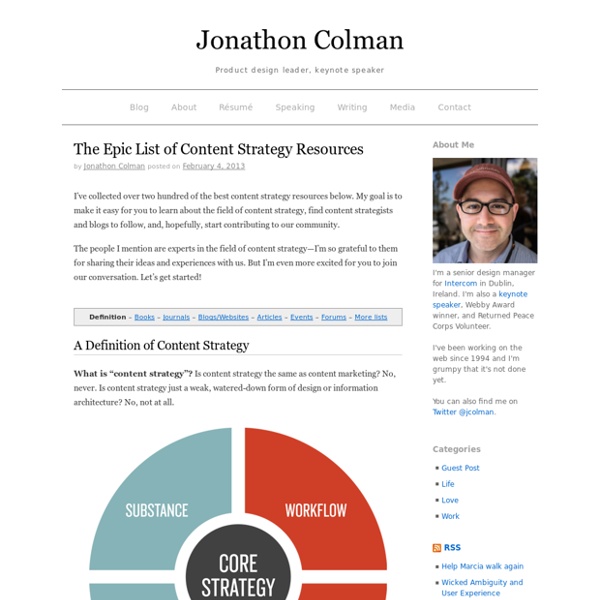
The Content Strategist’s Reading List - Brain Traffic Break out your reading lists, content strategists. You’re going to want to add these titles to your to-read pile. I recently asked Twitter, “What books should be on a content strategist’s bookshelf?” But, who are we kidding—I already own a lot of these, and my Amazon cart was soon sagging under the weight of the rest of them. I’m so grateful to everyone who contributed—folks had terrific suggestions that included content strategy classics, hot-off-the-presses works, and a solid set of inspiring works that have shaped perspectives and purpose. And so, presented here in alphabetical order, is this crowd-sourced list of books every content strategist should have on their bookshelves—or Kindle—or phone—or whatever. This is by no means a complete list, but it’s a good start. The content strategist’s reading list Accessibility for Everyone by Laura Kalbag Audience, Relevance, and Search: Targeting Web Audiences with Relevant Content by James Mathewson, Frank Donatone, and Cynthia Fishel By
16 Free Tools That Make Content Creation Way Easier Creating content isn't always a walk in the park. (In fact, it can sometimes feel more like a sprint in a swamp.) While other parts of business and marketing are becoming increasingly automated, content creation is still a very manual job. Automation hasn't yet replaced what we do (thank goodness). That being said, there are plenty of tools out there to make creating content much easier. Click here to download our full collection of content creation templates for blog posts, ebooks, infographics, and more. Below, you'll find a list of 28 fantastic tools and resources to help you research, write, edit, and design content more easily. Let's get started. 28 Free Tools & Resources to Make Content Creation Easier For Researchers 1) Google Drive Research Tool Google recently added a tool to Drive that allows you to conduct Google searches without ever leaving your Drive window. 2) Site:search This is a handy Google hack I use every day. 3) Google Webmaster Tools Doing SEO and keyword research?
Same same but different: reflections of a copywriter-turned-UX-writer — Greta van der Merwe “So, how did you get into UX writing?” is a common question… among UX writers. You’d think that we would know the way, because, here we are! But nah. There seems to be no clear, direct path into the field. It’s been almost a year now, and I thought I’d reflect on how my practices have changed from writing copy for ads to writing copy for products. Butchering vs Garnishing The limited space on a user interface doesn’t exactly leave much room for any extra adverbs. Even though ‘cutting copy’ had always been a part of my process, as a copywriter I’d still try to get to the smartest or wittiest way to say something. To really butcher copy, you need to keep chopping away and discard the unusable bits until you end up with a practical, actionable (consumable?) What’s changed in my practice is now, instead of asking myself if people will get my copy, I ask whether they can use it. Showing vs Revealing This is probably my favourite thing that’s changed since switching roles. Don’t get me wrong.
75 Resources for Writing Incredible Copy that Converts Writing great copy is one of the most useful skills a marketer can develop. After all, copy is a key element of successful internet marketing across the board, from emails with sky-high open rates to blog posts that get shared hundreds or even thousands of times. Masterful copywriting plays a big part in the difference between a website that converts like crazy and one that simply falls flat, failing to engage potential customers. Case in point: in Conversion Rate Expert’s redesign of the Crazy Egg website, copy had a big role in growing the site’s conversion rate by 363%. This resource guide provides links that will give you a strong foundation for writing great web copy. E-books, Articles, Infographics, and Guides to Get You Started with Web Copywriting 1. 2. 3. 4. 5. 6. 20 Killer Web Copywriting Tips – Internalize these 20 web copywriting tips and you’ll be well on your way to writing great copy for your website. 7. 9. 10. 11. Must-Read Books on Direct Response Marketing and Copywriting
5 principles for effective experience content - Optimal Workshop When we think of a product redesign, our minds tend to focus on aspects of visual design. New colors, bold typography, a more minimalist design. While starting with design can feel exciting, we also have to ask ourselves what content lives in that design. What story are we telling? What information do our users need? How are we helping them to complete the task at hand? Content is a critical, though often overlooked, part of the user experience. Here are five content principles you can abide by to make sure you’re better serving your users. Content should be clear and concise. Content should speak the user’s language in familiar words, phrases, and concepts. Example: Shopify’s content guidelines specifically instruct their writers to write for a grade 7 reading level and to avoid technical jargon. Content should be easy to find and interact with. Airbnb’s homepage nails findability. Content should be meaningful. Good content says the right things at the right time. Content should be useful.
A Complete Content Audit and Spreadsheet Template 1.4K Flares Filament.io 1.4K Flares × The very first Buffer blog post—Want to Tweet While You Sleep?—was published in January 2011. Three-and-a-half years and 595 posts later, we’ve covered a lot of ground, learned a huge number of social media tips, and written a ton of helpful, actionable content. Many others have just as much—probably even more—awesome content sitting in the archives. If you’re just starting out, you’ll get to this point, too. We ran a content audit on the Buffer blog and came away with several key action items and quick wins that we’re excited to implement. How to run a content audit on your blog Before you get to the takeaways, you first need to grab the data. 1. The free Screaming Frog SEO spider will pull out all the relevant pages that are indexed on your blog. Screaming Frog analyzes each of your pages and returns a host of valuable information on the specifics of each page. 2. To do this: Select all cells. Click the Filter icon. Click “Clear.” Done! 3. 4. 5. 6. 1.
Integrating Content Thinking Into Your Design Workflow In early March I attended Convey UX, a three-day conference in Seattle focused on the impact of UX design, the possibilities of user research, and the importance of designing with humans in mind. The agenda included talks on everything from machine learning UX and designing for the pluriverse to designing for underserved communities. There were also interactive workshops, social breakfasts and lunches, and guided networking sessions. One of the most impactful sessions for me, a senior interaction designer by day, was Wednesday’s workshop entitled “Integrating Content Thinking Into Your Design Workflow.” Role Assignments When attendees first sat down in the workshop space, we were split into teams and presented with one of five project roles: Creative Director, Facilitator, Project Manager, Strategist, and Subject Matter Expert. It turns out content strategy and UX design have a lot in common, like building around user needs and forming information architectures to guide the project.
WordPress SEO Plugin • Search Engine Optimization Plugin Compare Yoast SEO Premium to the free version Yoast SEO Premium vs Yoast SEO Free NEW – Now includes Local SEO, Video SEO and News SEO plugins Cover your SEO needs with Yoast SEO Premium. Whether you're a business owner, news publisher, agency or content creator, Yoast SEO Premium equips you with all the tools and help you need to gain visibility and attract visitors to your website. Find other ways to optimize your website for SEO No comprehensive SEO solution. (Beta) Get AI-powered suggestions to optimize your content Get suggestions to optimize your content and apply changes at a click! No AI You have to manually optimize all your content yourself. (Beta) Generate high-quality SEO titles and meta descriptions with Yoast AI Get optimized SEO titles and meta descriptions for search and social to increase your click-through-rates. You have to manually write and optimize all your SEO titles and meta descriptions yourself. Optimize for up to five keyword synonyms by adding variants 24/7 support
How to improve your design process with copy docs | by Andrea Drugay | Dropbox Design | Medium Organize your writing with this easy method Many user experience writers (UX) and content strategists are familiar with design tools like Sketch, InVision, and Balsamiq. These are great resources for a team to share feedback on wireframes, mockups, and prototypes. But what about the copy? If this sounds familiar, your UX team could benefit from using copy docs. Copy docs stem from the advertising world, where they’re typically called copy decks. There are typically two main differences between old-school ad agency “decks” and new-school UX copy docs: New-school copy docs include images (screenshots or mocks) and show copy recommendations within a visual context while traditional copy decks usually only included text.Old-school copy docs were emailed back and forth, a cumbersome process. One home for all the copy When all the copy for a project lives in one place, anyone on the project can easily see, review, and comment on it. Templates and consistency Professionalism Header
Creating Compelling App Descriptions for iTunes and the iOS App Stores | rob's blog When you submit an iOS application for review, you’ve got to make sure your ad copy is tight. The app description may be the last thing holding back a tap to buy your app. Apple doesn’t give much guidance on this important chunk of text. We know that 4000 characters is the limit. Since you probably have very specific points you want to get across, and users have a very short attention span, you need to pay attention to how Apple will format what you write. Word Wrap and the Fold Word wrap occurs in app descriptions when enough characters fill up a line. The fold is the point where iTunes, Web Preview or the iPad App Store app decide to make the user click or tap the More… button. All this means is that you must use the space above the fold as effectively as possible. All app purchase vectors limit the top of fold line display to three lines. Blank lines count as lines.Lines over 120 characters in length will lead to word wrap and the use of an additional line above the fold line.
Écrire sur... un flexible de douche - Maison Azincourt H1 : Vous recherchez un flexible de douche ? Nous avons le produit idéal ! Halte, ne bougez plus ! Vous ne le savez pas encore, mais vous venez de trouver le flexible de douche que vous recherchez maintenant depuis quelques minutes ! Inutile de mentir, nous le savons bien : vous souhaitez remplacer votre flexible dans votre salle de bain, soit par praticité, soit par goût esthétique, ou peut-être est-il devenu défectueux – qu’importe à dire vrai, puisque vous avez ensuite tapé « flexible de douche » sur Google, avez parcouru plusieurs sites, êtes tombé sur celui de Leroy Merlin, et épluchez dorénavant des flexibles en inox de 150 centimètres de long à la recherche de celui qui vous siéra le mieux. Et si vous aviez enfin trouvé flexible à votre pied ? H2 : Présentation de notre flexible de douche chrome de 150 cm SENSEA Solidement harnaché au robinet sur lequel il puise sa source, ce flexible de douche d’inox étincelant s’élève et s’enroule jusqu’à la barre qui le soutient.
PLEASE READ THE FOLLOWING iOS APP STORE MARKETING ARTWORK LICENSE AGREEMENT (“iOS MARKETING AGREEMENT”) CAREFULLY BEFORE DOWNLOADING OR USING THE APPLE ARTWORK (AS DEFINED BELOW). THESE TERMS AND CONDITIONS CONSTITUTE A LEGAL AGREEMENT BETWEEN YOU AND APPLE. BY CHECKING THE APPROPRIATE BOX IN THE APP STORE RESOURCE CENTER, YOU REPRESENT THAT YOU ARE AN AUTHORIZED REPRESENTATIVE FOR YOUR DEVELOPER ACCOUNT AND THAT YOU HAVE READ AND AGREE TO THE TERMS OF THIS iOS MARKETING AGREEMENT. iOS App Store Marketing Artwork License Agreement Whereas, Apple Inc. Whereas, You desire to use certain artwork in connection with marketing Your applications available on the App Store pursuant to the Program Agreement, the Parties agree to enter into this iOS Marketing Agreement effective as of the date clicked through by You. 1. 2. 3. 4. 5. 6. 7. 8. 9. 10. 11. 12. 13.