


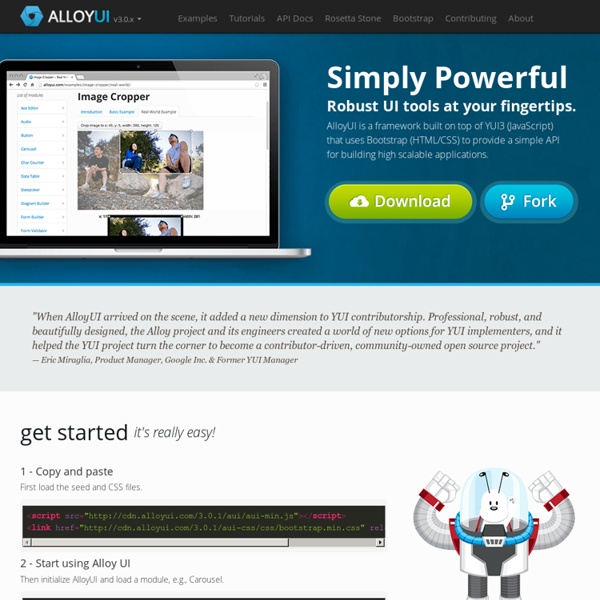
Raphaël—JavaScript Library 50 Amazing jQuery Plugins That You Should Start Using Right Now jQuery has a wonderful community of programmers that create incredible things. However, it may become difficult to sift through everything that is released and find the gems that are absolute must-haves. This is why, in this post, you will find a collection of 50 new jQuery plugins and JavaScript libraries that, when applied with good measure, can make your sites a joy to use. The plugins are organized into categories for easier browsing. Dialogs The browser's built-in dialogs are easy to use but are ugly and non-customizable. 1. Alertify (github) is small library for presenting beautiful dialog windows and notifications. alertify.alert("Message"); alertify.confirm("Message", function (e) { if (e) { } else { } }); 2. jQuery Avgrund jQuery Avgrund (github) is another cool dialog solution. Forms Forms are tedious and boring. 3. iCheck iCheck (github) is a jQuery plugin that enhances your form controls. 4. Long Press is a jQuery plugin that eases the writing of accented or rare characters. 6.
Blog | Well Caffeinated Learning JavaScript Design Patterns Design patterns are reusable solutions to commonly occurring problems in software design. They are both exciting and a fascinating topic to explore in any programming language. One reason for this is that they help us build upon the combined experience of many developers that came before us and ensure we structure our code in an optimized way, meeting the needs of problems we're attempting to solve. Design patterns also provide us a common vocabulary to describe solutions. This can be significantly simpler than describing syntax and semantics when we're attempting to convey a way of structuring a solution in code form to others. In this book we will explore applying both classical and modern design patterns to the JavaScript programming language. Target Audience This book is targeted at professional developers wishing to improve their knowledge of design patterns and how they can be applied to the JavaScript programming language. Acknowledgments Credits Reading We already use patterns everyday